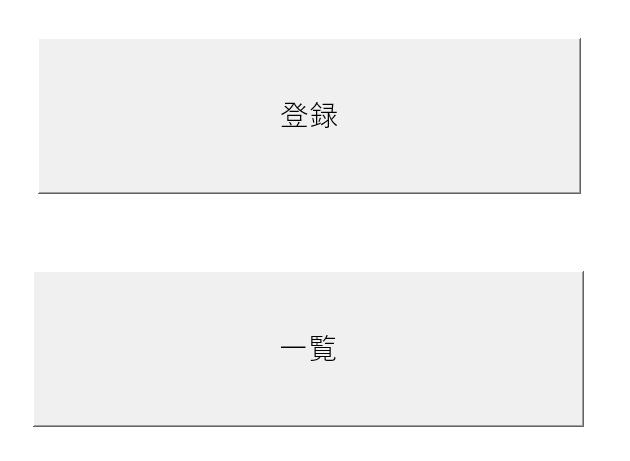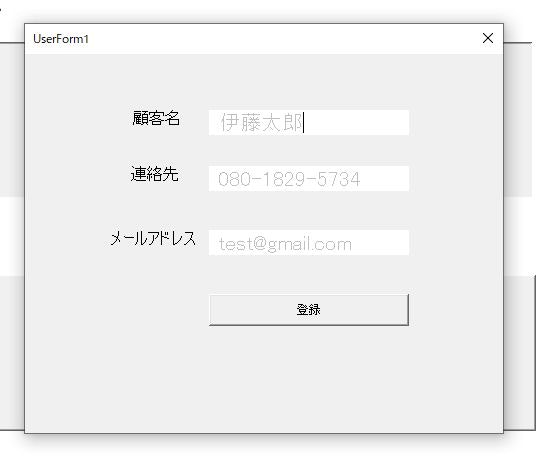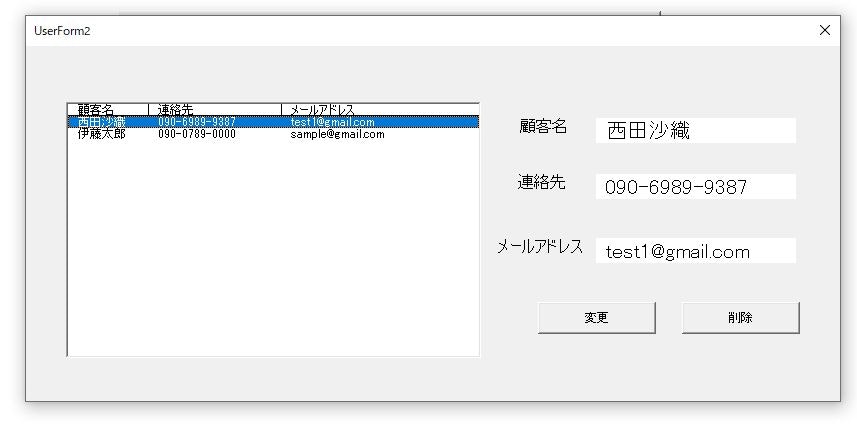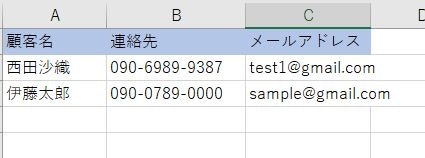題名の通り、Excelで顧客管理できるかやってみました。
今回は顧客名、連絡先、メールアドレスを管理すると仮定していきます。
前提
2シート:登録シート(登録、一覧表示、更新、削除)ができ、すべての処理はここで行う
データシート(データが入ってくるところ)←今回は触らない
画面
実装
標準モジュール
フォームを開く処理を書きます。
Module1
Option Explicit
'登録
Sub ボタン1_Click()
UserForm1.Show
End Sub
'一覧
Sub ボタン2_Click()
UserForm2.Show
End Sub
フォーム
フォーム内の処理書きます。
UserForm1
Option Explicit
'
'起動時プレースホルダ作成
'
Private Sub UserForm_Initialize()
'起動時プレースホルダの文字を薄いグレーにする
With TXT_顧客名
.ForeColor = RGB(192, 192, 192)
.Text = "伊藤太郎"
End With
With TXT_連絡先
.ForeColor = RGB(192, 192, 192)
.Text = "080-1829-5734"
End With
With TXT_メールアドレス
.ForeColor = RGB(192, 192, 192)
.Text = "test@gmail.com"
End With
End Sub
'
'プレースホルダ削除処理
'
Private Sub TXT_顧客名_KeyDown(ByVal KeyCode As MSForms.ReturnInteger, ByVal Shift As Integer)
'プレースホルダが薄いグレーだった場合はテキストボックスを空にする
If TXT_顧客名.ForeColor = RGB(192, 192, 192) Then
With TXT_顧客名
.Text = ""
.ForeColor = RGB(0, 0, 0)
End With
End If
End Sub
Private Sub TXT_連絡先_KeyDown(ByVal KeyCode As MSForms.ReturnInteger, ByVal Shift As Integer)
If TXT_連絡先.ForeColor = RGB(192, 192, 192) Then
With TXT_連絡先
.Text = ""
.ForeColor = RGB(0, 0, 0)
End With
End If
End Sub
Private Sub TXT_メールアドレス_KeyDown(ByVal KeyCode As MSForms.ReturnInteger, ByVal Shift As Integer)
If TXT_メールアドレス.ForeColor = RGB(192, 192, 192) Then
With TXT_メールアドレス
.Text = ""
.ForeColor = RGB(0, 0, 0)
End With
End If
End Sub
'
'フォーカスがテキストボックスから外れた時の処理
'
Private Sub TXT_顧客名_Exit(ByVal Cancel As MSForms.ReturnBoolean)
'フォーカスがテキストボックスから外れた際に顧客名の値が空だった場合、
'プレースホルダを作成し文字を薄いグレーにする
If TXT_顧客名 = "" Then
With TXT_顧客名
.ForeColor = RGB(192, 192, 192)
.Text = "2019/10/5"
End With
End If
End Sub
Private Sub TXT_連絡先_Exit(ByVal Cancel As MSForms.ReturnBoolean)
If TXT_連絡先 = "" Then
With TXT_連絡先
.ForeColor = RGB(192, 192, 192)
.Text = "080-1829-5734"
End With
End If
End Sub
Private Sub TXT_メールアドレス_Exit(ByVal Cancel As MSForms.ReturnBoolean)
If TXT_メールアドレス = "" Then
With TXT_メールアドレス
.ForeColor = RGB(192, 192, 192)
.Text = "test@gmail.com"
End With
End If
End Sub
'
'データ登録処理
'
Private Sub BT_登録_Click()
Dim lastRowA As Long 'A列の最後まで
Dim lastRowB As Long 'B列の最後まで
Dim lastRowC As Long 'C列の最後まで
Dim myRegEx As RegExp '正規表現
Dim regCheck As Boolean
Dim bRow As Range
Dim cRow As Range
Dim i As Long
Set myRegEx = New RegExp
'バリデーション
'顧客(空チェック)
If TXT_顧客名.Text = "" Then
MsgBox "顧客名を入力してください。"
Exit Sub
End If
'連絡先(空、形式、重複チェック)
If TXT_連絡先.Text = "" Then
MsgBox "連絡先を入力してください。"
Exit Sub
End If
myRegEx.Pattern = "\d{2,4}-\d{2,4}-\d{4}"
regCheck = myRegEx.Test(TXT_連絡先.Text)
If regCheck = False Then
MsgBox "電話番号の形式にして下さい。"
Exit Sub
End If
lastRowB = Worksheets("データ").Cells(rows.Count, 2).End(xlUp).Row
For i = 2 To lastRowB
For Each bRow In Worksheets("データ").Cells(i, 2)
If bRow.Value = TXT_連絡先.Text Then
MsgBox "連絡先は重複しています"
Exit Sub
End If
Next bRow
Next i
'メールアドレス(空、形式、重複チェック)
If TXT_メールアドレス.Text = "" Then
MsgBox "メールアドレスを入力してください。"
Exit Sub
End If
myRegEx.Pattern = "^\S+@\S+\.\S+$"
regCheck = myRegEx.Test(TXT_メールアドレス.Text)
If regCheck = False Then
MsgBox "メールアドレスの形式にして下さい。"
Exit Sub
End If
lastRowC = Worksheets("データ").Cells(rows.Count, 3).End(xlUp).Row
For i = 2 To lastRowC
For Each cRow In Worksheets("データ").Cells(i, 3)
If cRow.Value = TXT_メールアドレス.Text Then
MsgBox "メールアドレスは重複しています"
Exit Sub
End If
Next cRow
Next i
'登録
With Worksheets("データ")
lastRowA = .Cells(rows.Count, 1).End(xlUp).Row + 1
.Cells(lastRowA, 1).Value = TXT_顧客名.Text
.Cells(lastRowA, 2).Value = TXT_連絡先.Text
.Cells(lastRowA, 3).Value = TXT_メールアドレス.Text
End With
'テキストボックス初期状態
TXT_顧客名.Text = ""
TXT_連絡先.Text = ""
TXT_メールアドレス.Text = ""
MsgBox "登録しました。"
Set myRegEx = Nothing
End Sub
UserForm2
Option Explicit
'
'起動時、リストボックス内データ取得
'
Private Sub UserForm_Initialize()
Dim lastrow As Long
lastrow = Sheets("データ").Cells(rows.Count, 1).End(xlUp).Row
With ListBox1
.ColumnHeads = True
.ColumnCount = 3
.ColumnWidths = "60;100;50"
.RowSource = "データ!" & Range("A2", "C" & lastrow).Address
End With
End Sub
'
'リストボックス内の値をテキストボックスに挿入
'
Private Sub ListBox1_Click()
'テキストボックスに値挿入
TXT_顧客名.Text = Me.ListBox1.List(Me.ListBox1.ListIndex, 0)
TXT_連絡先.Text = Me.ListBox1.List(Me.ListBox1.ListIndex, 1)
TXT_メールアドレス.Text = Me.ListBox1.List(Me.ListBox1.ListIndex, 2)
End Sub
'
'データ編集処理
'
Private Sub BT_変更_Click()
Dim rowEx As String
Dim i As Integer
Dim rc As VbMsgBoxResult
Dim strEdit(0, 2) As String ' 二次元配列
Dim myRegEx As RegExp '正規表現
Dim regCheck As Boolean
Dim bRow As Range
Dim cRow As Range
Dim lastRowB As Long 'B列の最後まで
Dim lastRowC As Long 'C列の最後まで
Set myRegEx = New RegExp
rc = MsgBox("変更してもよろしいですか?", vbYesNo + vbQuestion, "変更の確認")
'選択
If rc = vbYes Then
With UserForm2.ListBox1
For i = 0 To .ListCount - 1 'リストボックスの行数
If .Selected(i) Then '選択されていた場合
If rowEx = "" Then
rowEx = i + 2 '1こめのとき
Else
rowEx = rowEx & ", " & i + 2 '複数あるとき
End If
End If
Next i
End With
If rowEx = "" Then
MsgBox "選択されていません"
End If
'バリデーション
'顧客(空チェック)
If TXT_顧客名.Text = "" Then
MsgBox "顧客名を入力してください。"
Exit Sub
End If
'連絡先(空、形式、重複チェック)
If TXT_連絡先.Text = "" Then
MsgBox "連絡先を入力してください。"
Exit Sub
End If
myRegEx.Pattern = "\d{2,4}-\d{2,4}-\d{4}"
regCheck = myRegEx.Test(TXT_連絡先.Text)
If regCheck = False Then
MsgBox "電話番号の形式にして下さい。"
Exit Sub
End If
lastRowB = Worksheets("データ").Cells(rows.Count, 2).End(xlUp).Row
For i = 2 To lastRowB
For Each bRow In Worksheets("データ").Cells(i, 2)
'連絡先データとテキストボックスの値が一致した場合、処理実行しない
If bRow.Value = TXT_連絡先.Text Then
'連絡先データと選択したデータが同じだった場合、ループを抜ける
If bRow.Value = Worksheets("データ").Cells(CInt(rowEx), 2).Value Then
Exit For
End If
MsgBox "連絡先は重複しています"
Exit Sub
End If
Next bRow
Next i
'メールアドレス(空、形式、重複チェック)
If TXT_メールアドレス.Text = "" Then
MsgBox "メールアドレスを入力してください。"
Exit Sub
End If
myRegEx.Pattern = "^\S+@\S+\.\S+$"
regCheck = myRegEx.Test(TXT_メールアドレス.Text)
If regCheck = False Then
MsgBox "メールアドレスの形式にして下さい。"
Exit Sub
End If
lastRowC = Worksheets("データ").Cells(rows.Count, 3).End(xlUp).Row
For i = 2 To lastRowC
For Each cRow In Worksheets("データ").Cells(i, 3)
If cRow.Value = TXT_メールアドレス.Text Then
If cRow.Value = Worksheets("データ").Cells(CInt(rowEx), 3).Value Then
Exit For
End If
MsgBox "メールアドレスは重複しています"
Exit Sub
End If
Next cRow
Next i
'変更
strEdit(0, 0) = TXT_顧客名.Text
strEdit(0, 1) = TXT_連絡先.Text
strEdit(0, 2) = TXT_メールアドレス.Text
Worksheets("データ").Range("A" & rowEx & ":" & "C" & rowEx).Value = strEdit
MsgBox "変更を実行しました", vbInformation
Else
MsgBox "変更を中止します"
End If
End Sub
'
'データ削除処理
'
Private Sub BT_削除_Click()
Dim rows As String
Dim i As Integer
Dim rc As VbMsgBoxResult
rc = MsgBox("削除してもよろしいですか?", vbYesNo + vbExclamation, "削除の確認")
'選択
If rc = vbYes Then
With UserForm2.ListBox1
For i = 0 To .ListCount - 1 'リストボックスの行数
If .Selected(i) Then '選択されていた場合
If rows = "" Then
rows = i + 2 '1こめのとき
Else
rows = rows & ", " & i + 2 '複数あるとき
End If
End If
Next i
End With
If rows = "" Then
MsgBox "選択されていません"
Exit Sub
End If
'削除
Worksheets("データ").rows(rows).Delete
MsgBox "削除を実行しました", vbInformation
Else
MsgBox "削除を中止します"
End If
End Sub
感想
・応用すればもっといいやつが作れそう。
・Macだと使えないオブジェクト、フォーム自体が使えないなどあるので考慮しないといけない。
・やってよかった