環境
・Laravel 6.18.43
・PHP 7.3.11
・ブラウザ:クローム
画面構成
フォーム
ファイルと商品名を入力します。
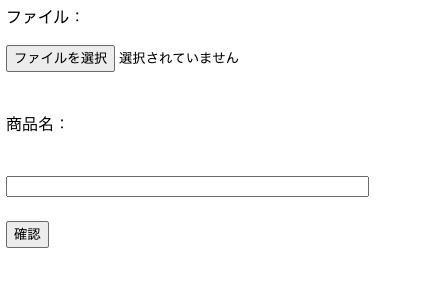 |
|---|
確認画面
確認画面を表示します。
input->confirmの際に一度Storage/app/public内のtempディレクトリに仮保存し、
confirm->completeの際にStorage/app/public内のproductImageディレクトリに移動します。
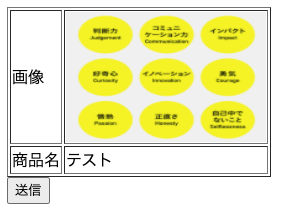 |
|---|
完了画面
完了画面です。
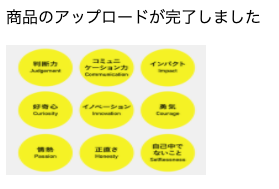 |
|---|
ソース
まずはルーティングを作成。
Route::get('/image_input', 'ImageController@getImageInput');
Route::post('/image_confirm', 'ImageController@postImageConfirm');
Route::post('/image_complete', 'ImageController@postImageComplete');
続いてフォームの作成。
formタグ内でenctype="multipart/form-dataを記述する必要があるようです。
<form action="image_confirm" method="post" enctype="multipart/form-data" id="form">
@csrf
<p>ファイル:</p>
<input type="file" name="imagefile" value=""/><br /><br />
<p>商品名:</p><br />
<input type="text" name="product_name" size="50" value="{{ old('name') }}"/><br /><br />
<input type="submit" name="confirm" id="button" value="確認" />
</form>
確認画面
<form action="image_complete" method="post">
@csrf
<table border="1">
<tr>
<td>画像</td>
<td><img src="{{ $data['read_temp_path'] }}" width="200" height="130"></td>
</tr>
<tr>
<td>商品名</td>
<td>{{ $data['product_name'] }}</td>
</tr>
</table>
<input type="submit" name="action" value="送信" />
</form>
完了画面
<p>商品のアップロードが完了しました</p>
<img src="{{ $product->path }}" width="200" height="130">
また、DBは次のmigrationファイルを基にして作り、Modelも作成しておきます。
<?php
use Illuminate\Database\Migrations\Migration;
use Illuminate\Database\Schema\Blueprint;
use Illuminate\Support\Facades\Schema;
class CreateProductsTable extends Migration
{
public function up()
{
Schema::create('products', function (Blueprint $table) {
$table->bigIncrements('id');
$table->string('path');
$table->string('product_name');
$table->timestamps();
});
}
public function down()
{
Schema::dropIfExists('products');
}
}
コントローラー
フォームから画像と名前を受け取って、画像には一意のファイル名としてtempディレクトリに保存します。
また、sessionに保存して、confirm画面から読み込めるようにします。
useの記述漏れに注意。
<?php
namespace App\Http\Controllers;
use Illuminate\Http\Request;
use App\Models\Product;
use Illuminate\Support\Facades\DB;
use Illuminate\Support\Facades\Storage;
class ImageController extends Controller
{
public function getImageInput(){
return view('image_input');
}
public function postImageConfirm(Request $request){
$post_data = $request->except('imagefile');
$imagefile = $request->file('imagefile');
$temp_path = $imagefile->store('public/temp');
$read_temp_path = str_replace('public/', 'storage/', $temp_path); //追加
$product_name = $post_data['product_name'];
$data = array(
'temp_path' => $temp_path,
'read_temp_path' => $read_temp_path, //追加
'product_name' => $product_name,
);
$request->session()->put('data', $data);
return view('image_confirm', compact('data') );
}
public function postImageComplete(Request $request) {//getをpostに変更
$data = $request->session()->get('data');
$temp_path = $data['temp_path'];
$read_temp_path = $data['read_temp_path'];
$filename = str_replace('public/temp/', '', $temp_path);
//ファイル名は$temp_pathから"public/temp/"を除いたもの
$storage_path = 'public/productimage/'.$filename;
//画像を保存するパスは"public/productimage/xxx.jpeg"
$request->session()->forget('data');
Storage::move($temp_path, $storage_path);
//Storageファサードのmoveメソッドで、第一引数->第二引数へファイルを移動
$read_path = str_replace('public/', 'storage/', $storage_path);
//商品一覧画面から画像を読み込むときのパスはstorage/productimage/xxx.jpeg"
$product_name = $data['product_name'];
$product = new Product;
$product->path = $read_path;
$product->product_name = $product_name;
$product->save();
return view('image_complete', compact('product'));
}
}
シンボリックリンク
Laravel で作ったアプリケーションが公開されるとき、公開されるのは一番上の階層にある public ディレクトリのみです。public ディレクトリにファイルや処理のすべてが集約されています。なので、保存した画像も public ディレクトリ内に存在しないとアクセスすることができません。そこでシンボリックリンクを利用して storage ディレクトリにアクセスできるようにします。
Laravelの場合、画像を読み込むディレクトリはpublic/storageディレクトリです。
なのでpublic/storageから、storage/app/public内を読み込めるよう(シンボリックリンクを張る)にします。
保存:storage/app/public
読込:public/storage
シンボリックリンクは Artisan コマンドで作成できます。
php artisan storage:link
これで、storage/app/public内を覗けるようになりました。