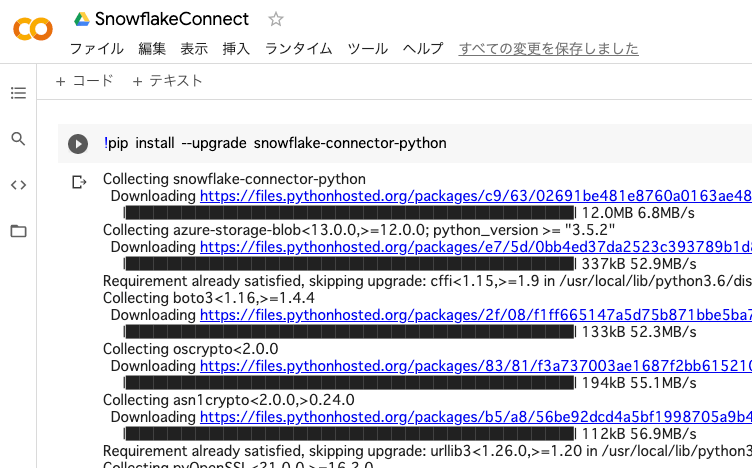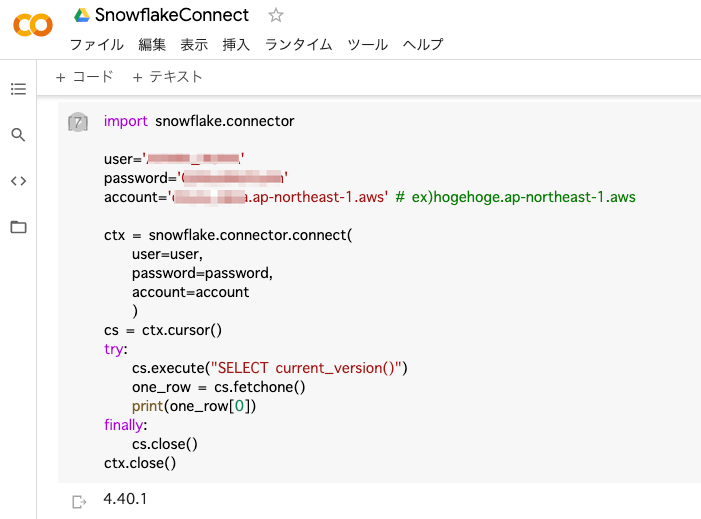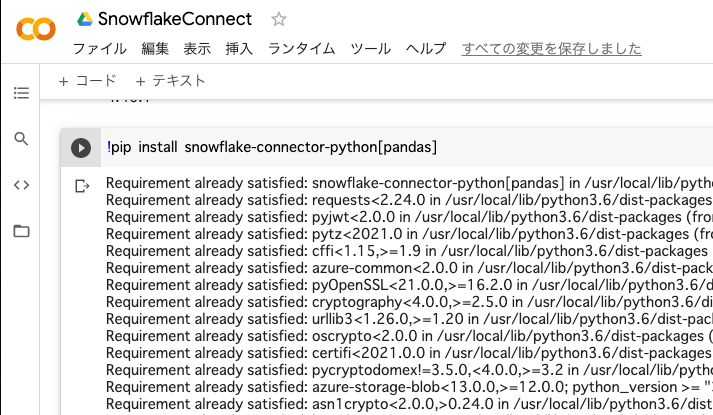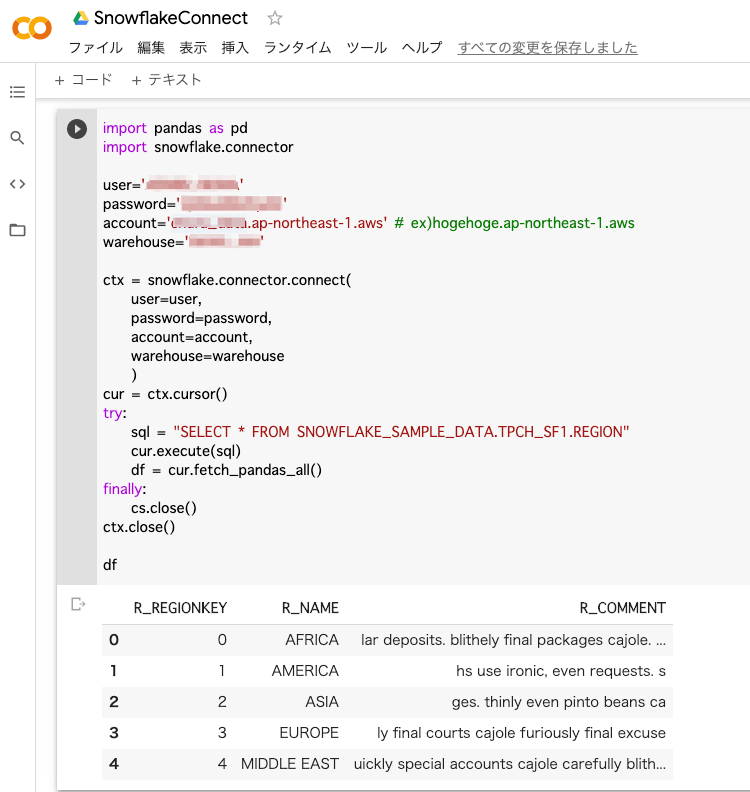この記事はSnowflakeアドベントカレンダーとちゅらデータアドベントカレンダーの5日目の記事になります。
シュッとつなごう
Snowflake のアカウントをもらって、「えーとどれどれ?」って感じになると思うんですが、とりあえずColaboratoryを使ってつないでみるのが早いっす。
今日はものすごい簡単に Snowflake につなぐところをお見せします。
シュッ
!pip install --upgrade snowflake-connector-python
シュシュッ
import snowflake.connector
user='HOGE_USER'
password='HOGE_PASSWD'
account='hogehoge.ap-northeast-1.aws'
ctx = snowflake.connector.connect(
user=user,
password=password,
account=account
)
cs = ctx.cursor()
try:
cs.execute("SELECT current_version()")
one_row = cs.fetchone()
print(one_row[0])
finally:
cs.close()
ctx.close()
ついでにpandasも
じゃあ、ついでにpandasと組み合わせて使ってみましょう。
!pip install snowflake-connector-python[pandas]
import pandas as pd
import snowflake.connector
user='HOGE_USER'
password='HOGE_PASSWD'
account='hogehoge.ap-northeast-1.aws'
warehouse='DEMO_WH'
ctx = snowflake.connector.connect(
user=user,
password=password,
account=account,
warehouse=warehouse
)
cur = ctx.cursor()
try:
sql = "SELECT * FROM SNOWFLAKE_SAMPLE_DATA.TPCH_SF1.REGION"
cur.execute(sql)
df = cur.fetch_pandas_all()
finally:
cs.close()
ctx.close()
df
いかがでしたか?
Snowflake アカウントが手に入れば、さくさくっと作業環境ができあがるのではないでしょうか?
ぜひみなさん Snowflake を使ってみてください!
最初の1ヶ月間は無料ですし、そもそも、常時起動しないから使わなければお金がかからないので、クレジットカードを登録しちゃえば、格安のDWHが個人でも持てちゃうんですよ!
Redshiftだとありえないっすよね