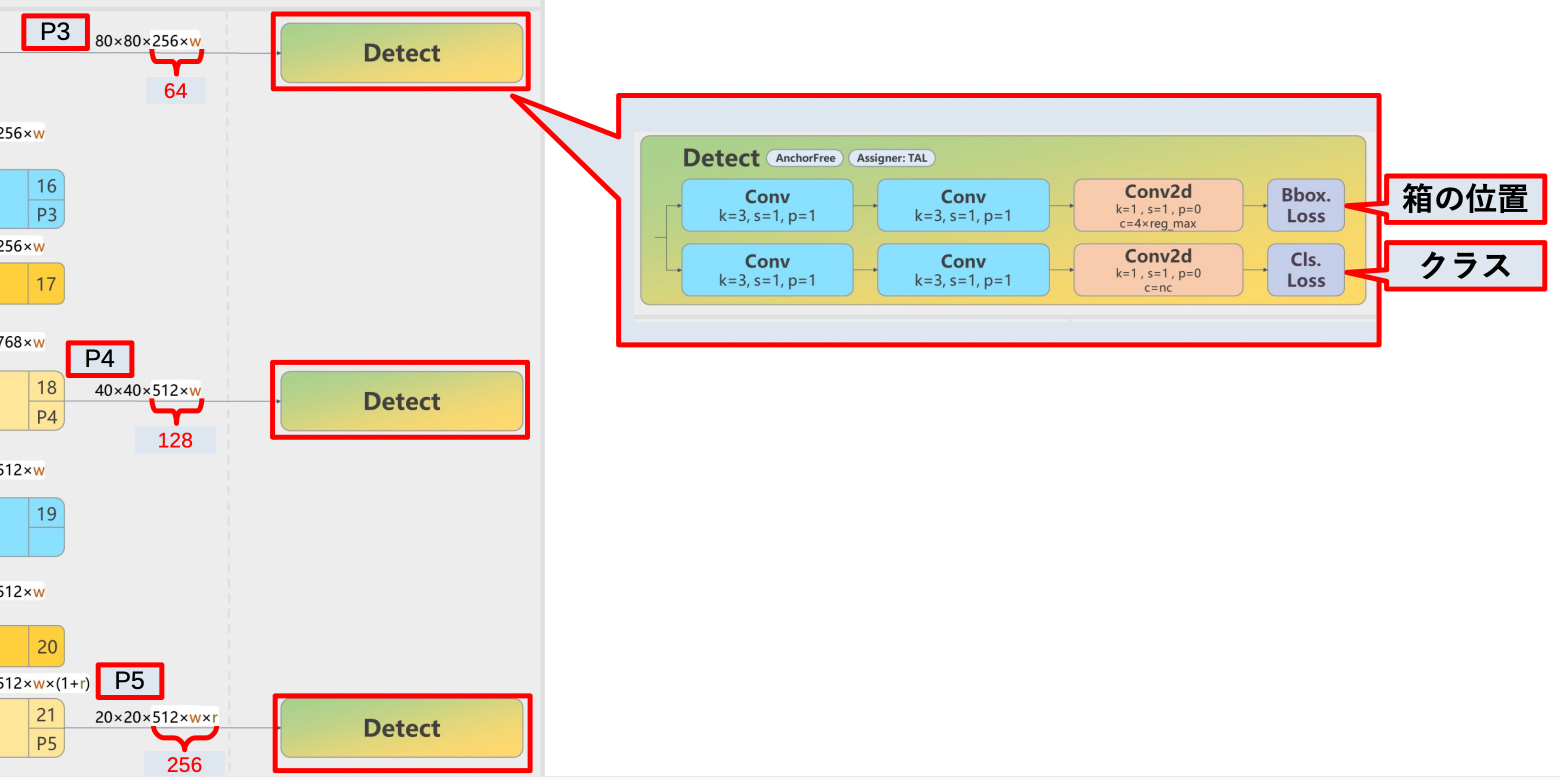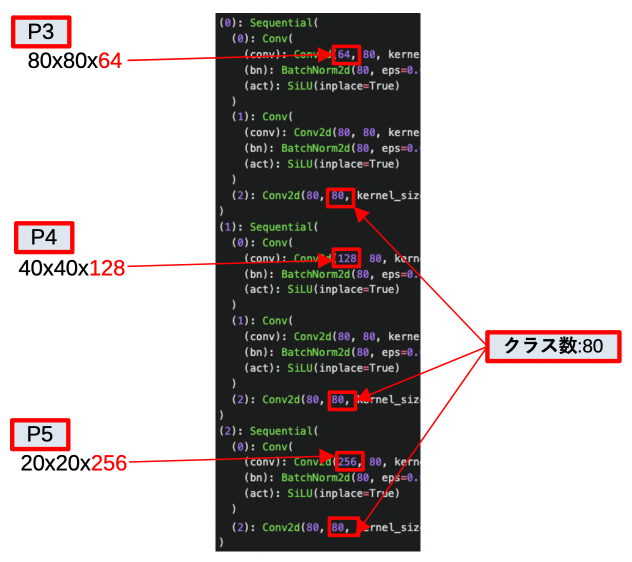モチベーション
YOLOv8(detection)のスコアに繋がる重みを書き換えて検出結果がどう変化するかを調べる。
YOLOv8の構造
Detectモジュール内の Cls.Loss がクラスごとのスコアに関係していると推測
サイズnの場合 w=0.25, r=2.0 のため Detectの手前の層の形状は
- P3: 80x80x256xw = 80x80x64
- P4: 40x40x512xw = 40x40x128
- P5: 20x20x512xwxr = 20x20x256
モデルの構造を表示してみる
>>> import ultralytics
>>> model = ultralytics.YOLO('yolov8n.pt')
>>> model
>>> model
YOLO(
(model): DetectionModel(
~~~ 中略 ~~~
(22): Detect(
(cv2): ModuleList(
~~~ 中略 ~~~
)
(cv3): ModuleList(
(0): Sequential(
(0): Conv(
(conv): Conv2d(64, 80, kernel_size=(3, 3), stride=(1, 1), padding=(1, 1), bias=False)
(bn): BatchNorm2d(80, eps=0.001, momentum=0.03, affine=True, track_running_stats=True)
(act): SiLU(inplace=True)
)
(1): Conv(
(conv): Conv2d(80, 80, kernel_size=(3, 3), stride=(1, 1), padding=(1, 1), bias=False)
(bn): BatchNorm2d(80, eps=0.001, momentum=0.03, affine=True, track_running_stats=True)
(act): SiLU(inplace=True)
)
(2): Conv2d(80, 80, kernel_size=(1, 1), stride=(1, 1))
)
(1): Sequential(
(0): Conv(
(conv): Conv2d(128, 80, kernel_size=(3, 3), stride=(1, 1), padding=(1, 1), bias=False)
(bn): BatchNorm2d(80, eps=0.001, momentum=0.03, affine=True, track_running_stats=True)
(act): SiLU(inplace=True)
)
(1): Conv(
(conv): Conv2d(80, 80, kernel_size=(3, 3), stride=(1, 1), padding=(1, 1), bias=False)
(bn): BatchNorm2d(80, eps=0.001, momentum=0.03, affine=True, track_running_stats=True)
(act): SiLU(inplace=True)
)
(2): Conv2d(80, 80, kernel_size=(1, 1), stride=(1, 1))
)
(2): Sequential(
(0): Conv(
(conv): Conv2d(256, 80, kernel_size=(3, 3), stride=(1, 1), padding=(1, 1), bias=False)
(bn): BatchNorm2d(80, eps=0.001, momentum=0.03, affine=True, track_running_stats=True)
(act): SiLU(inplace=True)
)
(1): Conv(
(conv): Conv2d(80, 80, kernel_size=(3, 3), stride=(1, 1), padding=(1, 1), bias=False)
(bn): BatchNorm2d(80, eps=0.001, momentum=0.03, affine=True, track_running_stats=True)
(act): SiLU(inplace=True)
)
(2): Conv2d(80, 80, kernel_size=(1, 1), stride=(1, 1))
)
)
(dfl): DFL(
(conv): Conv2d(16, 1, kernel_size=(1, 1), stride=(1, 1), bias=False)
)
)
)
)
)
(22):Detect: の (cv3):の Sequential のブロック3個が順にP3,P4,P5 からのそれぞれの出力を受け取り 80クラスのスコアを出力する。
パラメータ名の確認
>>> for i,x in enumerate(model.named_parameters()):
... i,x[0],x[1].shape
(0, 'model.model.0.conv.weight', torch.Size([16, 3, 3, 3]))
(1, 'model.model.0.bn.weight', torch.Size([16]))
~~~ 中略 ~~~
(159, 'model.model.22.cv3.0.0.conv.weight', torch.Size([80, 64, 3, 3]))
(160, 'model.model.22.cv3.0.0.bn.weight', torch.Size([80]))
(161, 'model.model.22.cv3.0.0.bn.bias', torch.Size([80]))
(162, 'model.model.22.cv3.0.1.conv.weight', torch.Size([80, 80, 3, 3]))
(163, 'model.model.22.cv3.0.1.bn.weight', torch.Size([80]))
(164, 'model.model.22.cv3.0.1.bn.bias', torch.Size([80]))
(165, 'model.model.22.cv3.0.2.weight', torch.Size([80, 80, 1, 1]))
(166, 'model.model.22.cv3.0.2.bias', torch.Size([80]))
(167, 'model.model.22.cv3.1.0.conv.weight', torch.Size([80, 128, 3, 3]))
(168, 'model.model.22.cv3.1.0.bn.weight', torch.Size([80]))
(169, 'model.model.22.cv3.1.0.bn.bias', torch.Size([80]))
(170, 'model.model.22.cv3.1.1.conv.weight', torch.Size([80, 80, 3, 3]))
(171, 'model.model.22.cv3.1.1.bn.weight', torch.Size([80]))
(172, 'model.model.22.cv3.1.1.bn.bias', torch.Size([80]))
(173, 'model.model.22.cv3.1.2.weight', torch.Size([80, 80, 1, 1]))
(174, 'model.model.22.cv3.1.2.bias', torch.Size([80]))
(175, 'model.model.22.cv3.2.0.conv.weight', torch.Size([80, 256, 3, 3]))
(176, 'model.model.22.cv3.2.0.bn.weight', torch.Size([80]))
(177, 'model.model.22.cv3.2.0.bn.bias', torch.Size([80]))
(178, 'model.model.22.cv3.2.1.conv.weight', torch.Size([80, 80, 3, 3]))
(179, 'model.model.22.cv3.2.1.bn.weight', torch.Size([80]))
(180, 'model.model.22.cv3.2.1.bn.bias', torch.Size([80]))
(181, 'model.model.22.cv3.2.2.weight', torch.Size([80, 80, 1, 1]))
(182, 'model.model.22.cv3.2.2.bias', torch.Size([80]))
(183, 'model.model.22.dfl.conv.weight', torch.Size([1, 16, 1, 1]))
アーキテクチャの図と照らし合わせて以下の重みを書き換えれば良いと推測。
ただしモデルの構造で見た時とは次元の順序が逆になっており、クラス数に対応する部分は最も左側になっている。
(165, 'model.model.22.cv3.0.2.weight', torch.Size([80, 80, 1, 1]))
(166, 'model.model.22.cv3.0.2.bias', torch.Size([80]))
(173, 'model.model.22.cv3.1.2.weight', torch.Size([80, 80, 1, 1]))
(174, 'model.model.22.cv3.1.2.bias', torch.Size([80]))
(181, 'model.model.22.cv3.2.2.weight', torch.Size([80, 80, 1, 1]))
(182, 'model.model.22.cv3.2.2.bias', torch.Size([80]))
重みの書き換え
クラスに直結する層は3個のSequentialブロックの最後 (2): Conv2D と推測。
P3,P4,P5からの違いを見る為に以下のように書き換える。
- P3 --> (0):Sequential: 書き換えない
- P4 --> (1):Sequential: 1ずつずらす
- P5 --> (2):Sequential: 5ずつずらす
import ultralytics
model = ultralytics.YOLO('yolov8n.pt')
for name,param in model.named_parameters():
# P4 -> (1):Sequential : 1ずつずらす
if name=='model.model.22.cv3.1.2.weight':
p2 = param.clone()
param[1:80,:] = p2[0:(80-1),:]
param[0:1,:] = p2[(80-1):80,:]
elif name=='model.model.22.cv3.1.2.bias':
p2 = param.clone()
param[1:80] = p2[0:(80-1)]
param[0:1] = p2[(80-1):80]
# P5 -> (2):Sequential : 5ずつずらす
elif name=='model.model.22.cv3.2.2.weight':
p2 = param.clone()
param[5:80,:] = p2[0:(80-5),:]
param[0:5,:] = p2[(80-5):80,:]
elif name=='model.model.22.cv3.2.2.bias':
p2 = param.clone()
param[5:80] = p2[0:(80-5)]
param[0:5] = p2[(80-5):80]
model.save('yolov8n_shift.pt')
推論してみる
import ultralytics
model = ultralytics.YOLO('yolov8n.pt')
model.predict('bird.jpg', save=True)
model2 = ultralytics.YOLO('yolov8n_shift.pt')
model2.predict('bird.jpg', save=True)
クラス番号と意味は以下の通り(抜粋)。
| クラス番号 | 意味 |
|---|---|
| 14 | 'bird' |
| 15 | 'cat' |
| 19 | 'cow' |
| 33 | 'kite' |
| 34 | 'baseball bat' |
上記から検出クラスの変化によりP3,P4,P5のどこで検出されたかがわかる。
| 検出クラスの変化 | どこで検出したか |
|---|---|
| bird -> bird (変化なし) | P3 |
| bird -> cat (1ずれる) | P4 |
| bird -> cow (5ずれる) | P5 |
検証環境
ultralytics 8.2.87
torch 2.4.0
torchvision 0.19.0
Python 3.9.17