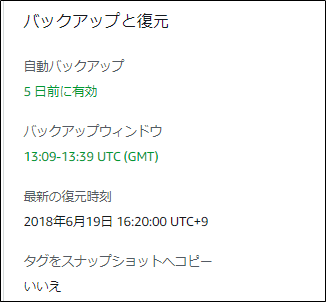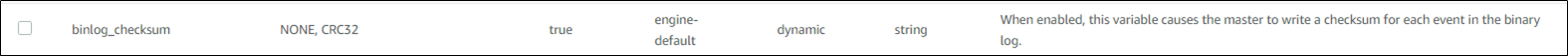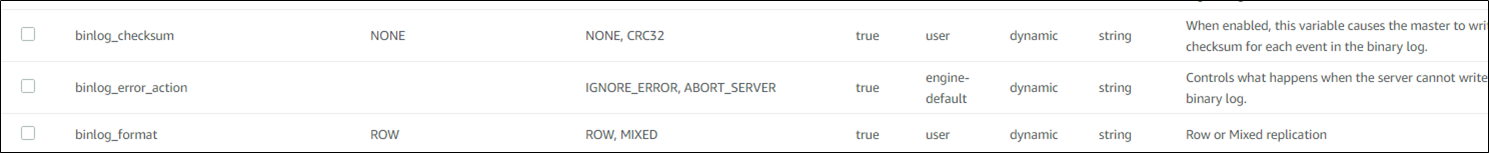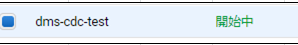やりたいこと
AWS DMSを使用して、MySQLRDS→オンプレMySQLでの継続的レプリケーションのテスト
MySQLバージョン:5.7
以下の公式ドキュメントを参照しながら、MySQLRDSの設定を一つずつ確認していく
Amazon が管理する MySQL 互換データベースの AWS DMS のソースとしての使用
自動バックアップは有効である必要がある
binlog_formatがROWである必要がある
本来であればmy.cnfに書かれる設定で、RDSではパラメータグループで確認する

バイナリログ保持期間の変更
デフォルトの設定では、RDSやAuroraはすぐにバイナリログを消去するため、保持期間を長くする必要がある
binlogの保持期間を24hにする
変更前
MySQL [(none)]> call mysql.rds_show_configuration;
+------------------------+-------+------------------------------------------------------------------------------------------------------+
| name | value | description |
+------------------------+-------+------------------------------------------------------------------------------------------------------+
| binlog retention hours | NULL | binlog retention hours specifies the duration in hours before binary logs are automatically deleted. |
+------------------------+-------+------------------------------------------------------------------------------------------------------+
1 row in set (0.00 sec)
変更
call mysql.rds_set_configuration('binlog retention hours', 24);
変更後確認
MySQL [(none)]> call mysql.rds_show_configuration;
+------------------------+-------+------------------------------------------------------------------------------------------------------+
| name | value | description |
+------------------------+-------+------------------------------------------------------------------------------------------------------+
| binlog retention hours | 24 | binlog retention hours specifies the duration in hours before binary logs are automatically deleted. |
+------------------------+-------+------------------------------------------------------------------------------------------------------+
binlog_checksumをNONEにする必要がある
パラメータグループ変更
binlog_formatとbinlog_checksumが指定の値になっていないため、RDSパラメータグループを変更する
変更はdynamicなのでRDSの再起動を伴わないで実行される
DMS実行
移行元でテスト用DBを作っておく
MySQL [(none)]> create database dms_test;
MySQL [(none)]> use dms_test;
Database changed
MySQL [dms_test]> create table testtable ( id INT , name VARCHAR(5) );
Query OK, 0 rows affected (0.05 sec)
MySQL [dms_test]> show tables;
+--------------------+
| Tables_in_dms_test |
+--------------------+
| testtable |
+--------------------+
1 row in set (0.00 sec)
MySQL [dms_test]> insert into testtable values ( 1 , "taro");
Query OK, 1 row affected (0.01 sec)
MySQL [dms_test]>
MySQL [dms_test]> select * from testtable;
+------+------+
| id | name |
+------+------+
| 1 | taro |
+------+------+
タスク作成→実行
以下の設定でタスクを作成する
タスク名:dms-cdc-test
移行タイプ:「既存のデータを移行して、継続的な変更をレプリケートする」
ロギングの有効化:チェック (CloudWatchログでタスクの実行ログを確認したいため)
テーブルマッピング:dms_testスキーマを選択
タスクを実行する
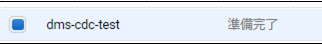
ステータスは準備完了になる。
この時点で、オンプレ側DBにはまだ何も移行されていない
移行先DBへのデータロードが完了すると、CloudWatchログに以下のように出力され、移行が完了する
Load finished for table 'dms_test','testtable'...
タスクのステータスは、「ロード完了、レプリケーション進行中」となる
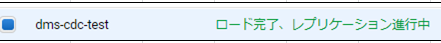
移行先DBのデータを確認する。dms_testデータベースの移行が完了している
mysql> show databases; mysql> select * from dms_test.testtable;
+--------------------+ +------+------+
| Database | | id | name |
+--------------------+ +------+------+
| information_schema | | 1 | taro |
| awsdms_control | +------+------+
| dms_test |
| mysql |
| performance_schema |
| sys |
+--------------------+
8 rows in set (0.00 sec)
移行元DBにinsertする
MySQL [dms_test]> insert into testtable values ( 2,"ichi");
Query OK, 1 row affected, 1 warning (0.01 sec)
MySQL [dms_test]> select * from testtable;
+------+-------+
| id | name |
+------+-------+
| 1 | taro |
| 2 | ichi |
+------+-------+
2 rows in set (0.00 sec)
移行先DBでの反映を確認
mysql> select * from testtable;
+------+-------+
| id | name |
+------+-------+
| 1 | taro |
| 2 | ichi |
+------+-------+
2 rows in set (0.00 sec)