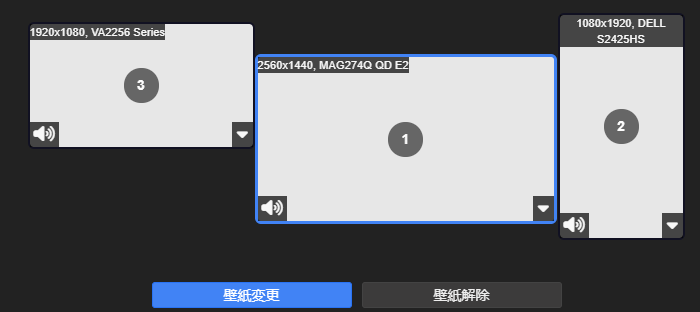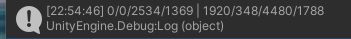環境
- Unity 2022.3.5f1
- Windows 11 Home 24H2 (Bld. 26100.3775)
GetWindowRectとdpi(拡大率)
Win32APIには,"GetWindowRect()" というAPIがある.
Unityからも,以下のようにDllImportを行うことで,このAPIを使用することができる.
[DllImport("user32.dll")]
[return: MarshalAs(UnmanagedType.Bool)]
static extern bool GetWindowRect(IntPtr hWnd, out RECT lpRect);
先日,このAPIについて,変な仕様を見つけた.
システム>ディスプレイ>拡大縮小とレイアウト から拡大率を100%から変更するときにその現象は起こる.
dpi=96 (つまり,拡大率100%)のとき,GetWindowRect()で取得できるRectの4つの値は,以下のようになる.
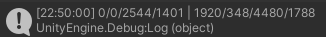
※左の4つの値は,GetClientRect()という別のAPIで取得した値なので,本文とは関係ない.
(Left,Top,Right,Bottom) = (1920/348/4480/1788)
まぁ,Width = 4480-1920 = 2560なので合っている.
なるほど,なるほど.
dpiを変更したとしても,GetWindowRect()で取得できるRectは変更がないのね.
計算できるWidth の値は変わらず,Width = 4480-1920 = 2560.
法則性を変えてきたWindows君
問題はここからである.
dpi=168 (拡大率175%)にしてみた.
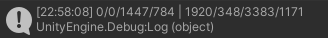
(Left,Top,Right,Bottom) = (1920/348/3383/1171)
... ん?
dpiを変更しても,取得できる値は変わらないのでは..?
Width = 3383-1920 = 1463となっていて,モニタの幅が2560じゃなくなっている.
2560/1.75=1462.8≒1463であるから,その数字になることはおかしなことではないのだけれど,それならdpi=192のときに,計算できるWidthの値が2560/2.0=1280になるはず.
他のdpiでも検証してみた
↓ dpi=120 (拡大率125%)
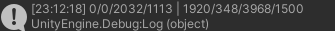
Width = 3968-1920 = 2048 (※2560/1.25=2048)
↓ dpi=144 (拡大率150%)
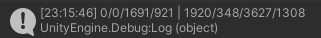
Width = 3627-1920 = 1707 (※2560/1.5=1706.6)
↓ dpi=216 (拡大率225%)
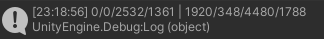
Width = 4480-1920 = 2560
「200%未満だったら,得られるRectは拡大率に対応するけど,200%以上になるとそのまま」 という感じだろうか?
まとめ
正直,なんでこんな仕様になっているのかはわからない.
なにかいいことがあるのだろうか.
時間があるときに,追加で検証を行ってみたり,情報収集をしたりして,事情を調べてみたい.