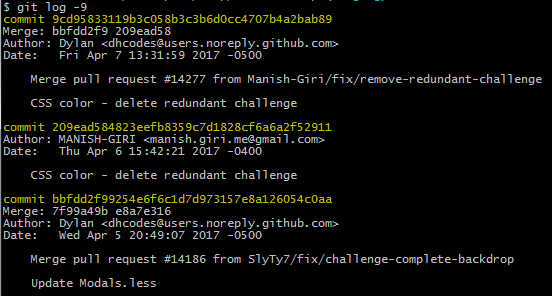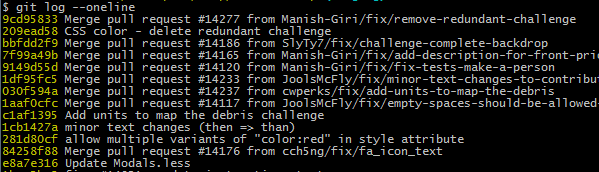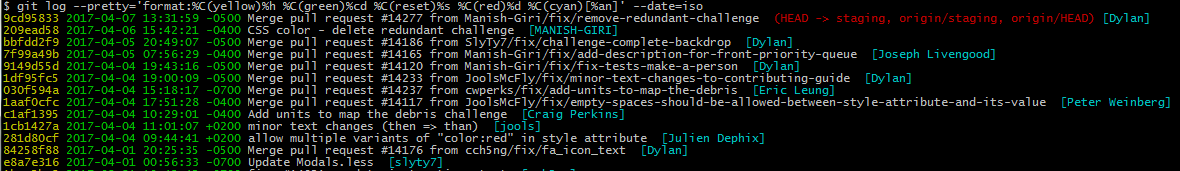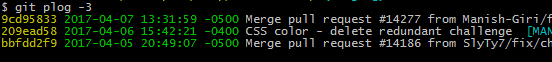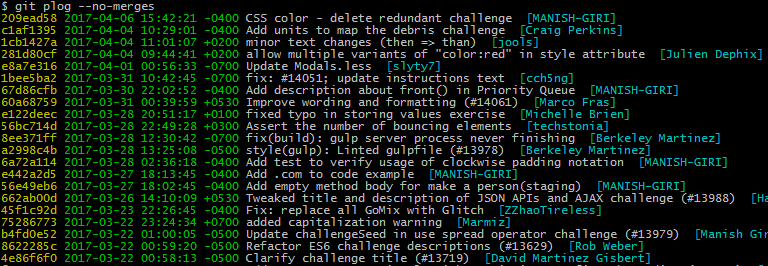普通にgit logをすると、
となります。もっと見やすくしてみましょう!
1行表示
git logには色々オプションが指定出来ます。
例えば、
git log --oneline
git log --pretty='format:%C(yellow)%h %C(green)%cd %C(reset)%s %C(red)%d %C(cyan)[%an]' --date=iso
とすると、
という表示に出来ます。
毎回このパラメータを指定するのも面倒なので、~/.gitconfigに登録しておきましょう。
~/.gitconfig ファイルの[alias]セクションに以下を追加します。
[alias]
plog = log --pretty='format:%C(yellow)%h %C(green)%cd %C(reset)%s %C(red)%d %C(cyan)[%an]' --date=iso
これで次回からは、
git plog
で同じ表示が得られます。
追加オプション
- 出力行数指定
git plog -3
- マージコミットを除く
git plog --no-merges
- ネットワーク図
git plog --graph
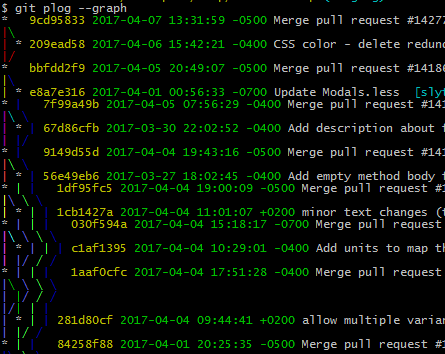
Windows環境であれば SourceTree 使った方がいいですね。。
- 全部入り(HEAD,ブランチ,リモートブランチ,タグ,stash)
git plog --all --graph
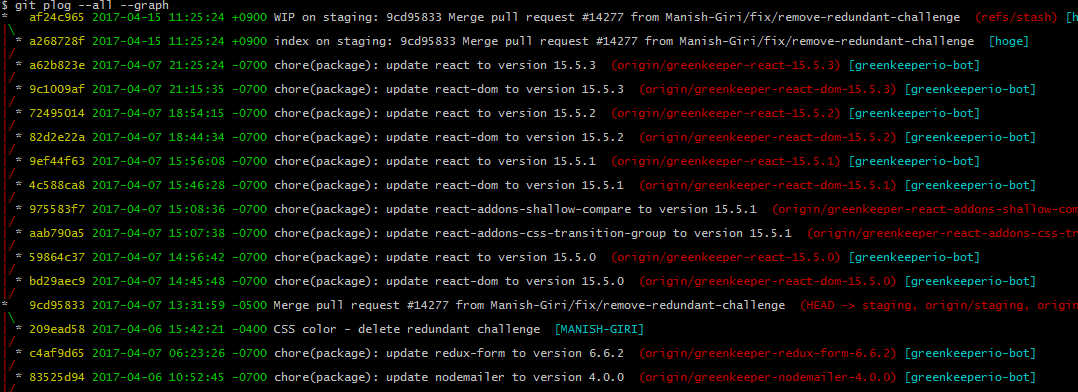
stashも履歴にぶら下がるんですね。
ある意味、こっそりコミット?して、特殊なブランチ名(stash)が付けられたもの、という解釈をすればいいんでしょうか。
私はこの全部入りを普段使っています。
[alias]
glog = log --pretty='format:%C(yellow)%h %C(green)%cd %C(reset)%s %C(red)%d %C(cyan)[%an]' --date=format:'%c' --all --graph
(参考)
git log