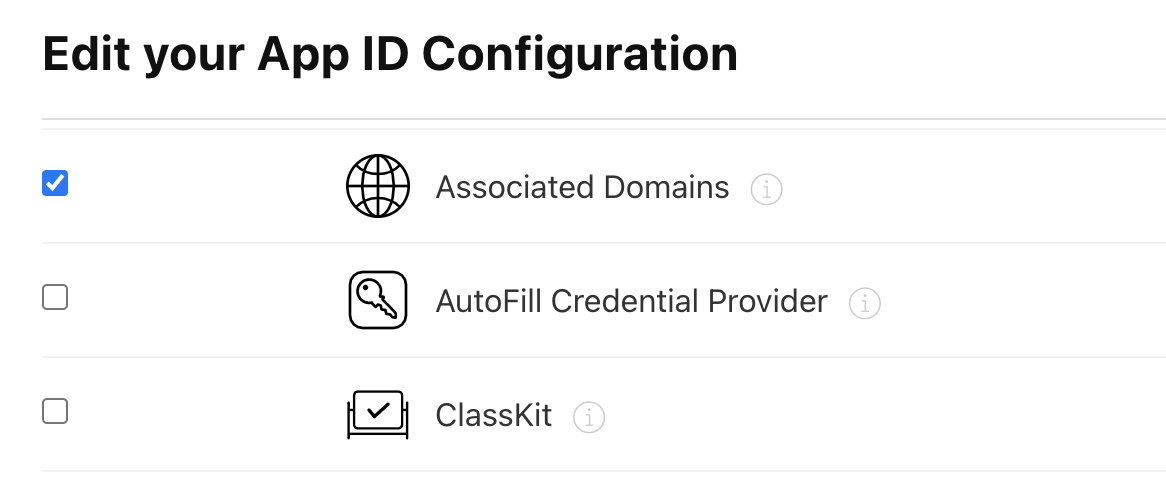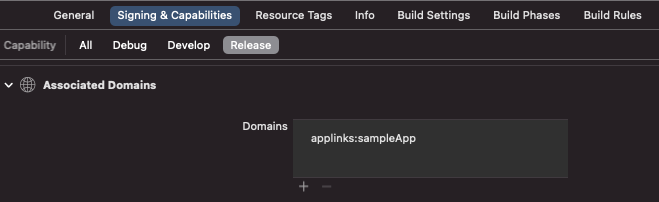はじめに
調べると古い情報が出てきがちなのでまとめました
iOS14,iOS15時代のものです
目次
ユニバーサルリンクにしたいURLを決める
↓これにします
https://sampleApp/app
apple-app-site-associationを作成する
apple-app-site-associationを自分で作成します
自分で作らないと大変なことになります
{
"applinks": {
"apps": [],
"details": [
{
"appID": "{teamId}.{bundleIdentifier}",
"paths": [ "/app/*" ]
}
]
}
}
apple-app-site-associationを置く
apple-app-site-associationを
https://sampleApp/.well-known/apple-app-site-association
に配置します
正しく配置できているか
https://branch.io/resources/aasa-validator/
で確認できます
アプリ側の設定
コピペ用
applinks:sampleApp
確認
iPhoneからhttps://sampleApp/appにアクセスしてアプリに遷移すれば完了