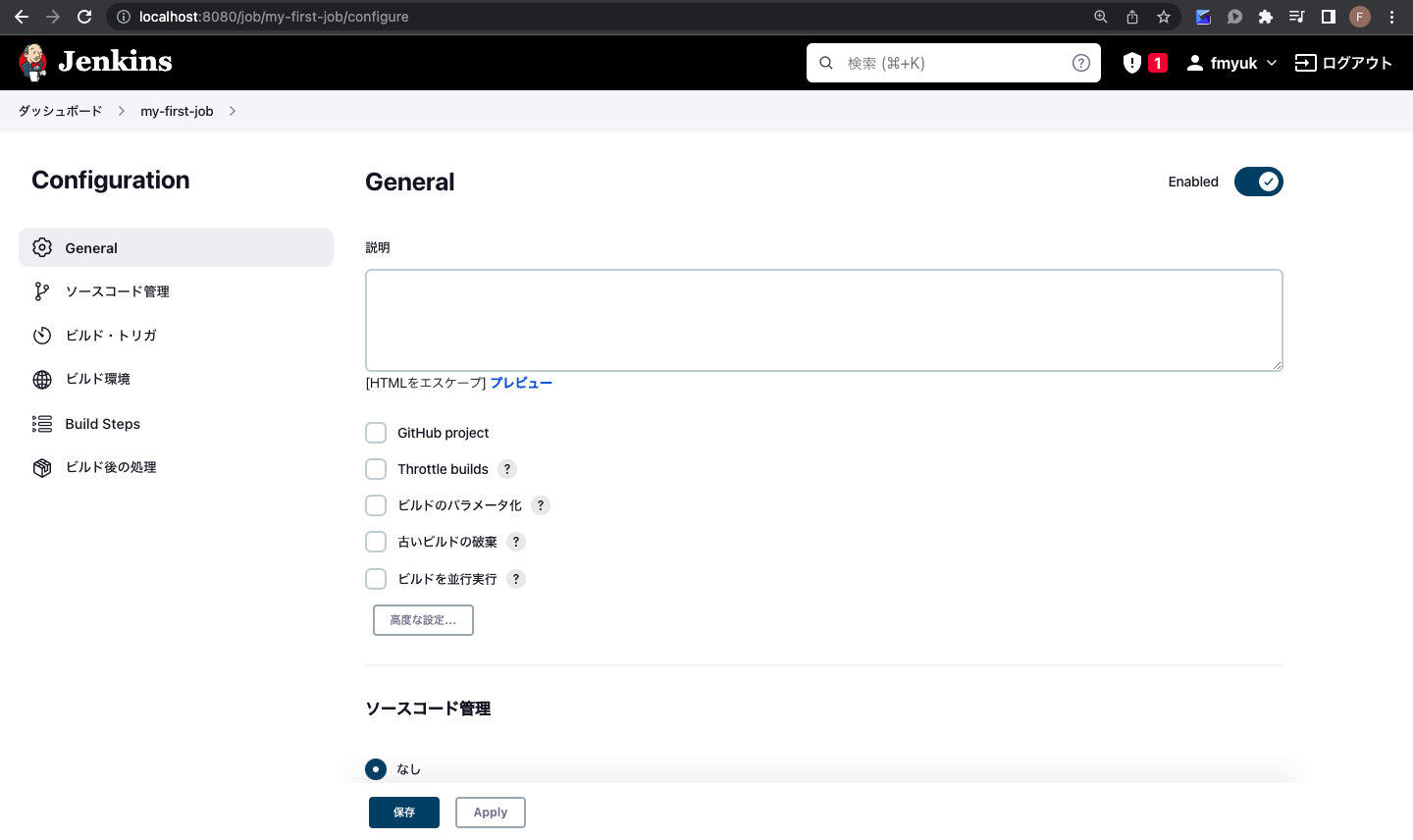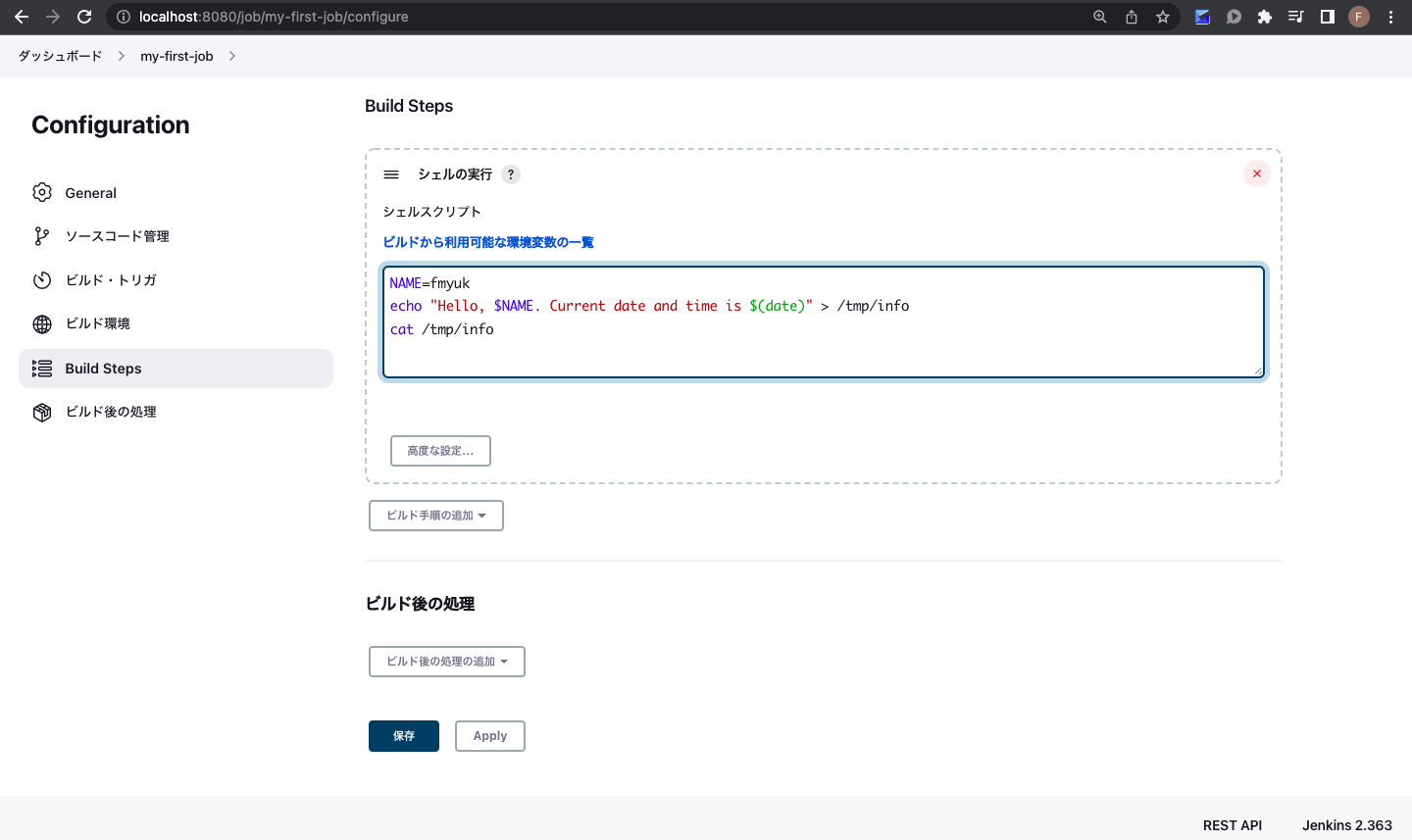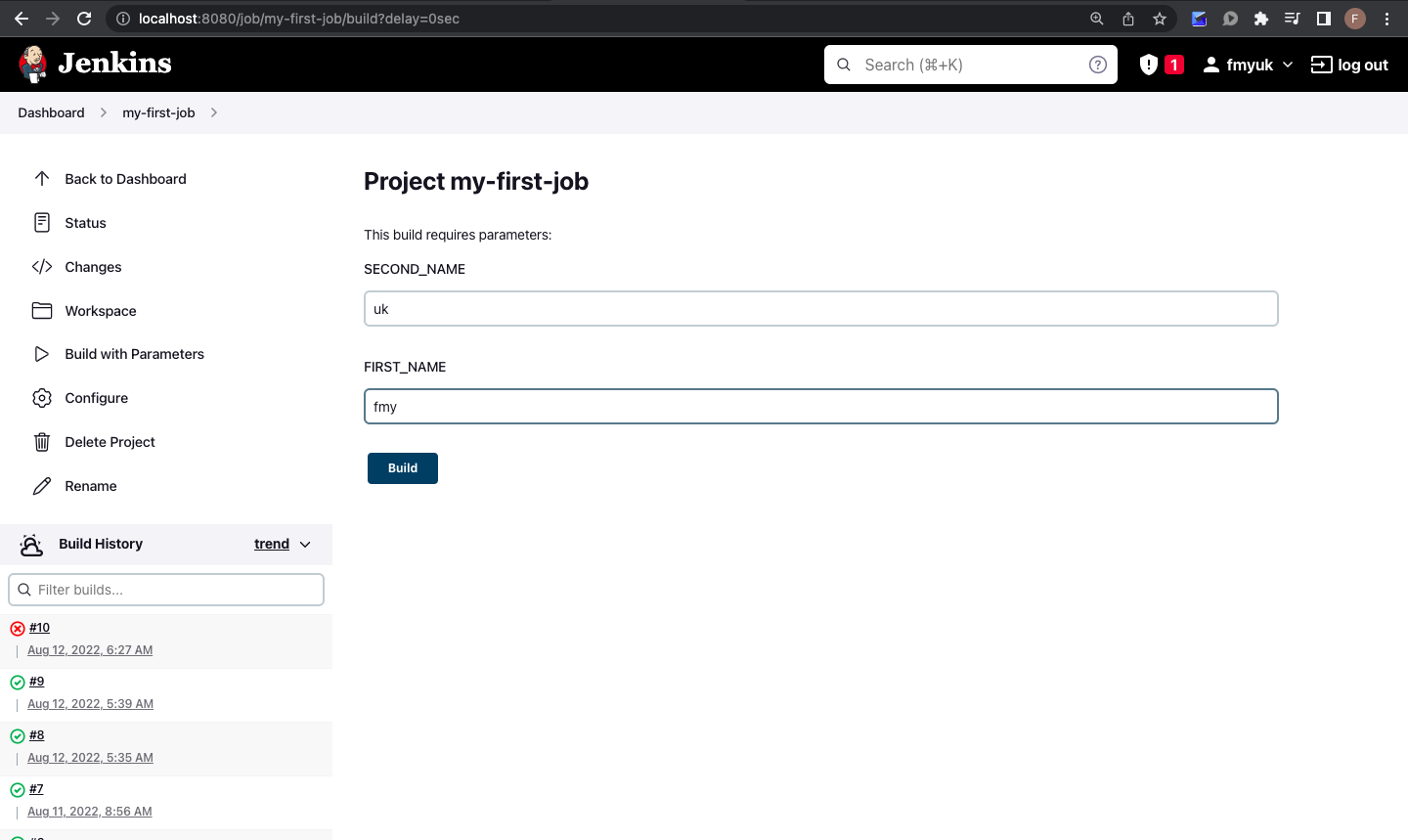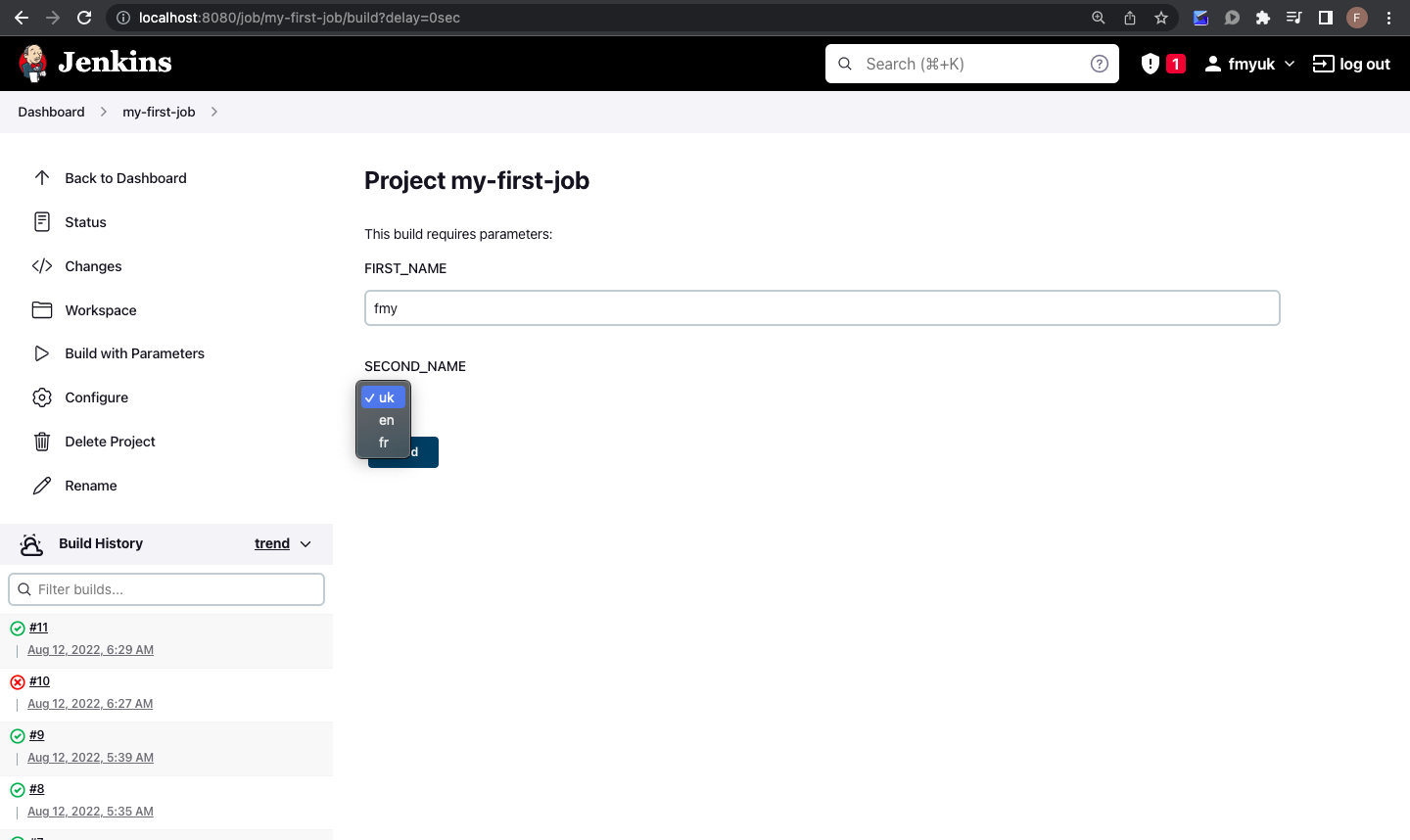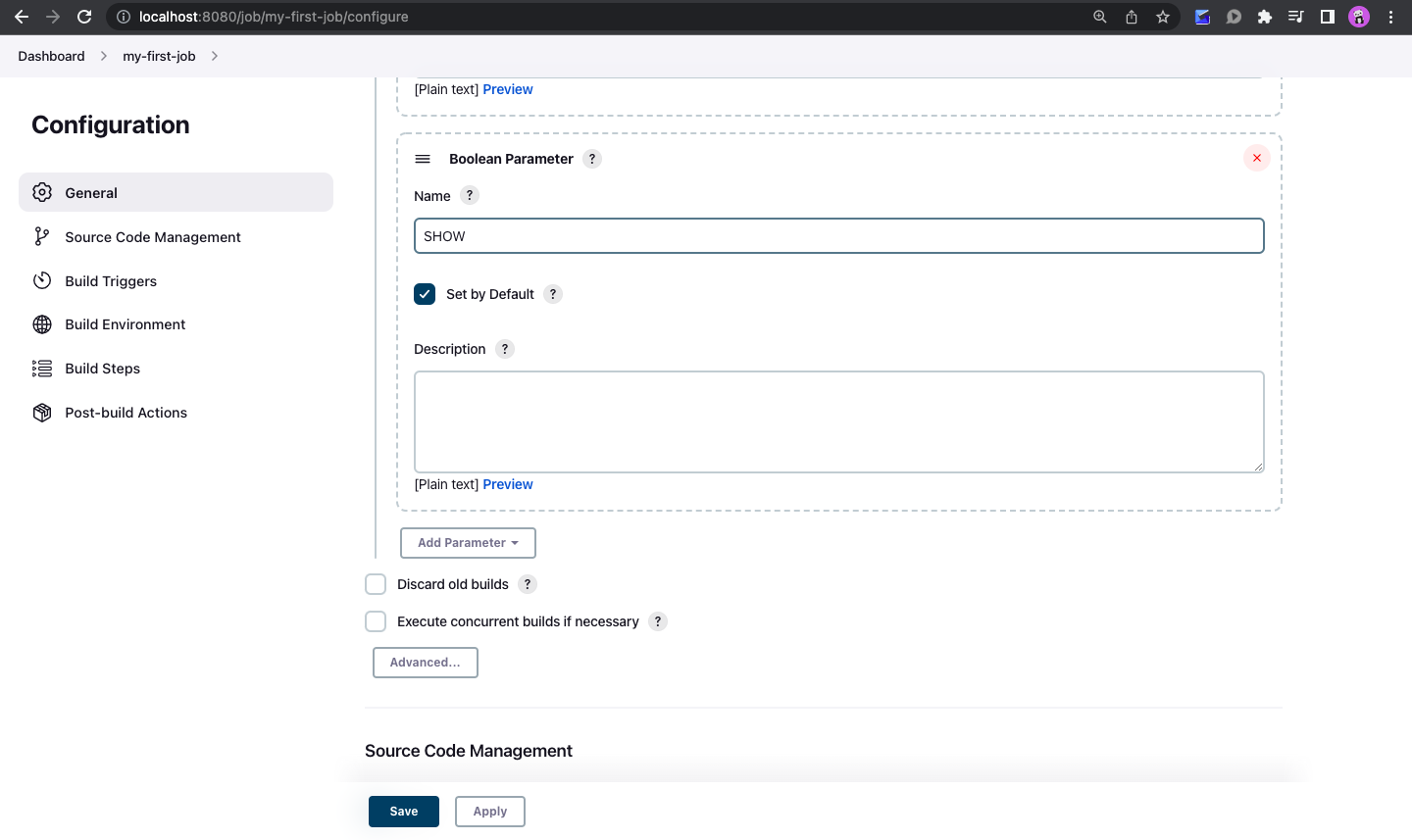はじめに
Jenkins の操作について、備忘録的なものを残す。
操作
UI
ダッシュボード
プロジェクト
設定
設定の下に Shell 追加する箇所がある
コンソール
パラメータ設定
parameter 設定した場合、Build 時に value が正しいか聞かれる
Choice を選択した場合
Boolean を選択した場合
コマンド
// Jenkins のコンテナに入る
$ docker exec -ti condescending_boyd bash
お試しコマンド
以下のコマンドを Jenkins の Shell に追加して、Build を実行すると結果が得られる。
結論: Jenkins の Build job 実行すると、ファイルや変数はコンテナを参照する。
// コンテナの中でお試しコマンド
NAME=fmyuk
$ echo "Hello, $NAME. Current date and time is $(date)"
// /tmp/info に出力
$ echo "Hello, $NAME. Current date and time is $(date)" > /tmp/info
$ cat /tmp/info
// /tmp/script.sh を作成して Jenkins で Build 実行すると結果が得られる。
// Terminal で以下を実施
$ vi /tmp/script.sh
#!/bin/bash
NAME=$1
LASTNAME=$2
echo "Hello, $NAME $LASTNAME"
$ sh /tmp/script.sh