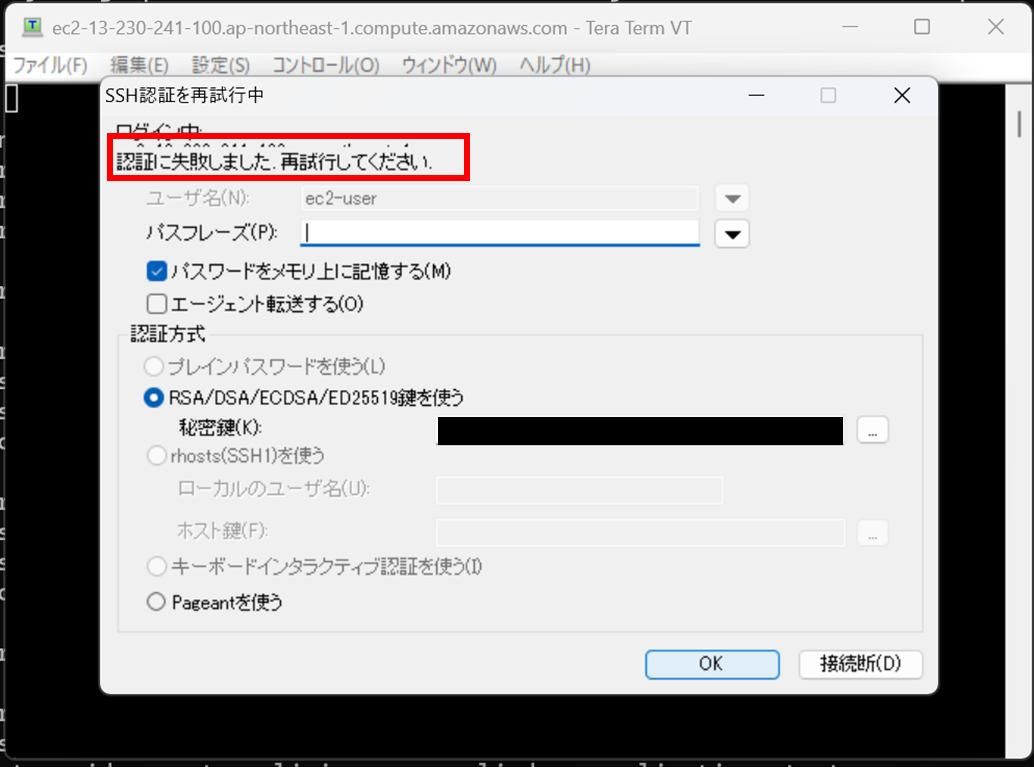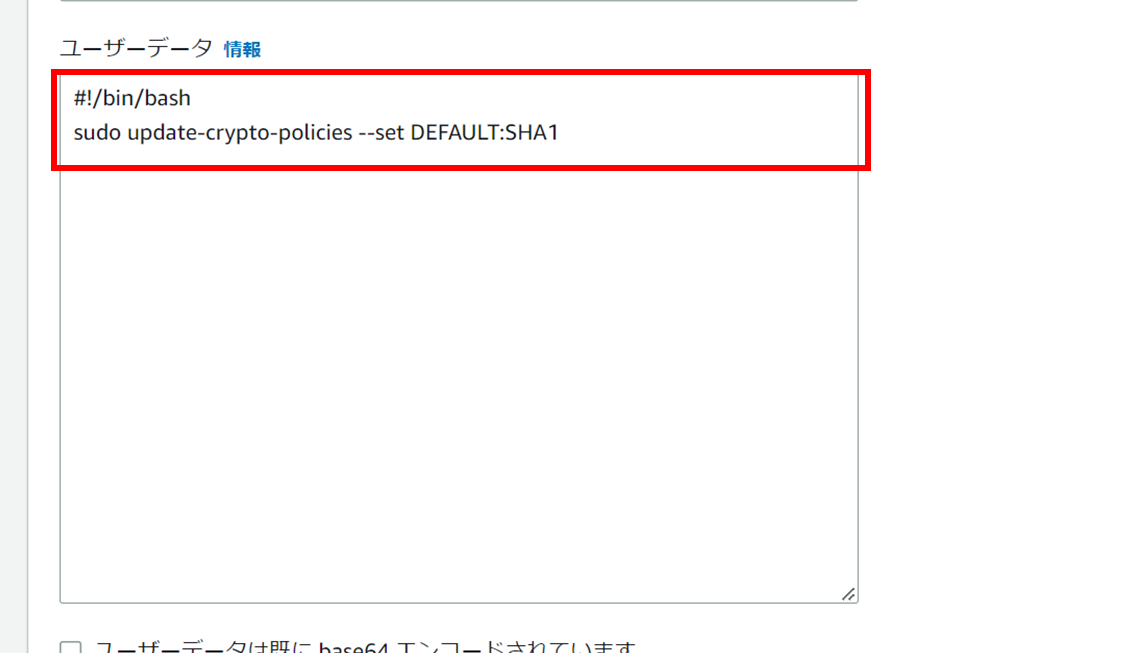突然EC2にログインできなくなった??
普段通りEC2を起動してTeraterm(バージョン4.106)からログインしようとしたところ、ある日突然以下の画面になってアクセスできなくなった・・・
ググってみた結果・・・
ssh-rsaのアルゴリズムがteratermだとSHA-1で、どうやらRHEL9からはSHA-1でのアクセスがNGになっているみたいです。
参考記事:
セキュリティーが強化された最新版のRed Hat Enterprise Linux 9 - 日経クロステック
OpenSSHがSHA-1を使用したRSA署名を廃止 - Nulab
OpenSSH、今後はRSA/SHA1をデフォルトで無効に - Think IT
対応① EC2起動時のユーザーデータにコマンドを追加する。
以下の参考記事にズバリの記載がありました。
参考記事:
Red Hat Customer Portral 3.9. SHA-1 を再度有効に
それをもとに、ユーザーデータに以下を加えてみます。
#!/bin/bash
sudo update-crypto-policies --set DEFAULT:SHA1
これを入れたら、無事にログインできました。
暗号化ポリシーがDEFAULT:SHA1になっていることも確認できました。
Register this system with Red Hat Insights: insights-client --register
Create an account or view all your systems at https://red.ht/insights-dashboard
Last login: Fri Dec 30 11:03:25 2022 from 217.178.22.41
[ec2-user@ip-xxx-xxx-xxx-xxx ~]$ sudo update-crypto-policies --show
DEFAULT:SHA1
[ec2-user@ip-xxx-xxx-xxx-xxx ~]$
対応② Powershellからアクセスする。
以下の通り、Powershellからはアクセスできました。
アクセス後に対応①と同じコマンドを打ってDEFAULT:SHA1に設定した後は、Teratermからもアクセスできるようになりました。(再起動を推奨されたが、再起動しなくてもTeratermからもいけた。)
PS C:> ssh -i .\xxxkey.pem ec2-user@ec2-xxx-xxx-xxx-xxx.ap-northeast-1.compute.amazonaws.com
The authenticity of host 'ec2-xxx-xxx-xxx-xxx.ap-northeast-1.compute.amazonaws.com (xxx-xxx-xxx-xxx)' can't be established.
ED25519 key fingerprint is SHA256:2XZ3bR13xYOGSk59jCMSaEGi1VsCSENXOB9MH16PpCM.
This key is not known by any other names
Are you sure you want to continue connecting (yes/no/[fingerprint])? yes
Warning: Permanently added 'ec2-xxx-xxx-xxx-xxx.ap-northeast-1.compute.amazonaws.com' (ED25519) to the list of known hosts.
Register this system with Red Hat Insights: insights-client --register
Create an account or view all your systems at https://red.ht/insights-dashboard
[ec2-user@ip-172-31-37-42 ~]$
[ec2-user@ip-172-31-37-42 ~]$ sudo update-crypto-policies --set DEFAULT:SHA1
Setting system policy to DEFAULT:SHA1
Note: System-wide crypto policies are applied on application start-up.
It is recommended to restart the system for the change of policies
to fully take place.
[ec2-user@ip-172-31-37-42 ~]$ sudo update-crypto-policies --show
DEFAULT:SHA1
[ec2-user@ip-172-31-37-42 ~]$
今後は・・・
おそらくTeratermもSHA-1廃止対応を実施中だと思うので、その動向を見守ろうと思います。
ちなみに、EC2でAmazon Linux2を選択した場合は普通にTeratermでアクセスできました。しばらくは、とりあえずサーバー建てたいときはそっちのほうが楽かも・・・