API.AIのSmall Talk
API.AIにはSmall Talkという機能があります。Small Talkは一般的な質問の答えを簡単にカスタマイズすることが出来る機能です。例えば「Who are you?」という質問の答えに対する言葉を複数用意しておくことが出来ます。※Small Talkで用意しなかった場合はAPI.AIのデフォルトのものが返されます。
新しいAgentの作成
- Agent Name
- SmallTalkTestProject
- LANGUAGE
- English
Small Talk
1.左側のメニューからSmall Talkを選択します。

2.Enableにチェックを付けます。
3.About agent を開きます。
4.「Who are you?」の返答候補に「I'm small talk's test project.」と入れます。

5.終わったら上部のSaveボタンを押してください。
6.右のシュミレーターに「Who are you?」と入れて、「I'm small talk's test project.」と返事が来たら成功です。
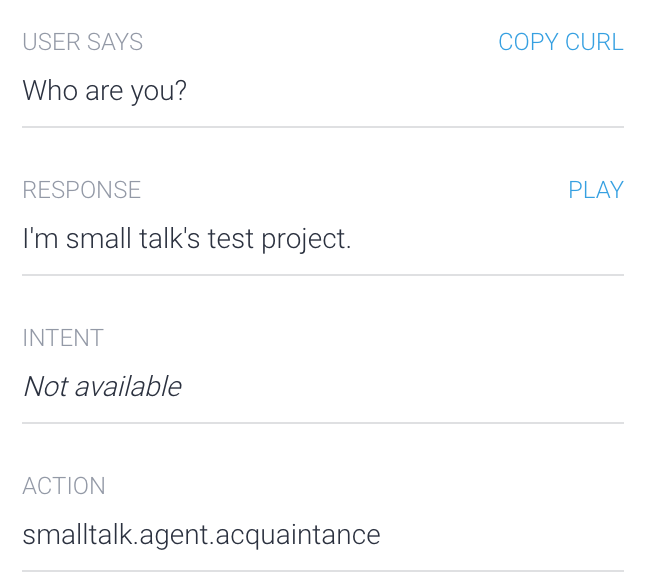
JSONデータにもしっかり記述されています♪
response.json
{
"id": "6fc76197-8062-469b-a861-0c11dd71328e",
"timestamp": "2017-06-20T00:36:22.396Z",
"lang": "en",
"result": {
"source": "domains",
"resolvedQuery": "Who are you?",
"action": "smalltalk.agent.acquaintance",
"actionIncomplete": false,
"parameters": {},
"contexts": [],
"metadata": {},
"fulfillment": {
"speech": "I'm small talk's test project.",
"messages": [
{
"type": 0,
"speech": "I'm small talk's test project."
}
]
},
"score": 1
},
"status": {
"code": 200,
"errorType": "success"
},
"sessionId": "xxxxxxxxxxxxxxxxxxxxxxxxxxxxx"
}
このように一般的な返答を簡単に作成することができます。まだまだ沢山の返答候補が作れるのでぜひ試してみてください♪