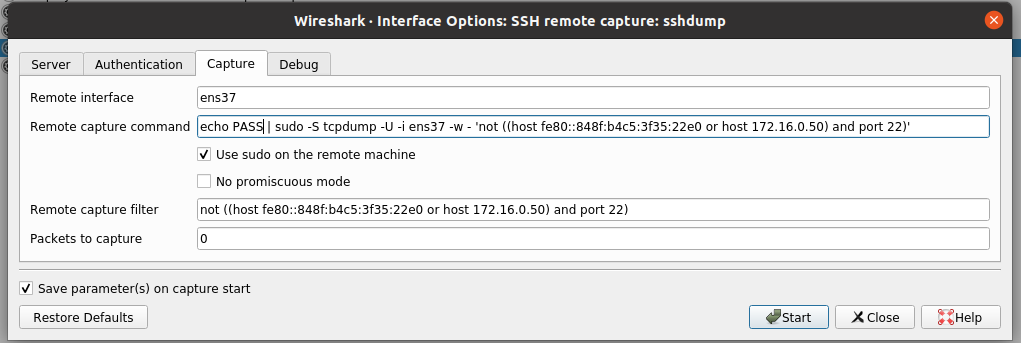結論のみ
Remote capture commandに次のコマンドを入力する
echo PASS | sudo -S tcpdump -U -i PORT -w - 'capture filter'
-S: SUDOパスワードを標準入力から読み込む
PASS: sudoパスワード
PORT: キャプチャしたいポート。ens37など
capture filter: キャプチャフィルタ。
Remote capture filterの内容をコピペでよい。
Remote capture commandを利用すると、Remote interface や Use sudo on the remote machine、
No promiscus mode や Remote capture filter の入力値は無視されるため。
その他
コマンドラインで済ませたい人はこちら
echo SUDOPASS | sshpass -p SSHPASS ssh user@host "sudo -S tcpdump -U -n -w - -i PORT 'not port 22'" | sudo wireshark -k -i -
-k : すぐにキャプチャを始める
-i : キャプチャインタフェースを指定。-はstdinのこと。