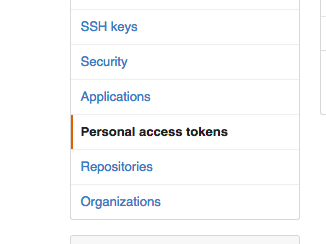たとえば下記のように、 composer.json に GitHub で管理している自分のプライベートリポジトリを HTTPS で登録して composer install を実行すると、認証を求められるかと思います。
{
"repositories": [
{
"type": "vcs",
"url": "https://github.com/fivestar/privrepo"
}
],
"require": {
"fivestar/privrepo": "dev-master"
}
}
% composer install
Loading composer repositories with package information
Your GitHub credentials are required to fetch private repository metadata (https://github.com/fivestar/privrepo)
The credentials will be swapped for an OAuth token stored in /home/fivestar/.composer/auth.json, your password will not be stored
To revoke access to this token you can visit https://github.com/settings/applications
Username: fivestar
Password:
これだけならユーザー名/パスワードを入力すればいいんですけど2段階認証を有効にしてたりすると認証コードを求められたりするわけです。
Two-factor Authentication
You have been sent an SMS message with an authentication code to verify your identity.
Authentication Code:
で、この表示がでたんですけど SMS がまったく飛んでこなくて、認証できないなーどうしようと調べていたら、GitHub のアクセストークンを Composer に設定すればいいようです。 (Composer ignores "github-oauth" configuration #1558)
まず GitHub で Settings > Personal access tokens から適当なアクセストークンを発行しておき、
以下のコマンドを実行します:
composer config --global github-oauth.github.com <access-token>
これで無事 composer install ができるようになります。ちなみにこの auth.json 、 BASIC 認証の設定もかけるようですね。