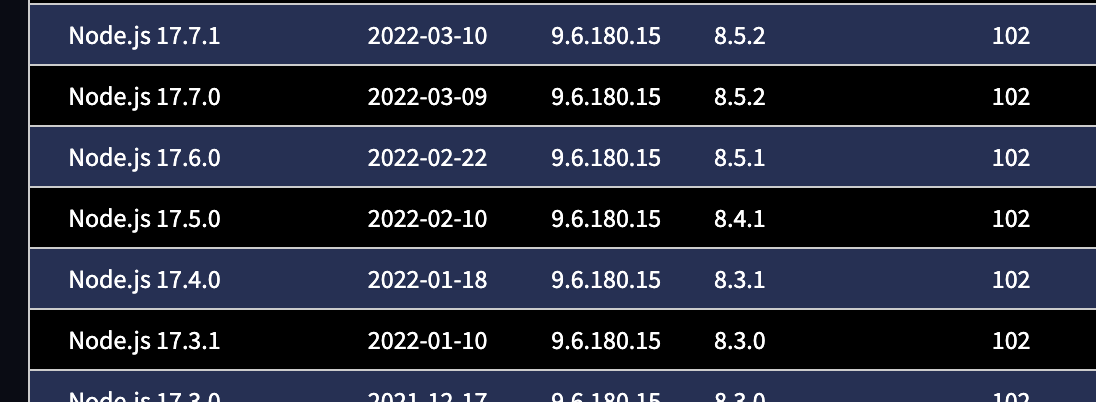#0 3.710 npm notice New major version of npm available! 8.5.1 -> 9.1.3
#0 3.710 npm notice Changelog: <https://github.com/npm/cli/releases/tag/v9.1.3>
#0 3.710 npm notice Run `npm install -g npm@9.1.3` to update!
#0 3.711 npm notice
#0 3.712 npm ERR! code ERESOLVE
#0 3.714 npm ERR! ERESOLVE unable to resolve dependency tree
#0 3.714 npm ERR!
#0 3.714 npm ERR! While resolving: tmp@0.1.0
#0 3.714 npm ERR! Found: react@17.0.2
#0 3.714 npm ERR! node_modules/react
#0 3.714 npm ERR! react@"^17.0.2" from the root project
#0 3.714 npm ERR!
#0 3.714 npm ERR! Could not resolve dependency:
#0 3.714 npm ERR! peer react@">=18.0" from @react-three/fiber@8.9.1
#0 3.714 npm ERR! node_modules/@react-three/fiber
#0 3.714 npm ERR! @react-three/fiber@"^8.9.1" from the root project
#0 3.714 npm ERR!
#0 3.714 npm ERR! Fix the upstream dependency conflict, or retry
#0 3.714 npm ERR! this command with --force, or --legacy-peer-deps
#0 3.714 npm ERR! to accept an incorrect (and potentially broken) dependency resolution.
#0 3.714 npm ERR!
#0 3.714 npm ERR! See /root/.npm/eresolve-report.txt for a full report.
#0 3.715
#0 3.715 npm ERR! A complete log of this run can be found in:
任意のパッケージをインストールしようとするとエラーが起きる場合がある
インストールしようとしているバージョンが対応したnpmのバージョンになっていない可能性があるので
パッケージをインストールする際は現在のnpmに対応したバージョンをインストールするようにしよう!
Dockerでのnpmの確認方法
$ docker-compose exec app npm -v
dockerの中に入ってnpmのバージョンを確認する
FROM node:17.6.0
WORKDIR /usr/src/app
COPY ./ ./
RUN npm install
CMD ["npm", "start"]
dockerのnodeのバージョンを確認して(今回は17.6.0)
nodeの安定バージョンリストでそれに対応したnpmを確認する(8.5.1)