概要
下記を参考にdevelopブランチでやることをまとめた。
masterとかreleaseとかの作業については記していません。
今回話すのは赤い下線の部分について
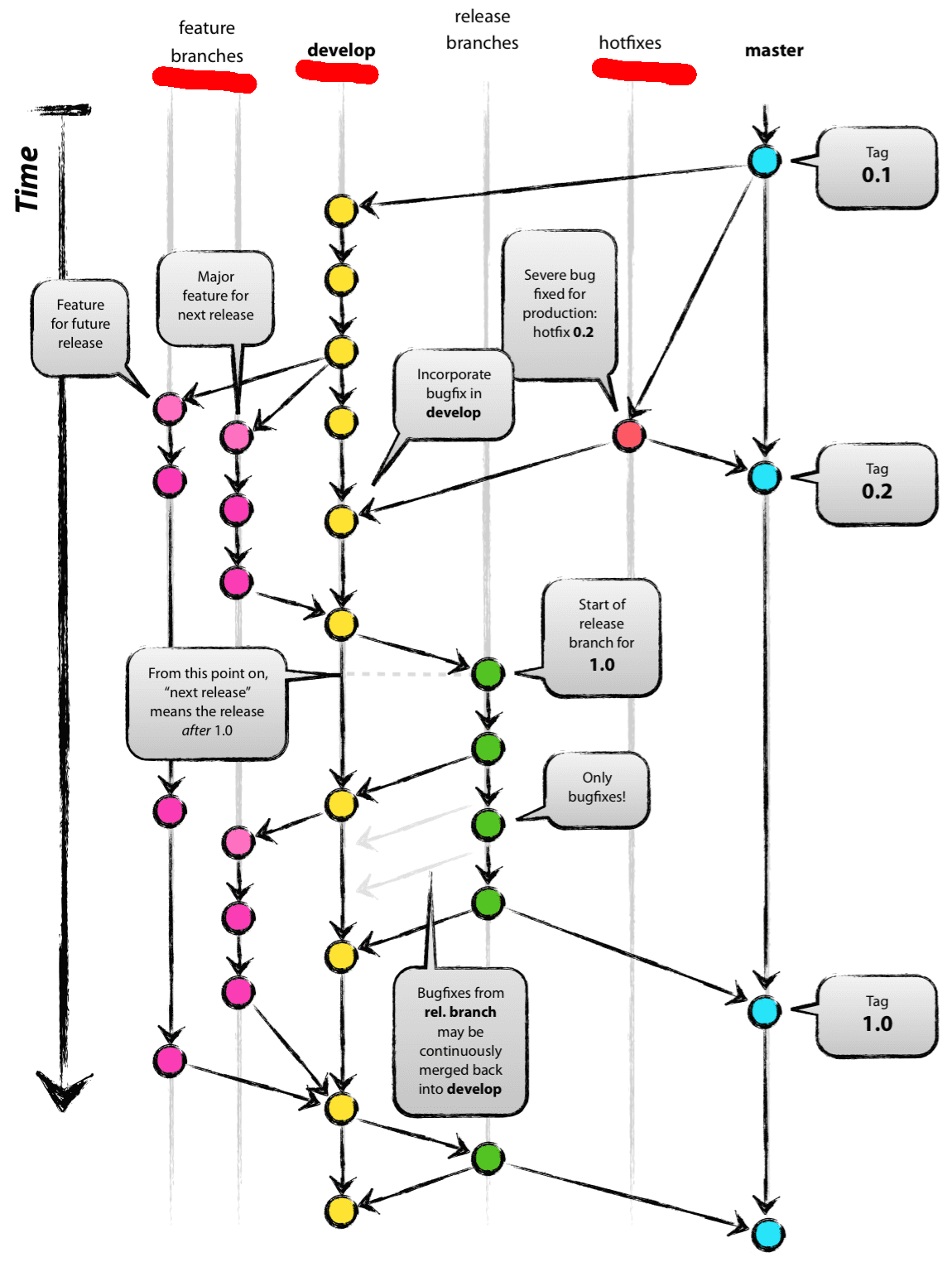
ブランチの説明
featureブランチ
新機能の開発はfeature-hogehogeブランチで行う。feature-hogehogeブランチはリモートブランチにプッシュせず、developブランチにマージしてプッシュする。
hotfixブランチ
masterで発生したバグの修正はhotfix-hogehogeブランチで行う。hotfix-hogehogeブランチはリモートブランチにプッシュせず、masterブランチにマージしてプッシュしたのちにdevelopブランチにもマージを行いdevelopブランチにプッシュする。
手順
新機能の場合
| コマンド | 意味 |
|---|---|
| git checkout develop | developブランチに移動 |
| git pull origin develop | developブランチを更新 |
| git checkout -b feature-[task_name] | developブランチから新しいブランチを生成してそのブランチにチェックアウト |
| [add → commit → add → commit →...] | ブランチ内で新機能開発 |
| git checkout develop | developブランチに移動 |
| git pull origin develop | developブランチを更新 |
| git merge --no-ff feature-[task_name] | 作った新機能をマージする。このときに必ずコミットメッセージを残す(--no-ff) |
| git push origin develop | developブランチにプッシュ |
master側で起きたバグの修正の場合
| コマンド | 意味 |
|---|---|
| git checkout master | masterブランチに移動 |
| git pull origin master | masterブランチを更新 |
| git checkout -b hotfix-[bug_name] | masterブランチから新しいブランチを生成してそのブランチにチェックアウト |
| [add → commit → add → commit →...] | ブランチ内でバグの修正 |
| git checkout master | masterブランチに移動 |
| git merge --no-ff hotfix-[bug_name] | バグを修正したものをマージし、このときに必ずコミットメッセージを残す(--no-ff) |
| git push origin master | マスターにプッシュする |
| git checkout develop | 同上 |
| git merge --no-ff hotfix-[bug_name] | 同上 |
| git push origin develop | 同上 |
おそらくこれでうまくいくんでなかろうか。