準備
VSCodeに Dev Containers拡張機能をインストールしておきます。
筆者のVSCodeは言語設定を日本語にしてあります。
後日Cursorでも同じ手順で動作確認できました。
rails-new コマンドをインストール
Docker環境前提ですが、このコマンドを使えばPCにRubyやRailsをインストールしなくても、新しいRailsアプリケーションを作れます。
rails-new blog --devcontainer のように使います。
コマンドが使えるかどうかはrails-new helpやrails-new -Vで確認できます。
具体的な手順
https://github.com/rails/rails-new/releases
↓
Assets
↓
私はApple M3なので rails-new-aarch64-apple-darwin.tar.gz をダウンロード(場所は~/Downloads)
↓
解凍
↓
実行ファイルを/usr/local/bin/に移動
sudo mv ~/Downloads/rails-new /usr/local/bin/
↓
rails-new help
↓
エラー
“rails-new”が悪質なソフトウェアかどうかをAppleでは確認できないため、このソフトウェアは開けません。
↓
「システム設定」→「プライバシーとセキュリティ」でrails-newをなんとかして許可
↓
rails-new help
↓
helpが表示!(下記)
A CLI tool to generate a new Rails project
Usage: rails-new [OPTIONS] <ARGS>...
rails-new [OPTIONS] [ARGS]... <COMMAND>
Commands:
rails-help Prints `rails new --help`
help Print this message or the help of the given subcommand(s)
Arguments:
<ARGS>... arguments passed to `rails new`
Options:
-u, --ruby-version <RUBY_VERSION> [default: 3.3.4]
-r, --rails-version <RAILS_VERSION> [default: 7.2.0]
-h, --help Print help
-V, --version Print version
Railsアプリケーションの作成
rails-new -u 3.3.6 -r 8.0.0 blog --devcontainer --skip-test
cd blog
uとrオプションについて。 rails-new help の説明通り、バージョンを指定できます。
Options:
-u, --ruby-version [default: 3.3.4]
-r, --rails-version [default: 7.2.0]
通常のrails new で使えるオプション--skip-testもつけておきます
オプション
Argument Description
--skip-git Skip git init, .gitignore, and .gitattributes
--skip-docker Skip Dockerfile, .dockerignore and bin/docker-entrypoint
--skip-keeps Skip source control .keep files
--skip-action-mailer Skip Action Mailer files
--skip-action-mailbox Skip Action Mailbox gem
--skip-action-text Skip Action Text gem
--skip-active-record Skip Active Record files
--skip-active-job Skip Active Job
--skip-active-storage Skip Active Storage files
--skip-action-cable Skip Action Cable files
--skip-asset-pipeline Skip Asset Pipeline
--skip-javascript Skip JavaScript files
--skip-hotwire Skip Hotwire integration
--skip-jbuilder Skip jbuilder gem
--skip-test Skip test files
--skip-system-test Skip system test files
--skip-bootsnap Skip bootsnap gem
--skip-dev-gems Skip adding development gems
--skip-rubocop Skip RuboCop setup
VSCodeで開く
開くと以下のように表示されるので、「コンテナーで再度開く」をクリックして、ビルドを待ちます。
フォルダーに開発コンテナーの構成ファイルが含まれています。 コンテナーで開発するフォルダーをもう一度開きます
その後VSCodeのターミナルでバージョンを確認します。
rails -v
Rails 8.0.0
デフォルトのDBはsqlite3です。
sqlite3 --version
3.40.1 2022-12-28 14:03:47 df5c253c0b3dd24916e4ec7cf77d3db5294cc9fd45ae7b9c5e82ad8197f3alt1
ブラウザで確認する
アプリを起動してブラウザで確認してみます。
bin/devコマンドはrails -sコマンドの代わりで、サーバーの起動だけでなくアセットのビルドも並列で行ってくれます。
bin/dev
=> Booting Puma
=> Rails 8.0.0 application starting in development
=> Run `bin/rails server --help` for more startup options
Puma starting in single mode...
* Puma version: 6.4.3 (ruby 3.3.6-p108) ("The Eagle of Durango")
* Min threads: 3
* Max threads: 3
* Environment: development
* PID: 3710
* Listening on http://127.0.0.1:3000
* Listening on http://[::1]:3000
Use Ctrl-C to stop
http://localhost:3000/にアクセスします。
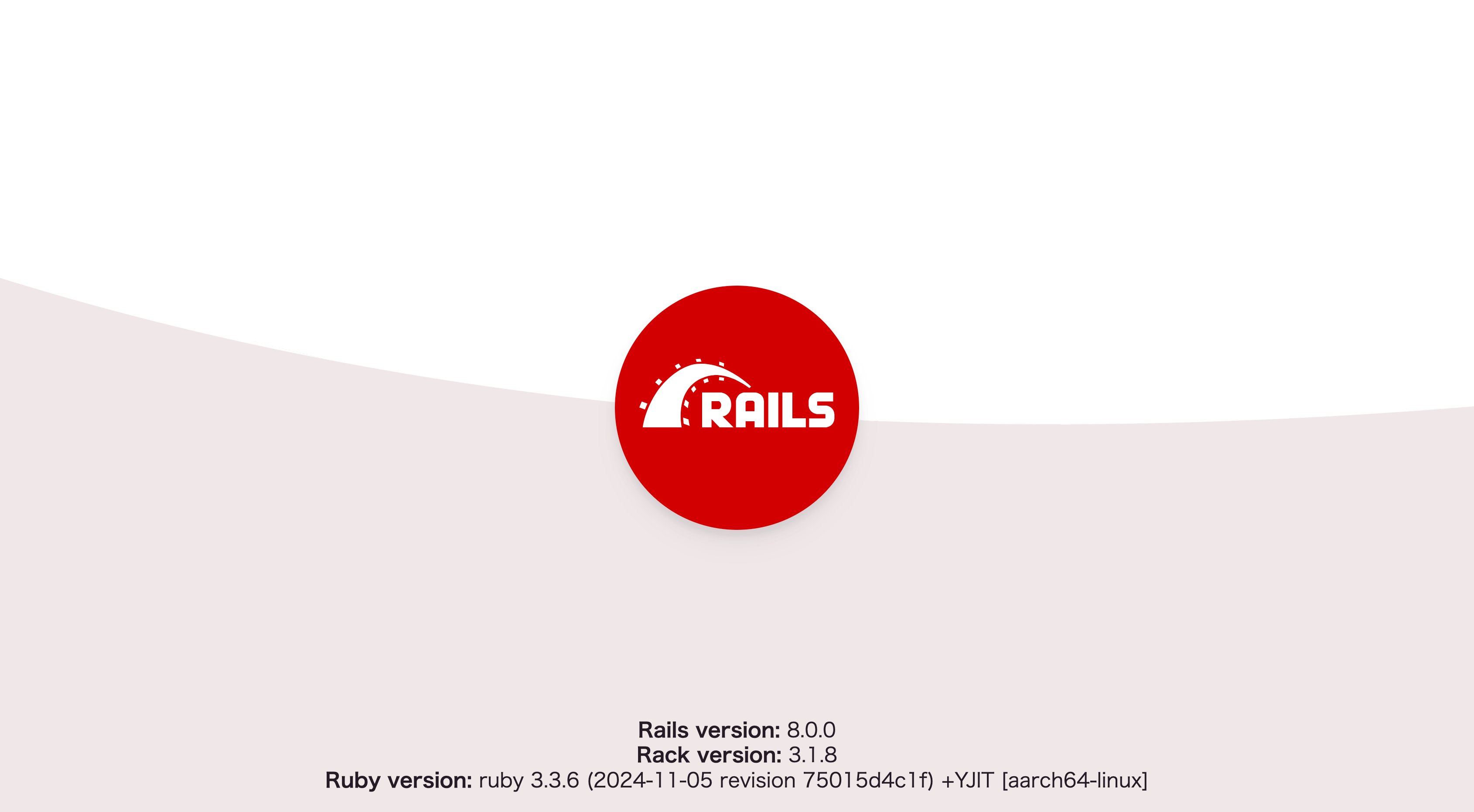
通常のターミナルからコンテナに入るには?
docker ps などでコンテナ名を確認し、
docker exec -it blog-rails-app-1 /bin/bash
cd workspaces/blog/
rails console
2025/3/16追記
上記の方法で通常のターミナルからコンテナに入った際に、PATHの違いによりrailsコマンドやrubyコマンドが使えないケースに遭遇したので解決方法を記載します。
# railsコマンドが使えない
rails -v
bash: rails: command not found
# ~/.bashrcに rbenvのパスを追加
echo 'export PATH=$PATH:/home/vscode/.rbenv/shims:/usr/local/share/rbenv/bin' >> ~/.bashrc
# 変更を反映
source ~/.bashrc
以上の方法によりコンテナを作り直さない限りは何度コンテナに入ってもrailsコマンドが使えるようになるはずです。
参考
