前提
FirebaseのProject Setupが完了していて,Notificationを受けるAPK(Client App)にFirebaseの何かの機能(Analyticsとか)がすでに組み込まれていること
(google-services.jsonをapp/にCopyしたりするところまでは完了していること)
↓ このPostでAndroid AppにFirebase Analytics組み込むまでをやってます.
http://qiita.com/fezrestia/items/c303143a20b049909ca4
やること
ざっくり,
1. Client AppにFCM(Firebase Cloud Messaging)機能を追加
2. Client Appを特定するためのInstance ID Tokenを取得
3. サーバ等からHTTP POST Requestを発行
の3 StepでOK.
Step1 Client AppにFCM機能を追加
Ref : https://firebase.google.com/docs/cloud-messaging/android/client
↓ App Levelのbuild.gradleにfirebase-messagingのLibを追加.
dependencies {
compile 'com.google.firebase:firebase-messaging:9.6.1'
}
↓ FirebaseのEventを受けるためのServiceをAndroid Manifestに追加.
<!-- Firebase -->
<service
android:name=".firebase.FcmMessagingService"
>
<intent-filter>
<action android:name="com.google.firebase.MESSAGING_EVENT" />
</intent-filter>
</service>
<service
android:name=".firebase.FcmInstanceIdService"
>
<intent-filter>
<action android:name="com.google.firebase.INSTANCE_ID_EVENT" />
</intent-filter>
</service>
↓ Serviceの実装.javaも追加.
public class FcmMessagingService extends FirebaseMessagingService {
// AppがBackgroundの状態でNotification出すだけならカラ実装でOKのはず.
// ForegroundでNotificationを受けるときはonMessageReceived()とかOverrideする.
}
public class FcmInstanceIdService extends FirebaseInstanceIdService {
// TODO: Step2で実装追加
}
これでClient AppへのFCM機能組み込みは完了.
Step2 Client Appを特定するためのInstance ID Tokenを取得
Ref : https://firebase.google.com/docs/cloud-messaging/android/client
Stpe1で追加した,FirebaseInstanceIdService(FirebaseInstanceId)を使ってInstance ID Tokenを取得する.
初めてAppを起動した時に,自動的にTokenが払い出されるのでそれをLog出力とかで取得する.
public class FcmInstanceIdService extends FirebaseInstanceIdService {
@Override
public void onTokenRefresh() {
// Get updated Instance ID token.
String refreshedToken = FirebaseInstanceId.getInstance().getToken();
Log.d("Instance ID Token", "onTokenRefresh() : Token=" + refreshedToken);
//TODO: Send Instance ID Token to server.
}
}
変更時にしかonTokenRefresh()はCallbackされないので,Install後の初回起動時にしかCallbackされない.
適当なActivityのonResume()とかで
FirebaseInstanceId.getInstance().getToken();
とかして取り出したほうが楽かも.
TokenのReferenceによると,AppのInstallやClear Data時にTokenがRefreshされるとのこと.
本番運用のためには,Token更新後にServerとかに送って保持する仕組みが必要.
Step3 サーバ等からHTTP POST Requestを発行
Ref : https://firebase.google.com/docs/cloud-messaging/server
送信先の種類によって実装が色々なパターンになる模様.
ここでは特定の1つの端末に向けてNotificationを発行する.
Firebase Cloud Messaging Token取得
Firebase ConsoleからFCM Tokenを取得.
Server Keyでも動作するけど,Obsoletedになっているようなので使わないほうが良さそう.
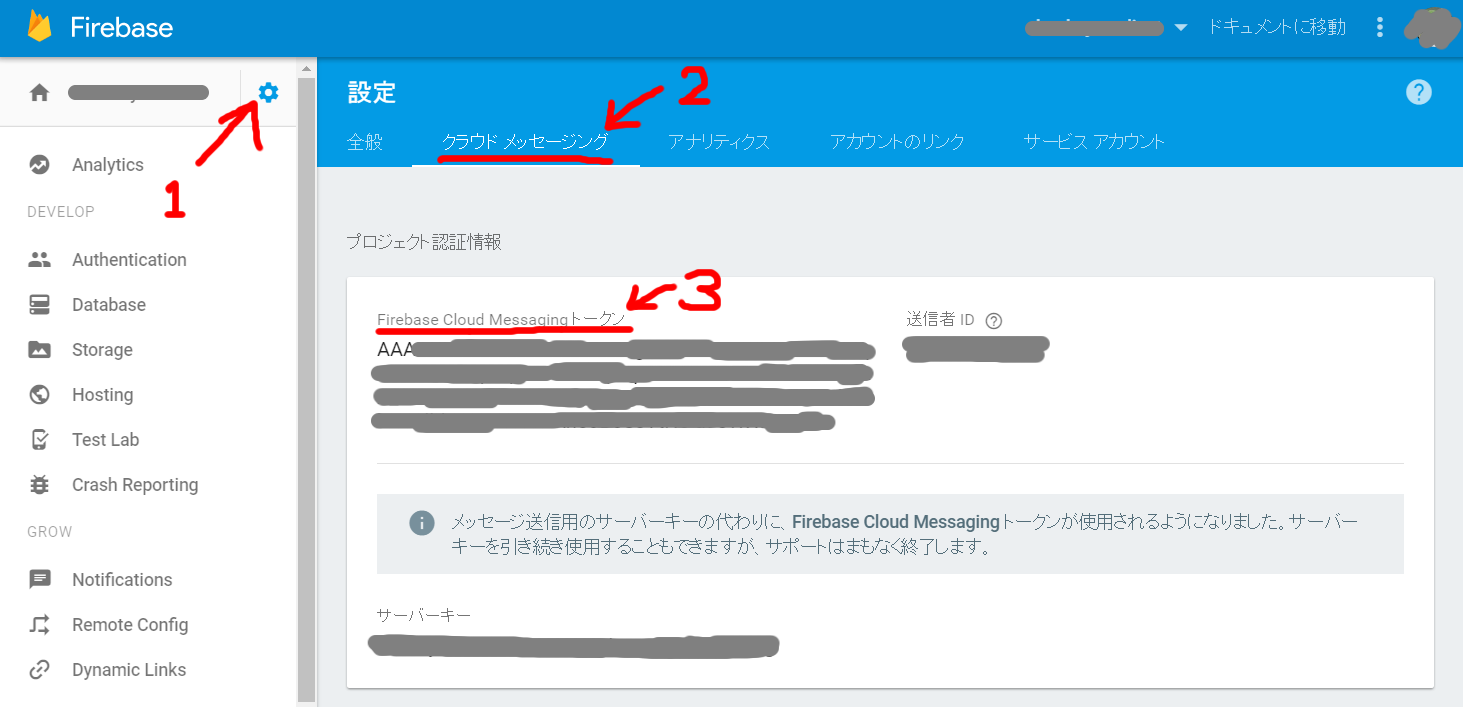
HTTP POST Request発行
サーバ等から,
https://fcm.googleapis.com/fcm/send
に向けてHTTP POSTを発行する.
今回はRailsサーバから発行してみた.
require 'net/https'
# HTTP Request
uri = URI.parse("https://fcm.googleapis.com/fcm/send")
http = Net::HTTP.new(uri.host, uri.port)
http.use_ssl = true
http.verify_mode = OpenSSL::SSL::VERIFY_NONE
request = Net::HTTP::Post.new(uri.path)
# Header
request["Content-Type"] = "application/json"
request["Authorization"] = "key=<Firebase Consoleから取得したFCM Token>}"
# Body
payload = "{
\"notification\": {
\"title\": \"HELLO WORLD !\",
\"text\": \"1st notification test\"
},
\"to\": \"<Step2で取得したClient AppのInstance ID Token>\"
}"
request.body = payload
# Submit
response = http.request(request)
これでAndroid移動機上にNotificationがでるはず.
まとめ
Firebase ConsoleからNotificationを送るよりも,Client App側への仕込みが必要だったり,Instance ID Tokenをサーバ側(HTTP POST送信元)で保持する必要があったり,いくらか面倒.
今回はサーバ側で定期実行しているTaskから移動機に通知を出したかったので調べてみました.
Firebase Cloud Messaging自体,送信先をTopicでカテゴライズできたりとか,いろいろ機能が豊富なので,まだまだいろんなことできそう.
///---