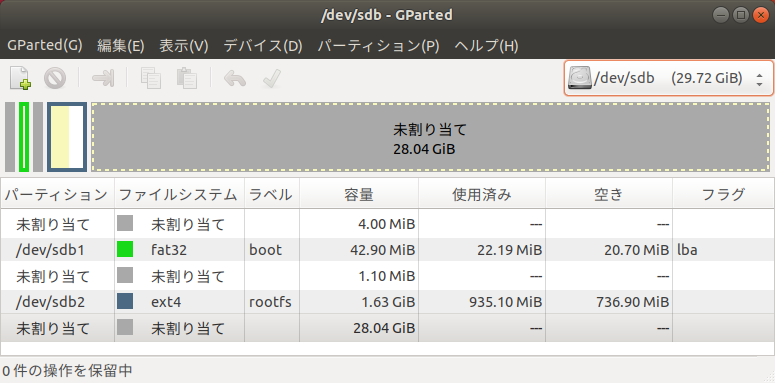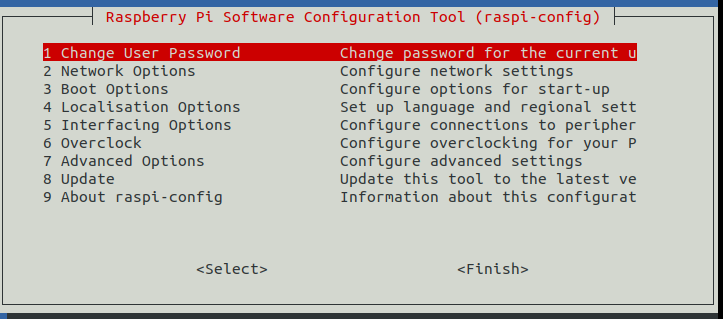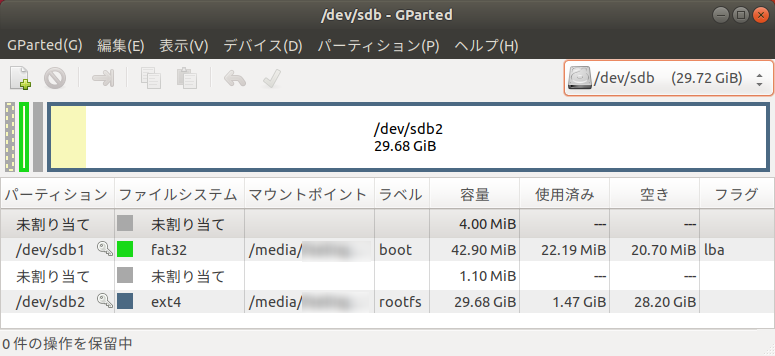概要
Windows7 のサポート寿命が近いので Ubuntu に乗り換えた。
ついでに Raspberry Pi 3 B+ を購入した。
だが、キーボード・マウス・ディスプレイを用意したくはない。
Ubuntu を入れたノートPC から SSH にて操作することにしよう。
とりあえず Wifi ではなく有線LAN にて。
後々 Elixir 突っ込んで遊びたい。
環境
- Ubuntu 18.04
- Raspbian Stretch Lite April 2019
OS
GUI は必要ないので Raspbian Stretch Lite を使う。
ダウンロード
公式サイトより Raspbian Stretch Lite をダウンロードする。
Download Raspbian for Raspberry Pi
イメージの書き込み
GParted を使って SDカード(32GB)の内容を削除した。
下記コマンドラインにて書き込み。数分待つ。
$ zcat 2019-04-08-raspbian-stretch-lite.zip |
> sudo dd status=progress bs=32M of=/dev/sdb
1794834432 bytes (1.8 GB, 1.7 GiB) copied, 105 s, 17.1 MB/s
0+43780 レコード入力
0+43780 レコード出力
1803550720 bytes (1.8 GB, 1.7 GiB) copied, 266.54 s, 6.8 MB/s
一度 SDカードを抜いて自動マウントさせた。
SSH の有効化
マウントされた boot rootfs が Raspbian のパーティション。
SSH を有効化するには、
boot 直下に ssh という名の空ファイルを置いておくらしい。
$ cd /media/UserName
$ ll
合計 15
drwxr-x---+ 4 root root 4096 4月 19 01:08 ./
drwxr-xr-x 3 root root 4096 3月 15 01:18 ../
drwxr-xr-x 3 UserName UserName 2560 1月 1 1970 boot/
drwxr-xr-x 21 root root 4096 4月 8 18:46 rootfs/
$ touch boot/ssh
IPアドレスの固定化
ここで SDカードをラズパイに差し込めば SSH で接続できるが、
IPアドレスを固定しておいた方が楽だ。
$ cd /media/UserName/rootfs
$ sudo nano etc/dhcpcd.conf
なんか色々書いてあるが、最終行に下記を追加した。
# 最終行に追加
interface eth0
static ip_address=192.168.1.100/24
static routers=192.168.1.1
static domain_name_servers=192.168.1.1
SSH
ログイン
- ID: pi
- PW: raspberry
$ ssh pi@192.168.1.100
The authenticity of host '192.168.1.100 (192.168.1.100)' can't be established.
ECDSA key fingerprint is SHA256:********.
Are you sure you want to continue connecting (yes/no)? yes
Warning: Permanently added '192.168.1.100' (ECDSA) to the list of known hosts.
よく知らない奴に繋がろうとしてるけどいい? yes
pi@192.168.1.100's password:
Linux raspberrypi 4.14.98-v7+ #1200 SMP Tue Feb 12 20:27:48 GMT 2019 armv7l
The programs included with the Debian GNU/Linux system are free software;
the exact distribution terms for each program are described in the
individual files in /usr/share/doc/*/copyright.
Debian GNU/Linux comes with ABSOLUTELY NO WARRANTY, to the extent
permitted by applicable law.
SSH is enabled and the default password for the 'pi' user has not been changed.
This is a security risk - please login as the 'pi' user and type 'passwd' to set a new password.
Wi-Fi is disabled because the country is not set.
Use raspi-config to set the country before use.
ログイン成功。
Debian GNU/Linux はフリーだぜって書いてある。
SSH は有効化されているけど、
ユーザー pi とデフォのパスワードのままは危険だよと言っている。
また、あんたの国の設定を知らないから Wifi は使えないよ。
raspi-config でよろしく、らしい。
WARNING
Raspbian の設定が変更されると、
クライアント側に保存された情報(フィンガープリント)と食い違うことがある。
$ ssh pi@192.168.1.100
@@@@@@@@@@@@@@@@@@@@@@@@@@@@@@@@@@@@@@@@@@@@@@@@@@@@@@@@@@@
@ WARNING: REMOTE HOST IDENTIFICATION HAS CHANGED! @
@@@@@@@@@@@@@@@@@@@@@@@@@@@@@@@@@@@@@@@@@@@@@@@@@@@@@@@@@@@
IT IS POSSIBLE THAT SOMEONE IS DOING SOMETHING NASTY!
Someone could be eavesdropping on you right now (man-in-the-middle attack)!
It is also possible that a host key has just been changed.
The fingerprint for the ECDSA key sent by the remote host is
SHA256:********.
Please contact your system administrator.
Add correct host key in /home/UserName/.ssh/known_hosts to get rid of this message.
Offending ECDSA key in /home/UserName/.ssh/known_hosts:3
remove with:
ssh-keygen -f "/home/UserName/.ssh/known_hosts" -R "192.168.1.100"
ECDSA host key for 192.168.1.100 has changed and you have requested strict checking.
Host key verification failed.
$ ssh-keygen -f "/home/UserName/.ssh/known_hosts" -R "192.168.1.100"
# Host 192.168.1.100 found: line 3
/home/UserName/.ssh/known_hosts updated.
Original contents retained as /home/UserName/.ssh/known_hosts.old
説明にある通り ssh-keygen でとりあえず対処できた。
初期設定
raspi-config
$ sudo raspi-config
Change User Password
raspberry から変更しておこう。
Network Options
Hostname
ホスト名は、アルファベット(大小区別無)・数字・ハイフンだけだと注意書きが出る。
Localisation Options
Change Locale
初めから en_GB.UTF-8 UTF-8 にはチェック済み。
加えて ja_JP.EUC-JP EUC-JP ja_JP.UTF-8 UTF-8 にチェックを入れた。
ちなみにチェックはスペースキーですよ。
<Ok> で画面が遷移すると
「デフォはどれ?」と聞かれるので ja_JP.UTF-8 UTF-8 を選んだ。
Change Timezone
Asia/Tokyo
Change Keyboard Layout
自動的に設定された?はてさて。
Advanced Options
Expand Filesystem
SDカードの容量目一杯使ってよ、ということらしい。
うむ。
Update
raspi-config 自体の更新。
安定版での更新
$ sudo apt update
$ sudo apt upgrade
$ sudo apt dist-upgrade
最新版への更新
通常は必要ない。
$ sudo apt install rpi-update
$ sudo rpi-update
再起動・反映
$ sudo reboot
...
$ ssh pi@xxx.local
pi@xxx.local's password:
シャットダウン
$ sudo shutdown -h now
OS は落ちるが、電源は切れないよ。コード引っこ抜け。
ラズパイ3 導入メモ2 につづく。