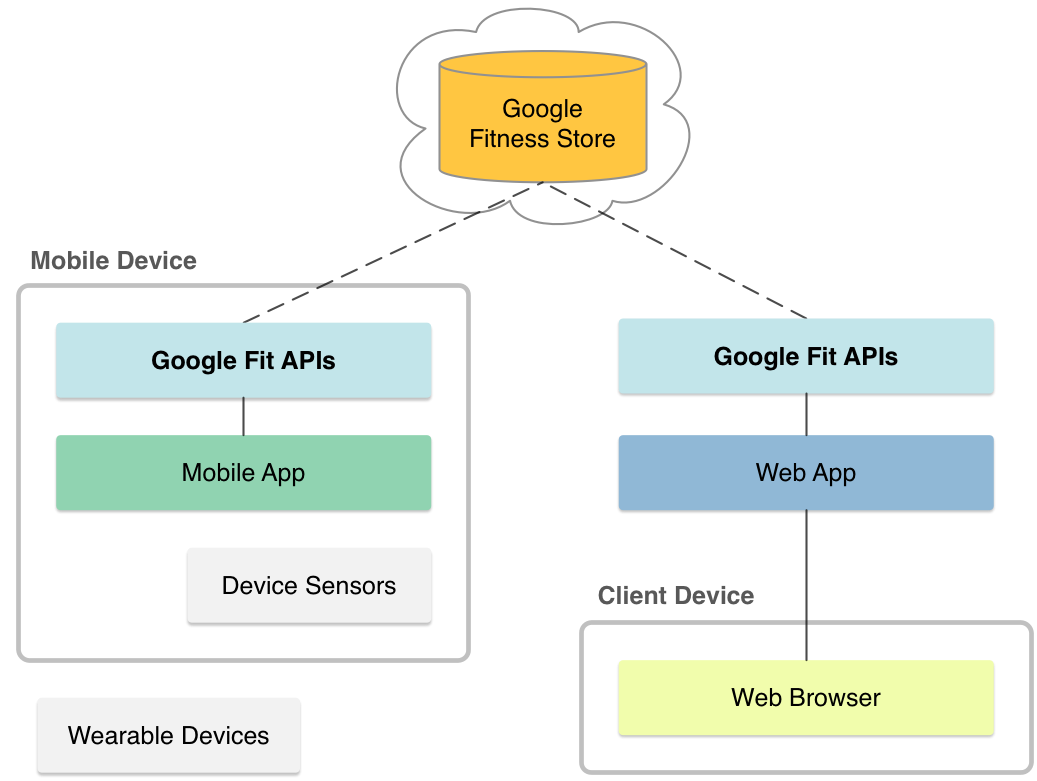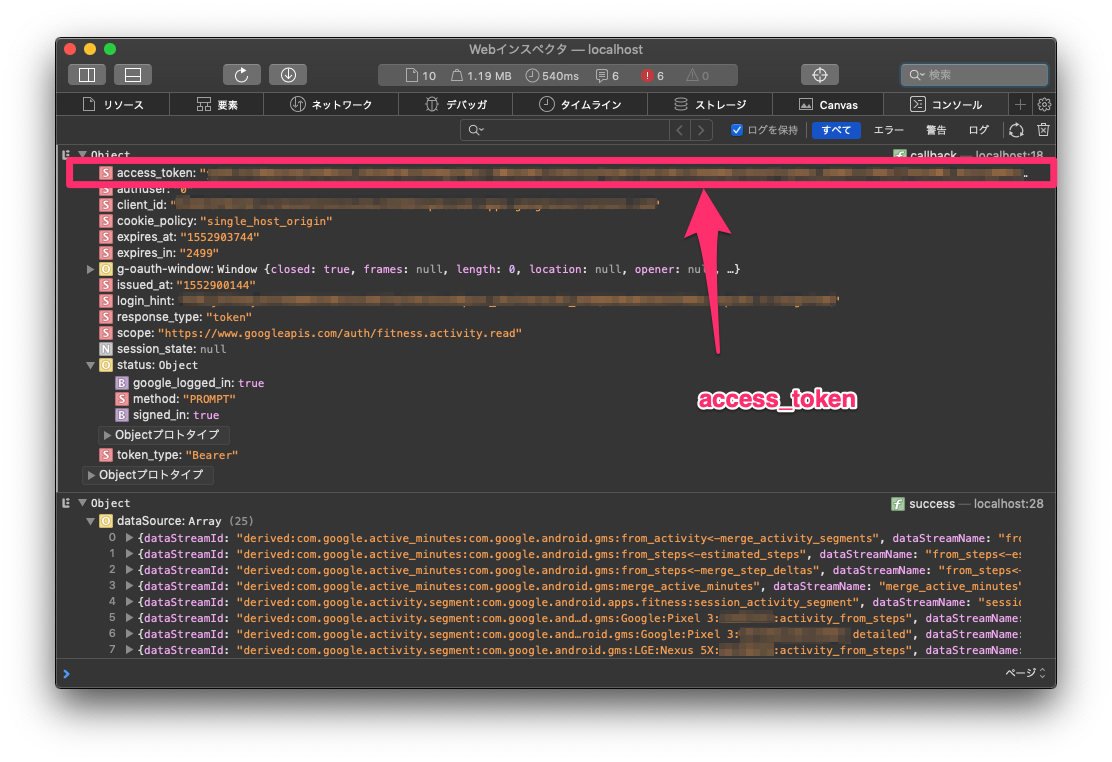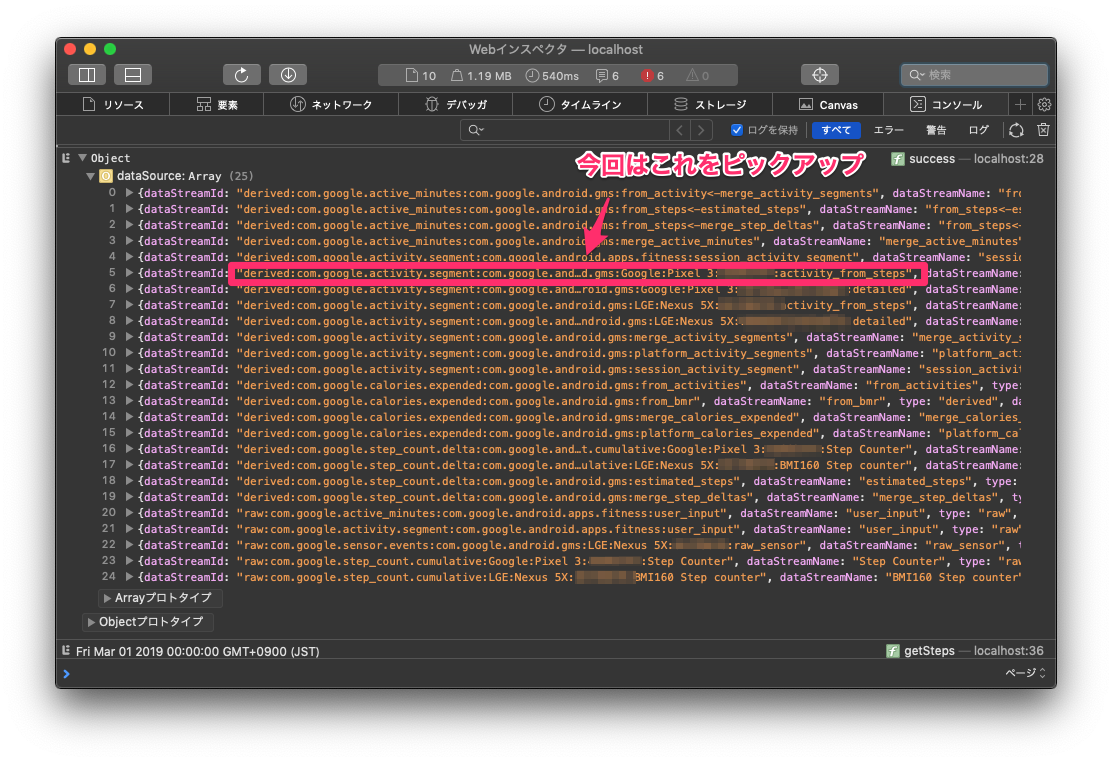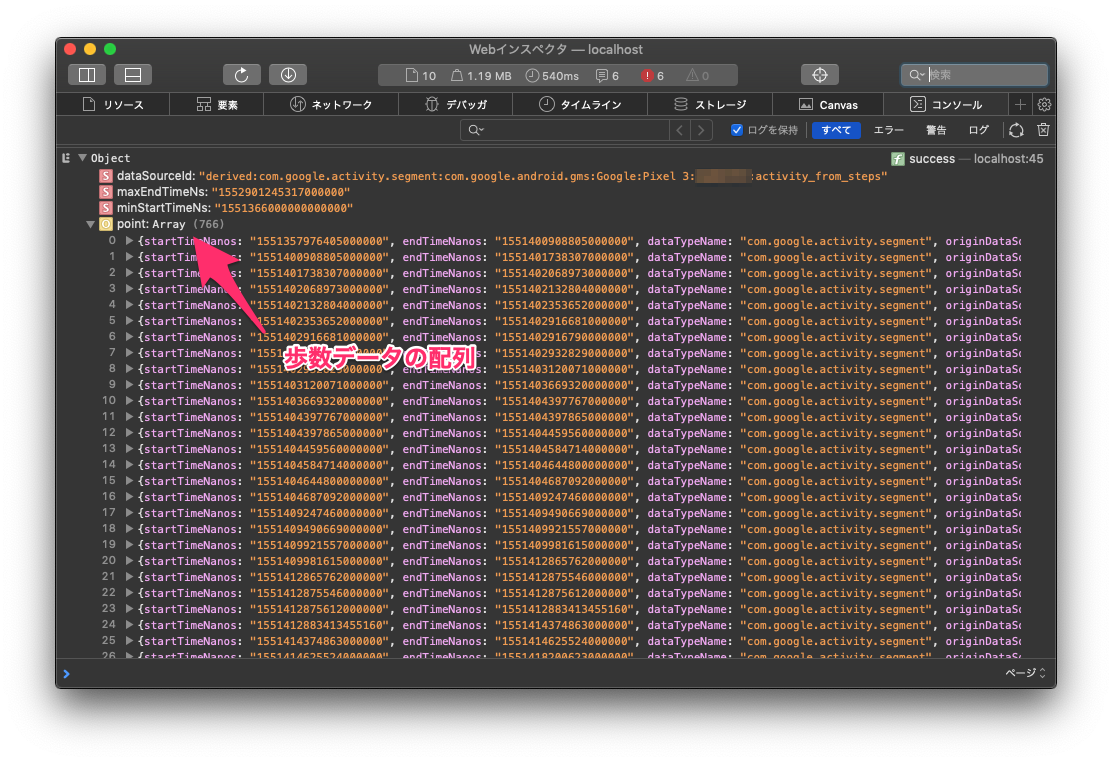Google Fit とは
- Google のヘルスケア関連のプラットフォームと SDK
- 開発公式サイト: Google Developers - Fit
- Android SDK は Android 2.3 GingerBreead (API Level 9) から導入されている
- Web でも REST API で使える
2018 年のアップデート
2018 年 8 月に Google Fit アプリがアップデート。WHO (世界保健機構) と協力して、健康に効果的な推奨運動量に基づいた「通常の運動」(分)と「強めの運動」(ポイント)の二つの指標が追加されました。
WHO の推奨指標
- 少し心拍数が上がる程度の運動(心拍数 100回/1分の軽めの早歩きなど)を 1 週間に 150 分以上
- またはランニングやエアロビクスなど激しい運動を 1 週間に 75 分以上
- またはそれらを合わせて同程度の運動
これを、Google Fit では「ハートポイント」として表示します。Google Fit アプリで週5日で1日30ポイント=1週間で150ポイントを目標にして稼ぐことで、上記の WHO の掲げる指標をクリアできるとのこと。結果、以下の効果が得られると Google Fit アプリのサイトで言及されています。
- 心臓病のリスク低減
- 睡眠の改善
- 精神的な安定
Google Fit システムコンポーネント図
モバイルアプリまたは Web ブラウザから入力し、クラウドに健康関連データ保存して、相互に読み書きできる API がある感じです。Android 端末で書き込んだデータを、 Web でダッシュボード的に確認できるとかができると思います。
ちなみに Apple iOS の HealthKit では基本的にデバイス単位になるので、システムアーキテクチャの考え方が Apple と Google で違いが出てるっぽいです。面白いですね。
ウェブアプリ開発の流れ
Google Fit API を Web ブラウザから利用する場合
- ユーザーが Google にログインする
- 承認画面でユーザーが承認 (OAuth)
- プログラムでデータを取得する (REST API)
といった流れになります。
セットアップ
Fitness API を使用するアプリケーションを Google APIs Console から登録し、許可オリジンの設定とクライアント ID を取得します。
軽率にデータを引っ張ってくるサンプルコード
- スコープでまとめられたアクセストークンの取得
- DataSources の取得
- DataSources ごとの DataSets を取得
<!doctype html>
<html lang="ja">
<head></head>
<body>
<script src="https://apis.google.com/js/client.js"></script>
<script>
const client_id = 'クライアントID'
const scope = ['https://www.googleapis.com/auth/fitness.activity.read']
let access_token = ''
function getToken() {
gapi.auth.authorize({client_id: client_id, scope: scope, immediate: false, response_type: 'token'}, callback)
}
function callback(e) {
access_token = e.access_token
console.log(e)
fetch('https://www.googleapis.com/fitness/v1/users/me/dataSources?access_token=' + access_token)
.then(response => {
return response.json()
})
.then(json => {
console.log(json)
getSteps()
})
}
function getSteps() {
const start = new Date('2019/3/1 0:00:00').getTime()
const end = Date.now()
console.log(new Date(start))
console.log(new Date(end))
fetch('https://www.googleapis.com/fitness/v1/users/me/dataSources/derived:com.google.activity.segment:com.google.android.gms:Google:Pixel 3:********:activity_from_steps/datasets/'+start.toString()+'000000'+'-'+end.toString()+'000000?access_token=' + access_token)
.then(response => {
return response.json()
})
.then(json => {
console.log(json)
})
}
window.onload = getToken
</script>
</body>
</html>
localhost:8000 とかで開いてみます。
実行結果
上記のサンプルコードをステップごとに解説します。
① Auth 情報取得
ポップアップブロックに引っかかって一瞬びっくり。
https://www.googleapis.com/auth/fitness.activity.read に関するデータを取得するよという感じです。
→ アクセストークンとかが取得できます。
② Data Sources 取得
Google Fit Store にはデータソース(デバイス)ごとにデータが保存されているので、そのデータソースを一覧表示します。
→ この次でどのデバイスのどのアクティビティについて取得する?といった UI を出すと良さそうです。
③ DataSets 取得
説明を端折る為に上のコードでは決め打ちしました。
derived:com.google.activity.segment:com.google.android.gms:Google:Pixel 3:********:activity_from_steps というデバイスで歩数を取得します。
取得するデータセットの範囲も指定します。REST API の URL 末尾に/datasets/startTime-endTime を指定します。この値は、nanosec で表現することに注意してください(JavaScript では表現不可能なので、+'000000' します)。
歩数が細かい単位で取得できます。
このあと、データをゴニョゴニョやって、日付ごとに統計を作ったりして、歩数履歴を作ったりして、お好きにどうぞ、という感じです。
合わせて com.google.step_count.cumulative や com.google.step_count.delta の Data Source で取得した場合の DataSets を比較してみてください。
その他
- 歩数だけじゃなくて色々スコープがあるのでなんか面白いです
- ウェブキャンペーンとかプロモーションで使ったら面白いかもと思ったけど、Google の利用規約的にいいんかなという気持ちがあります
- と思って確認したら禁止されてた→ https://developers.google.com/fit/terms?hl=ja
- 対応していない Android 端末が意外と多数で要注意です、センサーとかも独自だったりする端末も結構ある
ちゃんと読もう
- API Reference | Google Fit | Google Developers
- Terms and Conditions | Google Fit | Google Developers
技術書典6で僕と握手!
Google Fit のことを書きましたが、技術書典6 で Apple HealthKit の本を出します。よろしくお願いします。
その後 Google Fit の本 も書きました〜