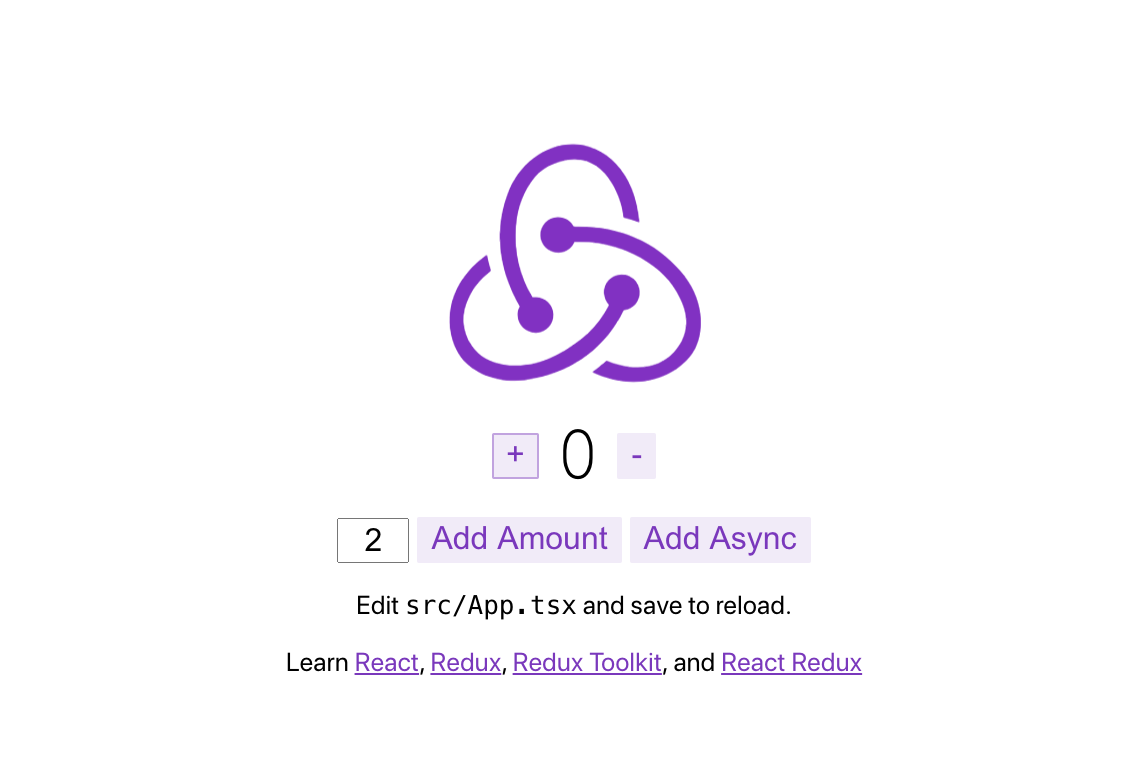はじめに
- この記事を読むと、React-TypeScript-ReduxToolkitのSliceの作成から非同期通信まで理解することができます。
- 説明は最小限にとどめ、コードベースで進めていきます。
いざ、React-TypeScript-ReduxToolkitの環境構築
まずは何がともあれコマンドでReact-TypeScript-ReduxToolkitの環境を構築する。
create-react-app my-app --template redux-typescript
そして、以下コマンドで実行
npm run start もしくは yarn start
こんな画面がでれば、開発環境構築完了です。
かわいいですよね。Reduxのロゴ。
筆者もこんなん考えれる人になりたいとです…。
Redux-TypeScriptのtemplateの中身を見てみよう
そして、src/feauturesディレクトリを見てみましょう。
Counterディレクトリが入っているはずです。
ReduxToolkitの特徴は
機能ごとにSliceという塊を作って整理していくことです。
なので、新たに機能を追加したい場合はこのtemplateと同じようにfeaturesの中にCounterのようなSliceを作ればOK。
では、非同期通信のSliceを作っていきましょう。
非同期通信のSliceを作成しよう!
お待ちかね、非同期通信のSliceを作っていきましょう。
では、名前をfetchとし、featuresディレクトリの内部に作成してください。
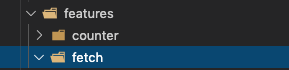
その中に2つTypeScriptのファイルを作成しましょう。
- Fetch.tsx
- fetchSlice.ts
こんな感じになりましたか?
DOMをreturnするファイルは拡張子を.tsxとし、関数などしか定義しないファイルは.tsとすればいい感じになりますね。
では、fetchSlice.tsから書いていきましょう!
今回、非同期通信のAPIはJSONPlaceholderのものを使用させていただきました。
・ JSONPlaceholder
https://jsonplaceholder.typicode.com/users
そして、非同期通信なので、この子も忘れずにインストール
npm install axios もしくは yarn add axios
fetchSlice.ts
import {createSlice, createAsyncThunk } from '@reduxjs/toolkit'
import axios from 'axios'
import userData from './userData.json'
import {RootState} from '../../app/store'
type UserDataType = typeof userData
type FetchType = {
data: UserDataType
}
export const fetchGetData = createAsyncThunk('fetch/get', async () => {
const res = axios.get<UserDataType>('https://jsonplaceholder.typicode.com/users')
return res
})
const initialState: FetchType = {
data: userData
}
export const fetchSlice = createSlice({
name: 'fetch',
initialState: initialState,
reducers: {},
extraReducers: (builder) => {
builder.addCase(fetchGetData.fulfilled, (state, action) => {
return {
...state,
data: action.payload.data
}
})
}
})
export const selectData = (state: RootState) => state.fetch.data
export default fetchSlice.reducer
これで完成です!
そして、app/store.tsをちょっとだけいじりましょう。
import { configureStore, ThunkAction, Action } from '@reduxjs/toolkit';
import counterReducer from '../features/counter/counterSlice';
import fetchReducer from '../features/fetch/fetchSlice'
export const store = configureStore({
reducer: {
counter: counterReducer,
fetch: fetchReducer
},
});
export type RootState = ReturnType<typeof store.getState>;
export type AppThunk<ReturnType = void> = ThunkAction<
ReturnType,
RootState,
unknown,
Action<string>
>;
fetchReducerの部分を追加するだけですね!
これにて、Sliceの作成、およびStoreへの格納が完了です。
Fetch.tsxについて
では、最後にstoreに保存した値をコンポーネントから取り出してみましょう!
import React from 'react';
import { useSelector, useDispatch } from 'react-redux'
import { selectData, fetchGetData } from './fetchSlice'
const Fetch = () => {
const data = useSelector(selectData)
const dispatch = useDispatch()
React.useEffect(() => {
dispatch(fetchGetData())
}, [])
console.log(data)
return (
<div>
<h1>Fetch</h1>
</div>
)
}
export default Fetch
useEffectでdispatchを呼び出し、useSelectorにて、値を参照しています。
これで、ReduxToolkit × TypeScriptの非同期通信の環境構築は終了です。
おつかれさまでした!