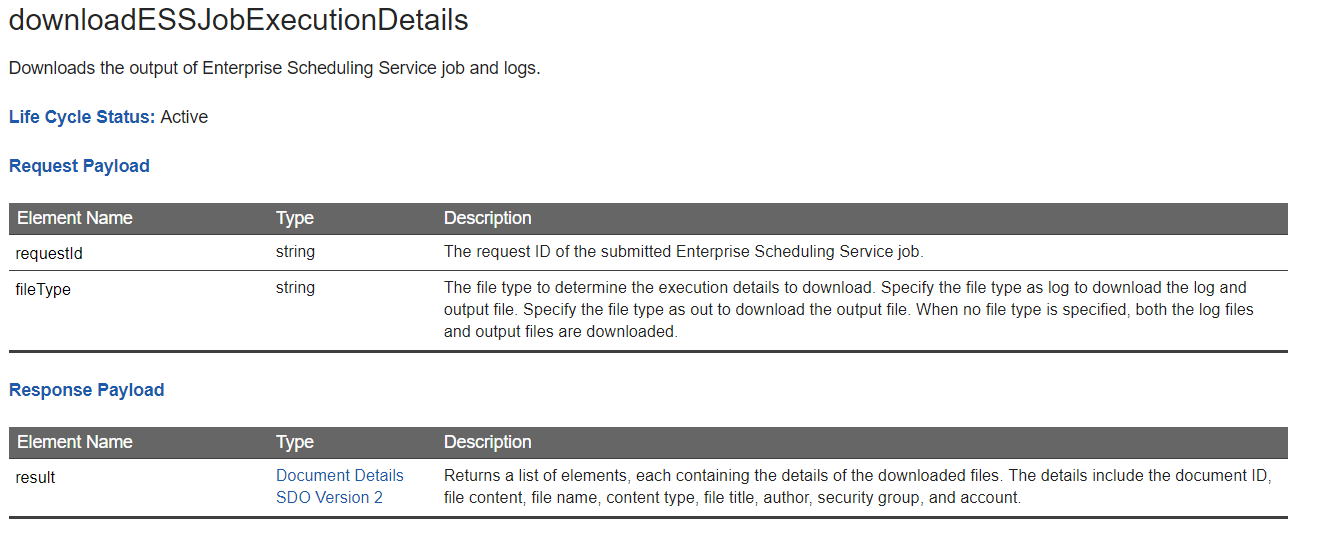ERP Integration Service
ERP Integration Service には、ERPのデータインバウンドとアウトバウンドのAPIと、関連ジョブのステータス確認やログ取得のAPIが提供されています。
この中、downloadESSJobExecutionDetailsはESSジョブのプロセスIDを指定して、そのジョブのログや出力ファイルを取得するAPIになります。
Javaプログラム
APIサービス取得とアクセス権限取得
サービスを取得するには、WSDLとサービス名を引数にして呼び出します。
URL wsdl = new URL(
"https://〇〇〇.oraclecloud.com/publicFinancialCommonErpIntegration/ErpIntegrationService?WSDL");
QName serviceName = new QName(
"http://xmlns.oracle.com/apps/financials/commonModules/shared/model/erpIntegrationService/",
"ErpIntegrationService");
erpIntegrationServiceService = new ErpIntegrationService_Service(wsdl, serviceName);
SecurityPoliciesFeature securityFeatures = new SecurityPoliciesFeature(
new String[] { "oracle/wss_username_token_over_ssl_client_policy" });
erpIntegrationService = erpIntegrationServiceService.getErpIntegrationServiceSoapHttpPort(securityFeatures);
アクセス権限を取得するためユーザ名とパスワードを設定します。
Map<String, Object> reqContext = ((BindingProvider) erpIntegrationService).getRequestContext();
reqContext.put(BindingProvider.USERNAME_PROPERTY, jobUser);
reqContext.put(BindingProvider.PASSWORD_PROPERTY, jobPass);
ログ取得
downloadESSJobExecutionDetailsの引数に対象ジョブのプロセスIDと"log"を指定します。
※出力ファイルを取得したい場合は"out"を指定します。
※レスポンスのデータはZipファイル形式のため、Zipファイルに書き込みます。
try (BufferedOutputStream bos = new BufferedOutputStream(
new FileOutputStream(new File(logDir + "\\" + logFilename + ".zip")))) {
List<DocumentDetails> docList = erpIntegrationService
.downloadESSJobExecutionDetails(essProcId, "log");
for (DocumentDetails docDetail : docList) {
bos.write(docDetail.getContent());
}
} catch (FileNotFoundException e) {
e.printStackTrace();
} catch (IOException e) {
e.printStackTrace();
}