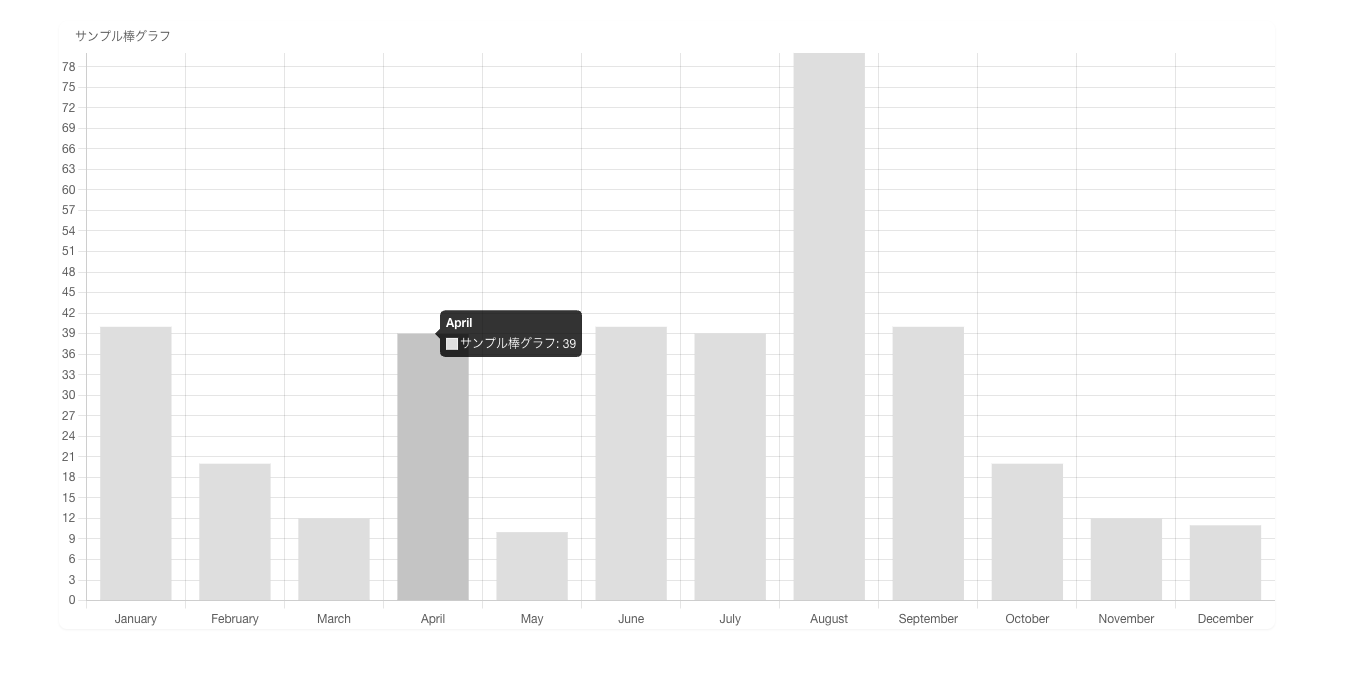はじめに
JavaScriptでグラフ描画する際にはお馴染みのChart.js。
今回、Vueでグラフを表示する機会があったので、Chart.jsのラッパーであるvue-chartjsを利用してみました。
タイトルに「Laravel」「Vite」とありますが、たまたまLaravelのVue環境下で実装しただけなので、LaravelもViteも関係ないです![]()
パッケージの導入
まずはパッケージの導入です。
npm i vue-chartjs chart.js
棒グラフコンポーネントの作成
グラフは他画面で利用できるようにコンポーネント化します。
今回は棒グラフを利用するので、棒グラフのコンポーネントを作成しました。
そしてそのサンプルがこちら。
画面側のソースから受け取った表示データやラベル、グラフタイトルをChartjsへセットしています。
resources/ts/Components/BarChart.vue
<template>
<Bar :data="data" :options="options" />
</template>
<script>
import {
Chart as ChartJS,
Title,
Tooltip,
Legend,
BarElement,
CategoryScale,
LinearScale
} from 'chart.js'
import { Bar } from 'vue-chartjs'
ChartJS.register(CategoryScale, LinearScale, BarElement, Title, Tooltip, Legend)
export default {
name: 'App',
components: {
Bar
},
props: {
title: {
type: String,
default: ''
},
labels: {
type: Array,
default: []
},
data: {
type: Array,
default: []
},
backgroundColor: {
type: String,
default: '#E2E2E2'
}
},
setup(props) {
const data = {
labels: props.labels,
datasets: [
{
label: props.title,
backgroundColor: props.backgroundColor,
data: props.data
}
]
}
const options = {
responsive: true,
maintainAspectRatio: true,
plugins: {
legend: {
display: props.title ? true : false,
align: 'start',
labels: {
boxWidth: 0
}
}
},
scales: {
y: {
ticks: {
stepSize: 1
}
}
}
}
return {
data,
options,
}
},
}
</script>
棒グラフコンポーネントの呼び出し
作成した棒グラフコンポーネントは下記のようにして画面側のソースから呼び出せます。
<BarChart title="サンプル棒グラフ" :labels="labels" :data="data" />
画面のサンプルがこちら。
resources/ts/Pages/Dashboard.vue
<script setup>
import { computed } from 'vue';
import BarChart from '@/Components/BarChart.vue'
const props = defineProps();
const labels = computed(() => {
let labels = [
'January',
'February',
'March',
'April',
'May',
'June',
'July',
'August',
'September',
'October',
'November',
'December'
]
return labels
});
const data = computed(() => {
let counts = [40, 20, 12, 39, 10, 40, 39, 80, 40, 20, 12, 11]
return counts
});
</script>
<template>
<div class="py-8">
<div class="max-w-7xl mx-auto sm:px-6 lg:px-8 mt-6">
<div class="bg-white overflow-hidden shadow-sm sm:rounded-lg">
<div>
<BarChart title="サンプル棒グラフ" :labels="labels" :data="data" />
</div>
</div>
</div>
</div>
</template>
無事、グラフの表示が行えました。
おわりに
記事にまとめると大したことないのですが、参考サイトを見つけるまではちょっと苦労しました。
「少しのことにも、先達はあらまほしき事なり」ですね。
参考