【Rails Webpacker】Webpacker::MissingEntryErrorのエラーはNode.jsのバージョンに起因するかもしれない話
結論から
Nodeのバージョンを13.7以上にしてあげると
app>public>packsが生成され、当該エラーが解決される
解決までのプロセス
普通にrails new appnameでアプリを作成して
コントローラーやモデルの作成を行った後に、ブラウザでアプリをみてみると
このようなエラーが出る時がある。
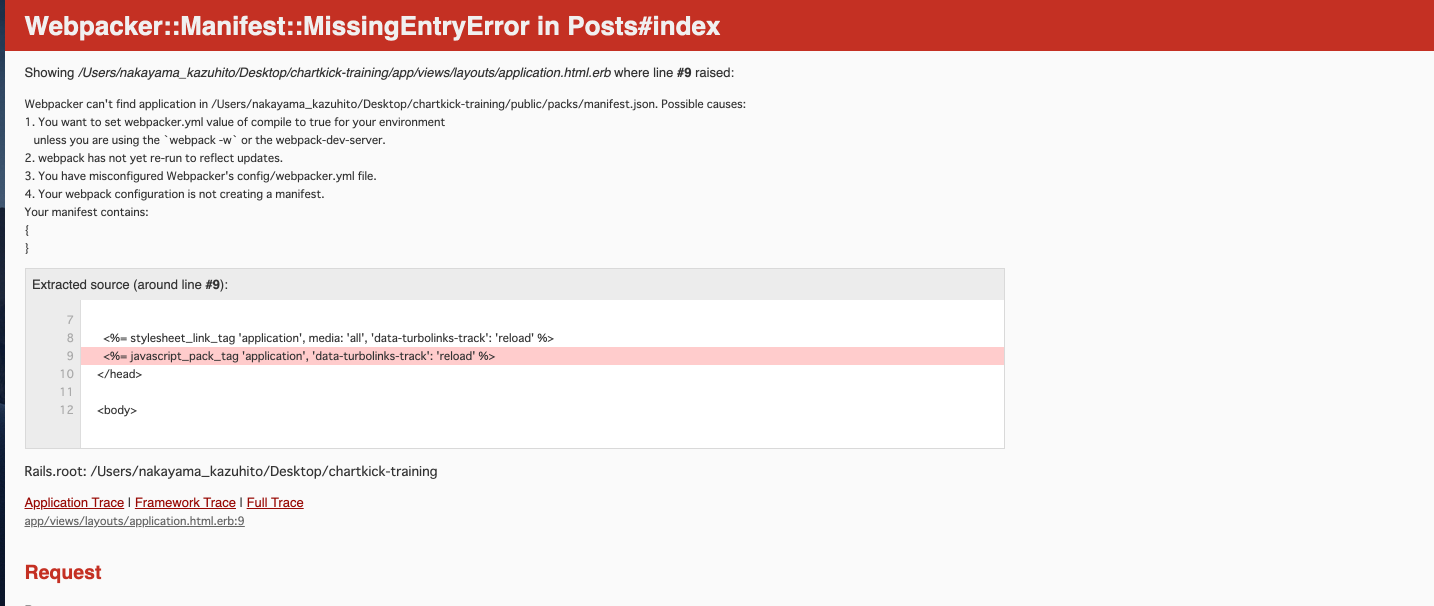
多数のサイトを見て、以下のコマンドを打ってみてもうまくいかない。
yarn
yarn install
yarn upgrade
brew install yarn
rails install yarn
rails webpacker:install
そして、webpackerのドキュメント READMEを読んでみると以下のコマンドが必要だとのことで、打ってみる
# こちらの一行はGemfileに書く
gem 'webpacker', '~> 5.x'
gem 'webpacker', git: 'https://github.com/rails/webpacker.git'
yarn add https://github.com/rails/webpacker.git
yarn add core-js regenerator-runtime
このyarn add ~をしたときに、以下のようなエラーが出た。
error browserslist@4.12.2: The engine “node” is incompatible with this module. Expected version “^6 || ^7 || ^8 || ^9 || ^10 || ^11 || ^12 || >=13.7". Got “13.5.0”
よってnodeのバージョンを13.7以上にしてみた。
まず
インストールできるNode.jsのバージョンを一覧で出力
nodebrew ls-remote
Node.jsの環境(ディレクトリ構成など)を自動的にセットアップしてくれる「setup」コマンドを実行しておきます
nodebrew setup
インストールできるNode.jsのバージョンを一覧で出力
nnodebrew install-binary v13.8.0
特定のバージョンの使用を命令
nodebrew use v13.8.0
以上によってnodeのバージョンを変えてあげると、当該エラーが消え、うまく画面が表示されるようになった!!
ターミナルを見てみると、
Compiled all packs in /Users/nakayama_kazuhito/Desktop/node-version/public/packs
どうやらnodeが結構public直下にある、webpack関連のファイルの生成に関与しているそう。
んーとりあえず、一旦解決!!
またおって原因分析をします!
それではまた!!☺️