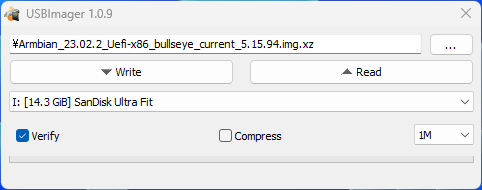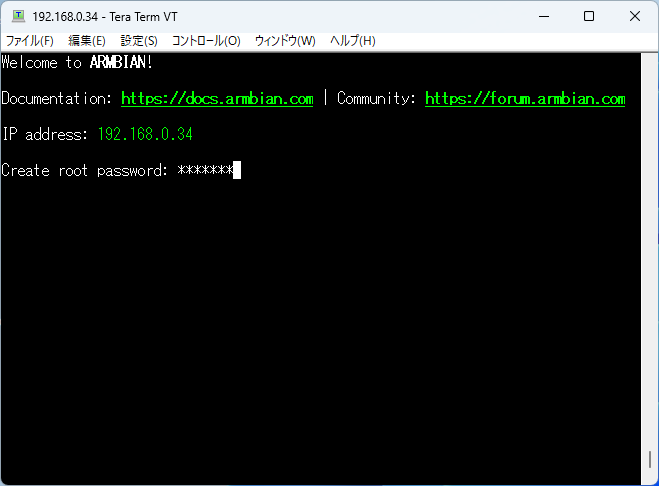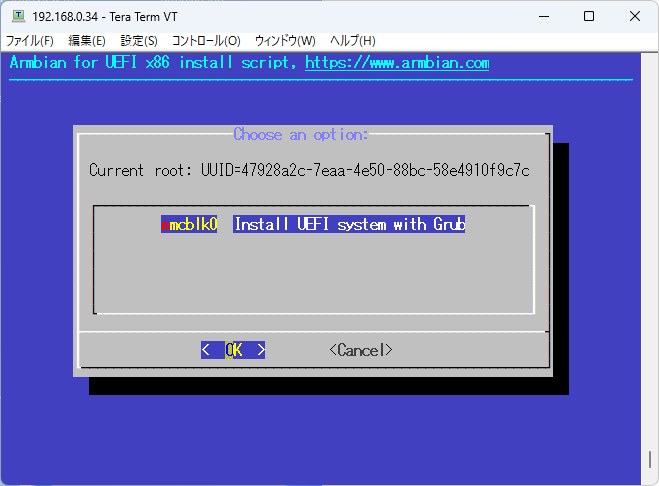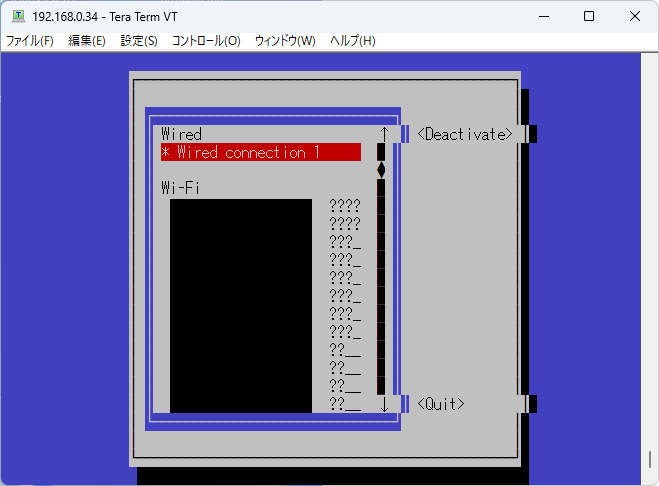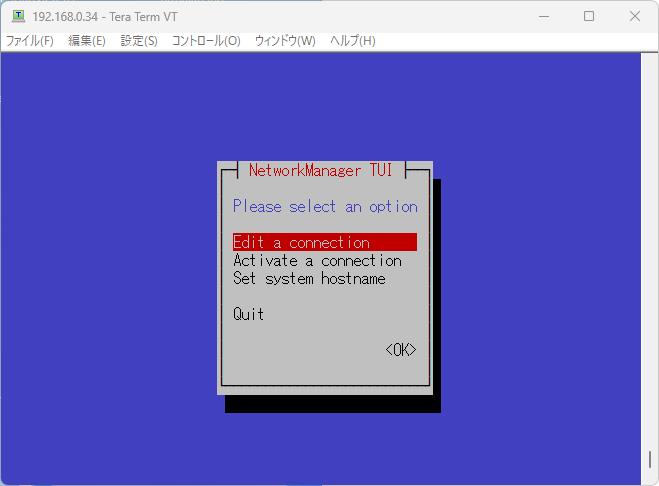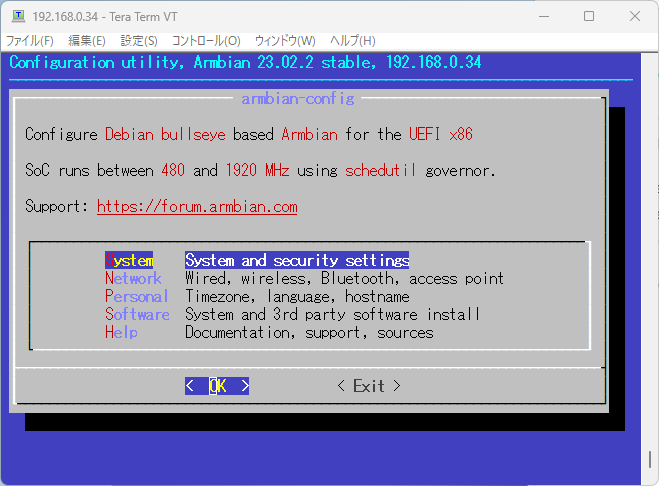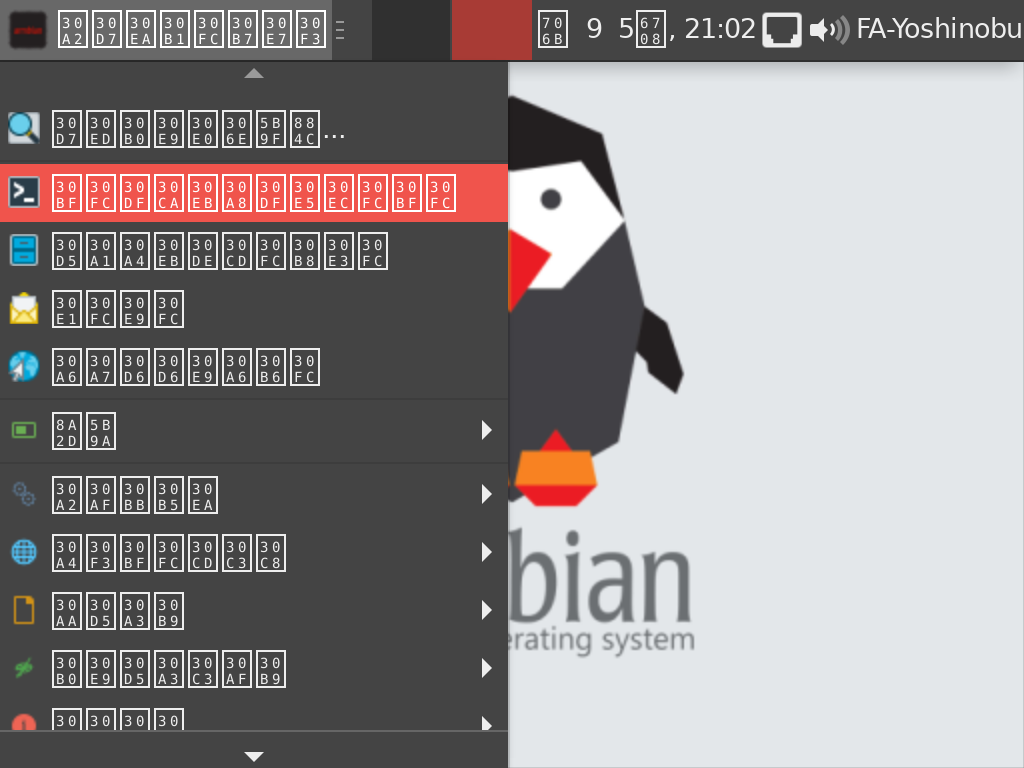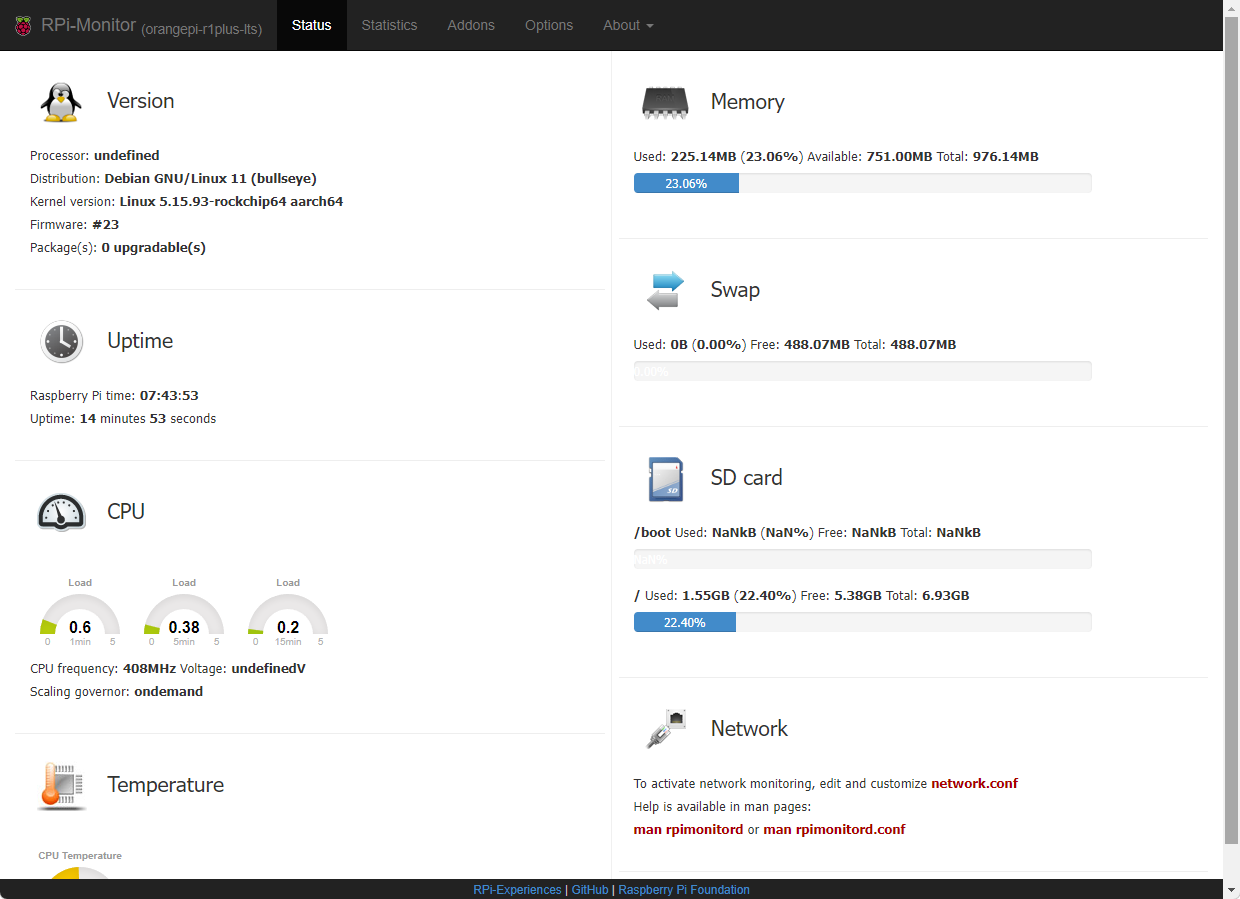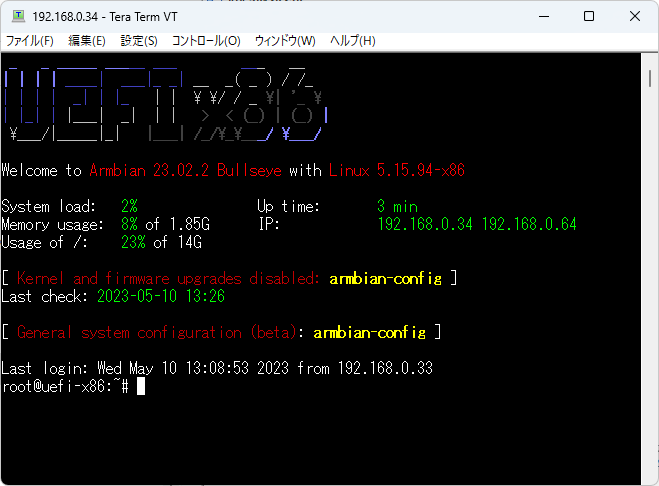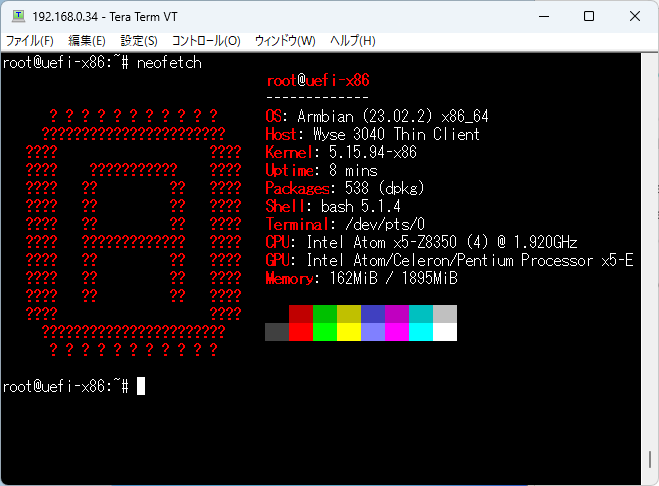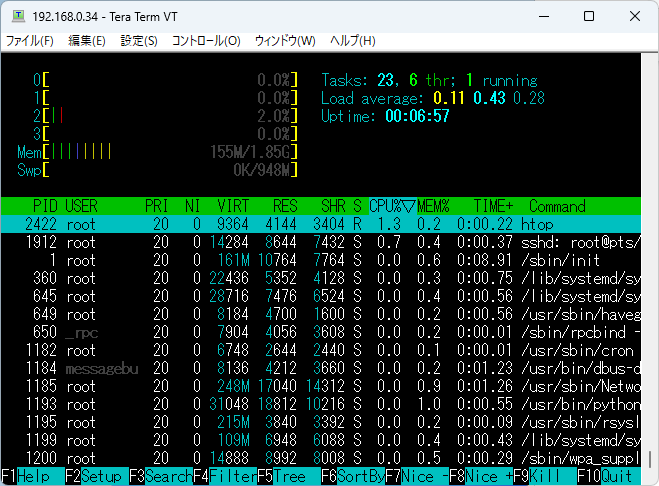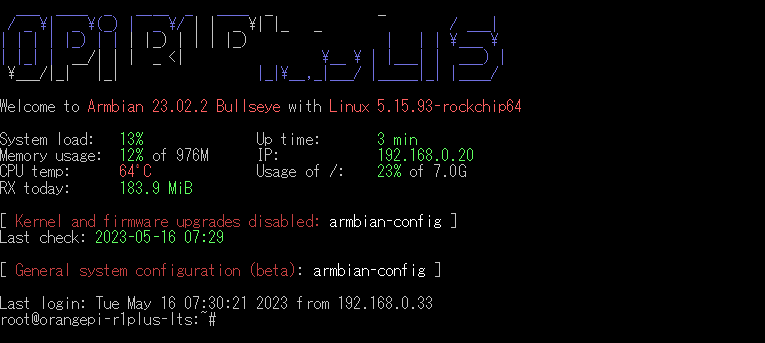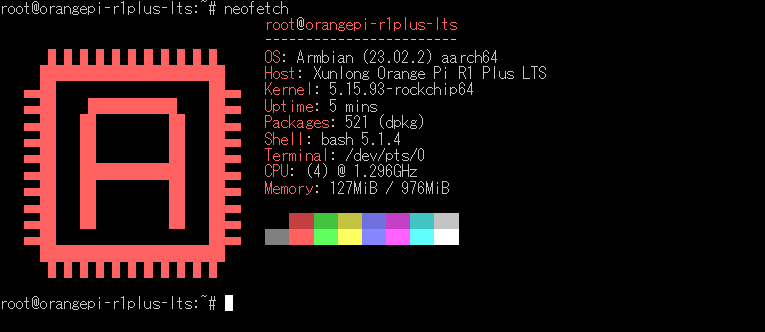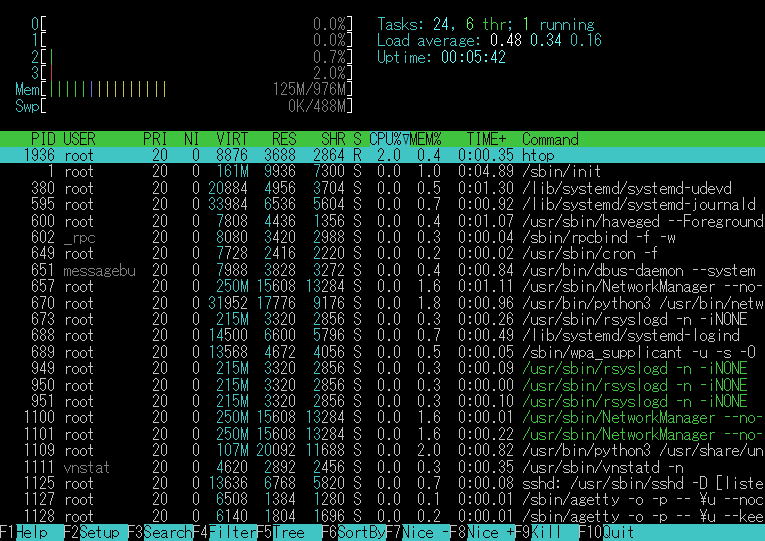はじめに
Armbianについて
Raspberry Pi、Orange Pi、NanoPiなどのARM搭載のsingle-board computer(SBC)はもちろんですが、低スペックのAtomのx86 PCにLinuxをインストールするのにコンパクトなものを選びたいと思ったときArmbianがよいのではと最近思ってます。サーバーやIoT用の軽量Linuxです。
これだけのボードに対応しており、X86対応版もあります。
対応ボード情報
X86は5種類ありMinimal CLIは一部のパッケージが無いようです。
- Gnome desktop
- Cinnamon desktop
- XFCE desktop
- CLI
- Minimal CLI
インストール
イメージの書き込み
落としてきたイメージをUSBImagerでUSBメモリ、SD等に書き込む(拡張子xzのまま書き込み可)
関連ツール
初期セットアップ
USBメモリやSDからブートしてセットアップ開始。画面出力が可能なデバイスであれば直接操作もできますが、最初からSSHが有効なのでキーボード、ディスプレイを接続しなくても別PCから操作できます。
DHCP自動取得なのでどのIPが割り当てられたかはIP Scanner等で探して接続します。
初期ログイン情報
-
ID:
root -
PASS:
1234
が初期のためこれで接続してパスワードはメッセージに従って再設定します。
セットアップ実行例
Last login: Wed May 10 04:07:15 2023
Waiting for system to finish booting ...
/usr/lib/armbian/armbian-firstlogin: line 325: /sys/class/graphics/fb0/virtual_size: No such file or directory
Welcome to ARMBIAN!
Documentation: https://docs.armbian.com | Community: https://forum.armbian.com
IP address: 192.168.0.***
Create root password: *******
Repeat root password: *******
Choose default system command shell:
1) bash
2) zsh
Shell: BASH
Creating a new user account. Press <Ctrl-C> to abort
Please provide a username (eg. your first name): *********
Create user (*******) password: *********
Repeat user (*******) password: *********
Please provide your real name: *********
Dear Yoshinobu, your account yoshinobu has been created and is sudo enabled.
Please use this account for your daily work from now on.
Detected timezone: Asia/Tokyo
Set user language based on your location? [Y/n] Y
Generating locales: ja_JP.UTF-8
root@uefi-x86:~#
ディスクへのインストール
USBやSDからブートして別のディスクに書き込む場合は、sudo armbian-install で実行可能です。
設定
アップデート方法
sudo apt update
sudo apt upgrade
WIFI設定
sudo nmtui-connect
IP設定
sudo nmtui
設定メニュー
sudo armbian-config
設定メニュー関連リンク
文字化けするときの日本語フォント
CLIではなくてDesktop版を使うとGUIなのはいいですが文字化け全開です。
sudo apt install fonts-vlgothic
armbianmonitor
armbianmonitor -r でインストール、http://***.***.***.***:8888 でWebでモニタリングできます。
root@orangepi-r1plus-lts:~# armbianmonitor -r
Installing RPi-Monitor. This can take up to 5 minutes. Be patient please
Selecting previously unselected package libdbi1:arm64.
(Reading database ... 42058 files and directories currently installed.)
Preparing to unpack .../00-libdbi1_0.9.0-6_arm64.deb ...
Unpacking libdbi1:arm64 (0.9.0-6) ...
Selecting previously unselected package libencode-locale-perl.
Preparing to unpack .../01-libencode-locale-perl_1.05-1.1_all.deb ...
Unpacking libencode-locale-perl (1.05-1.1) ...
Selecting previously unselected package libfile-which-perl.
Preparing to unpack .../02-libfile-which-perl_1.23-1_all.deb ...
Unpacking libfile-which-perl (1.23-1) ...
Selecting previously unselected package libtimedate-perl.
Preparing to unpack .../03-libtimedate-perl_2.3300-2_all.deb ...
Unpacking libtimedate-perl (2.3300-2) ...
Selecting previously unselected package libhttp-date-perl.
Preparing to unpack .../04-libhttp-date-perl_6.05-1_all.deb ...
Unpacking libhttp-date-perl (6.05-1) ...
Selecting previously unselected package libio-html-perl.
Preparing to unpack .../05-libio-html-perl_1.004-2_all.deb ...
Unpacking libio-html-perl (1.004-2) ...
Selecting previously unselected package liblwp-mediatypes-perl.
Preparing to unpack .../06-liblwp-mediatypes-perl_6.04-1_all.deb ...
Unpacking liblwp-mediatypes-perl (6.04-1) ...
Selecting previously unselected package liburi-perl.
Preparing to unpack .../07-liburi-perl_5.08-1_all.deb ...
Unpacking liburi-perl (5.08-1) ...
Selecting previously unselected package libhttp-message-perl.
Preparing to unpack .../08-libhttp-message-perl_6.28-1_all.deb ...
Unpacking libhttp-message-perl (6.28-1) ...
Selecting previously unselected package libhttp-daemon-perl.
Preparing to unpack .../09-libhttp-daemon-perl_6.12-1+deb11u1_all.deb ...
Unpacking libhttp-daemon-perl (6.12-1+deb11u1) ...
Selecting previously unselected package libipc-sharelite-perl.
Preparing to unpack .../10-libipc-sharelite-perl_0.17-4+b5_arm64.deb ...
Unpacking libipc-sharelite-perl (0.17-4+b5) ...
Selecting previously unselected package libjson-perl.
Preparing to unpack .../11-libjson-perl_4.03000-1_all.deb ...
Unpacking libjson-perl (4.03000-1) ...
Selecting previously unselected package librrd8:arm64.
Preparing to unpack .../12-librrd8_1.7.2-3+b7_arm64.deb ...
Unpacking librrd8:arm64 (1.7.2-3+b7) ...
Selecting previously unselected package librrds-perl:arm64.
Preparing to unpack .../13-librrds-perl_1.7.2-3+b7_arm64.deb ...
Unpacking librrds-perl:arm64 (1.7.2-3+b7) ...
Selecting previously unselected package rpimonitor.
Preparing to unpack .../14-rpimonitor_2.12-r0_all.deb ...
Unpacking rpimonitor (2.12-r0) ...
Setting up libfile-which-perl (1.23-1) ...
Setting up libdbi1:arm64 (0.9.0-6) ...
Setting up libipc-sharelite-perl (0.17-4+b5) ...
Setting up liblwp-mediatypes-perl (6.04-1) ...
Setting up libencode-locale-perl (1.05-1.1) ...
Setting up libio-html-perl (1.004-2) ...
Setting up libtimedate-perl (2.3300-2) ...
Setting up libjson-perl (4.03000-1) ...
Setting up liburi-perl (5.08-1) ...
Setting up librrd8:arm64 (1.7.2-3+b7) ...
Setting up libhttp-date-perl (6.05-1) ...
Setting up librrds-perl:arm64 (1.7.2-3+b7) ...
Setting up libhttp-message-perl (6.28-1) ...
Setting up libhttp-daemon-perl (6.12-1+deb11u1) ...
Setting up rpimonitor (2.12-r0) ...
Restarting rpimonitor (via systemctl): rpimonitor.service.
Processing triggers for man-db (2.9.4-2) ...
Processing triggers for libc-bin (2.31-13+deb11u6) ...
Now you're able to enjoy RPi-Monitor at http://192.168.0.20:8888
ディスクやメモリ使用量とか
Armbian_23.02.2_Uefi-x86_bullseye_current_5.15.94.img.xz
実機での検証
下記は投げ売りでGETしたDELLの**Wyse 3040(シンクライアント)**に入れた時のものです。
X86 CLIバージョンを16GBのUSBメモリにインストールした場合のディスク使用量は下記のようになります。
root@uefi-x86:~# df -h
Filesystem Size Used Avail Use% Mounted on
udev 903M 0 903M 0% /dev
tmpfs 190M 5.9M 184M 4% /run
/dev/sda3 14G 3.1G 11G 23% /
tmpfs 948M 0 948M 0% /dev/shm
tmpfs 5.0M 4.0K 5.0M 1% /run/lock
/dev/zram2 931M 60K 868M 1% /tmp
/dev/sda2 253M 142K 252M 1% /boot/efi
/dev/zram1 49M 1.1M 44M 3% /var/log
tmpfs 190M 0 190M 0% /run/user/0
Armbian_23.02.2_Orangepi-r1plus-lts_bullseye_current_5.15.93.img.xz
Orange Pi R1 Plus LTSでの検証
Orange Pi R1 Plus LTS にインストールした場合の使用量です。SDは8GB。
root@orangepi-r1plus-lts:~# df -h
Filesystem Size Used Avail Use% Mounted on
udev 416M 0 416M 0% /dev
tmpfs 98M 1.9M 96M 2% /run
/dev/mmcblk0p1 7.0G 1.6G 5.3G 23% /
tmpfs 489M 0 489M 0% /dev/shm
tmpfs 5.0M 0 5.0M 0% /run/lock
tmpfs 489M 0 489M 0% /tmp
/dev/zram1 49M 1.6M 44M 4% /var/log
tmpfs 98M 0 98M 0% /run/user/0