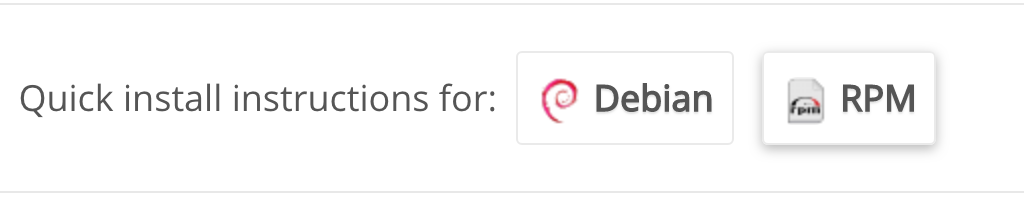phalcon パッケージのリポジトリ情報登録
phalconの最新パッケージは、ここにあります。
https://packagecloud.io/phalcon/stable
ここから
まずは、yumリポジトリを登録します。
[RPM]をクリックするとcurlコマンドが出てきますのでコピーしてLinux上で実行します。
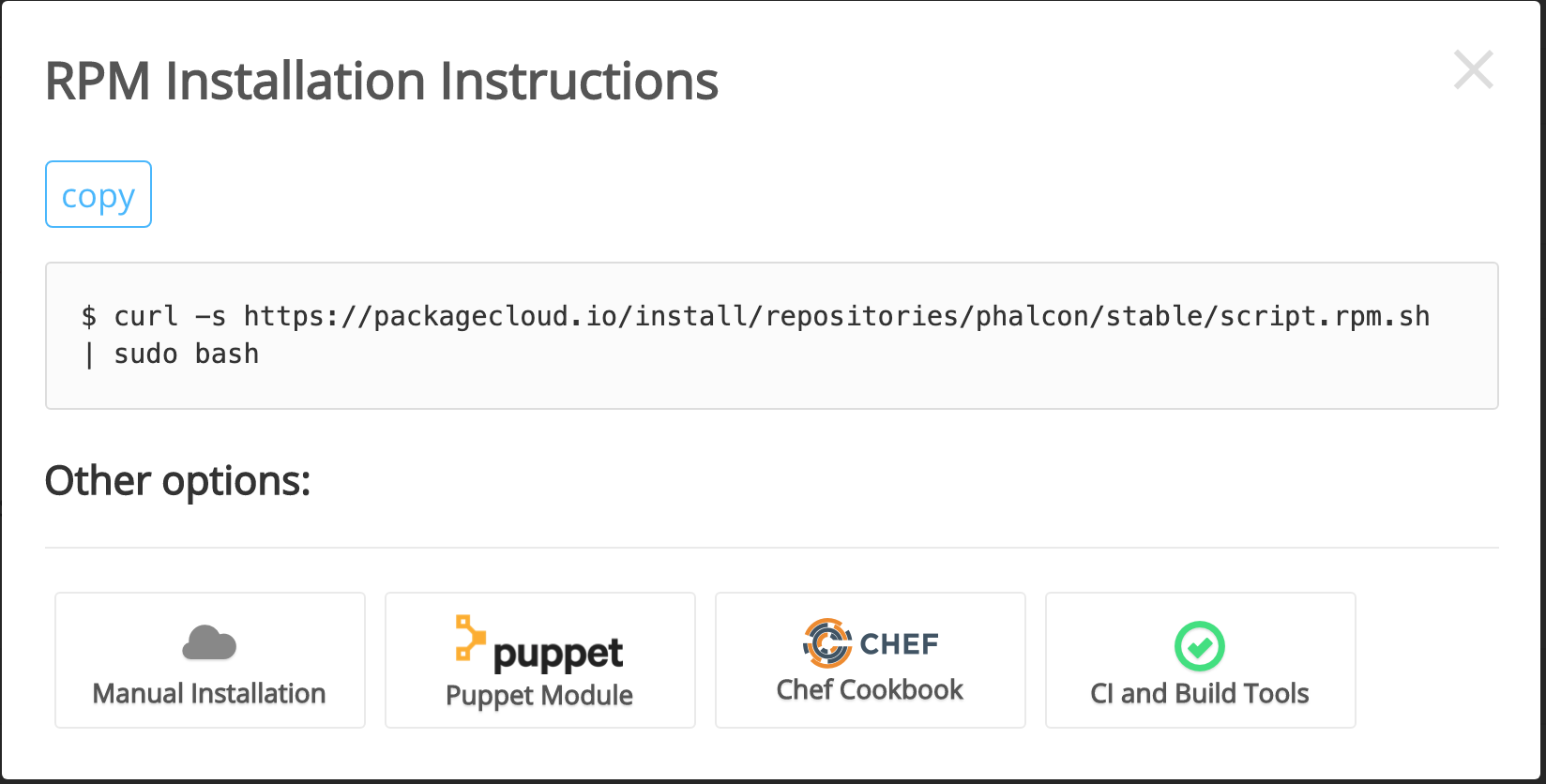
リポジトリのインストールが終わったらphalconがインストールできるか検索してみます。
yum search phalcon
php55u-phalcon-debuginfo.x86_64 : Debug information for package php55u-phalcon
php56u-phalcon-debuginfo.x86_64 : Debug information for package php56u-phalcon
php70u-phalcon-debuginfo.x86_64 : Debug information for package php70u-phalcon
php71u-phalcon-debuginfo.x86_64 : Debug information for package php71u-phalcon
php72u-phalcon-debuginfo.x86_64 : Debug information for package php72u-phalcon
php73u-phalcon-debuginfo.x86_64 : Debug information for package php73u-phalcon
php55u-phalcon.x86_64 : High performance PHP framework
php56u-phalcon.x86_64 : High performance PHP framework
php70u-phalcon.x86_64 : High performance PHP framework
php71u-phalcon.x86_64 : High performance PHP framework
php72u-phalcon.x86_64 : High performance PHP framework
php73u-phalcon.x86_64 : High performance PHP framework
phalconのインストール
php7.2の場合は、
php72u-phalcon.x86_64
php7.3の場合は、
php73u-phalcon.x86_64
今回は、php7.2の環境にいれるので、
php72u-phalcon.x86_64
yum install php72u-phalcon.x86_64
インストールは2箇所にあります。
/usr/lib64/php/modules/phalcon.so
/usr/lib64/php-zts/modules/phalcon.so (スレッドセーフ版)
php --info | grep phalcon
/etc/php.d/50-phalcon.ini
phalcon
phalcon => enabled
phalcon => enabledと表示されていれば、OKです。