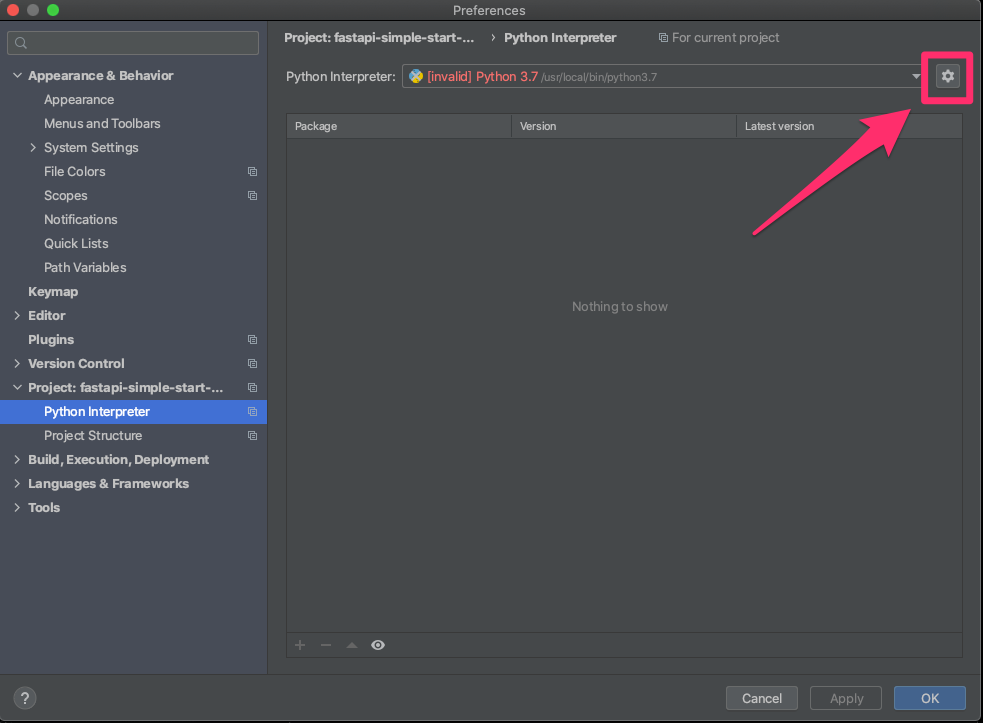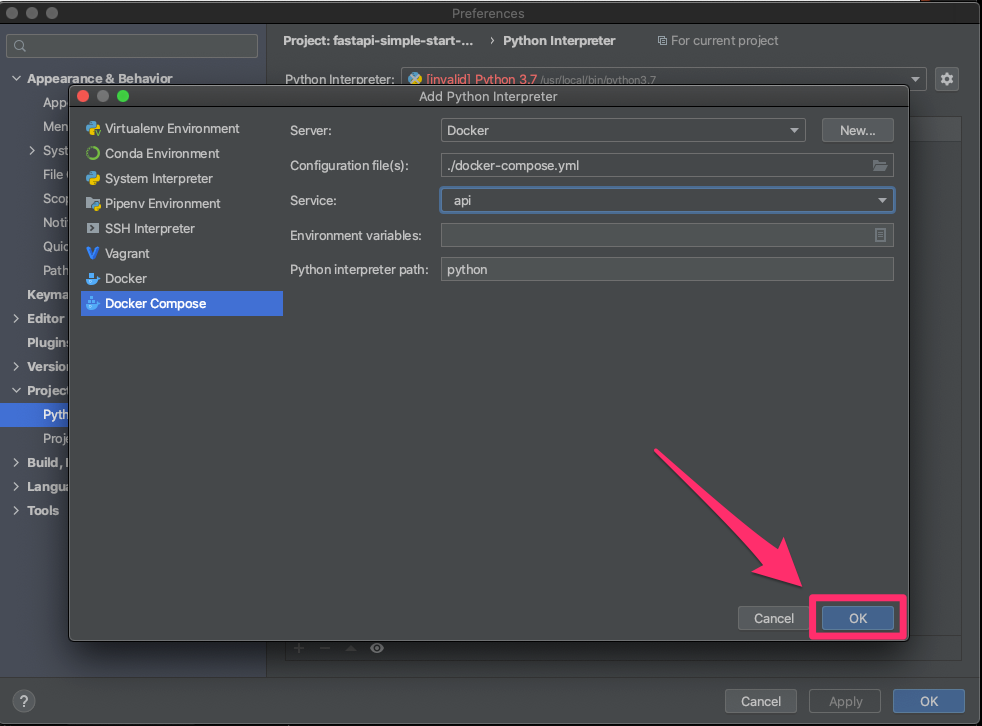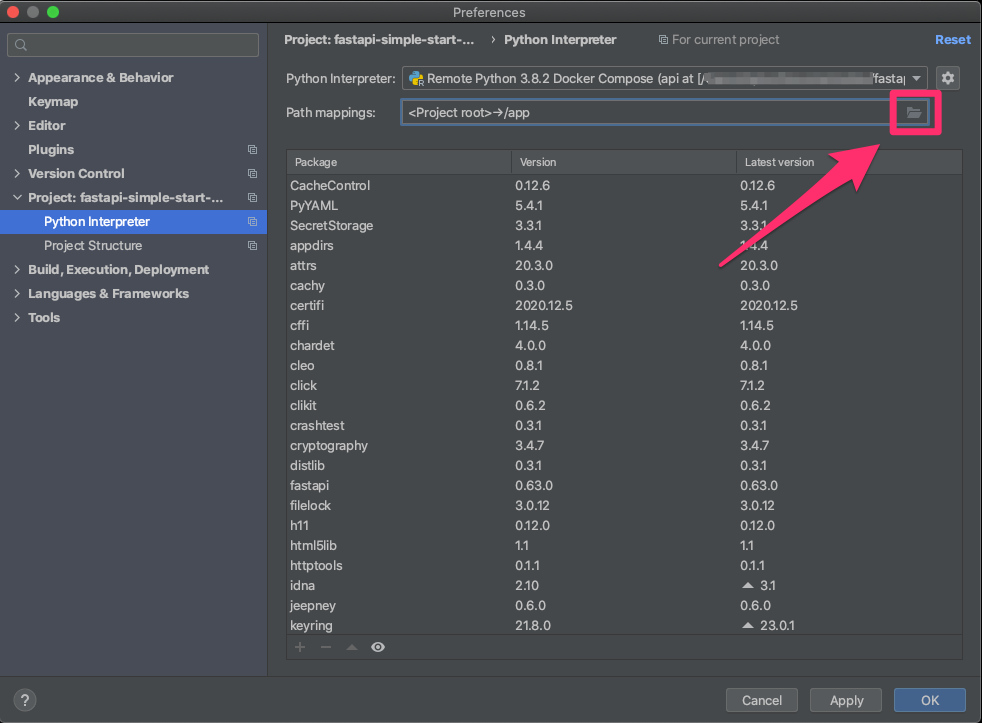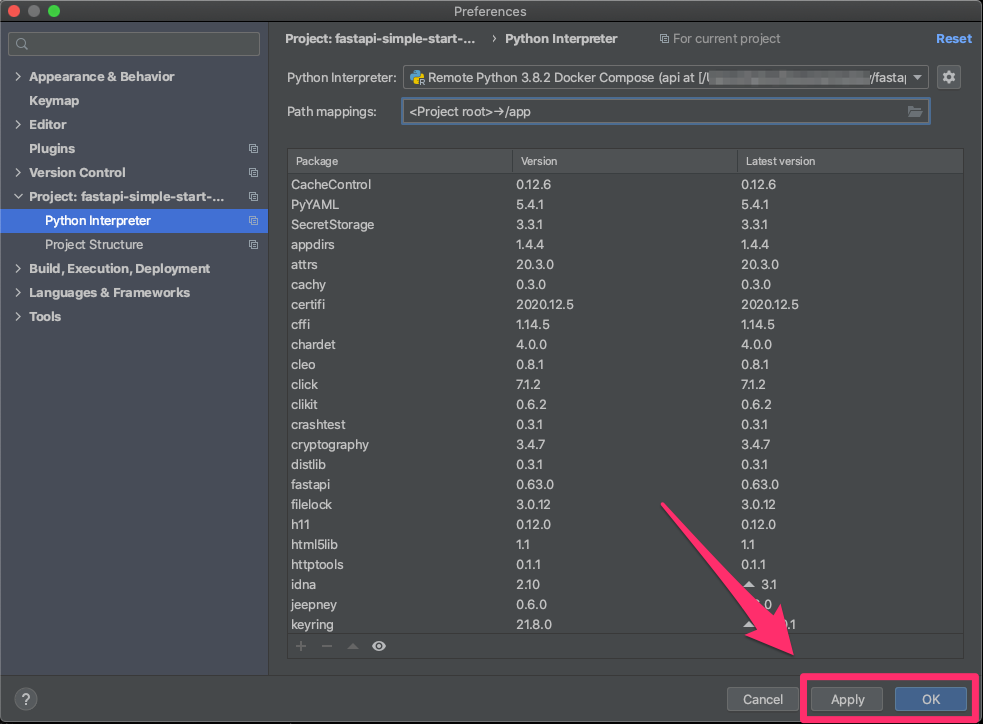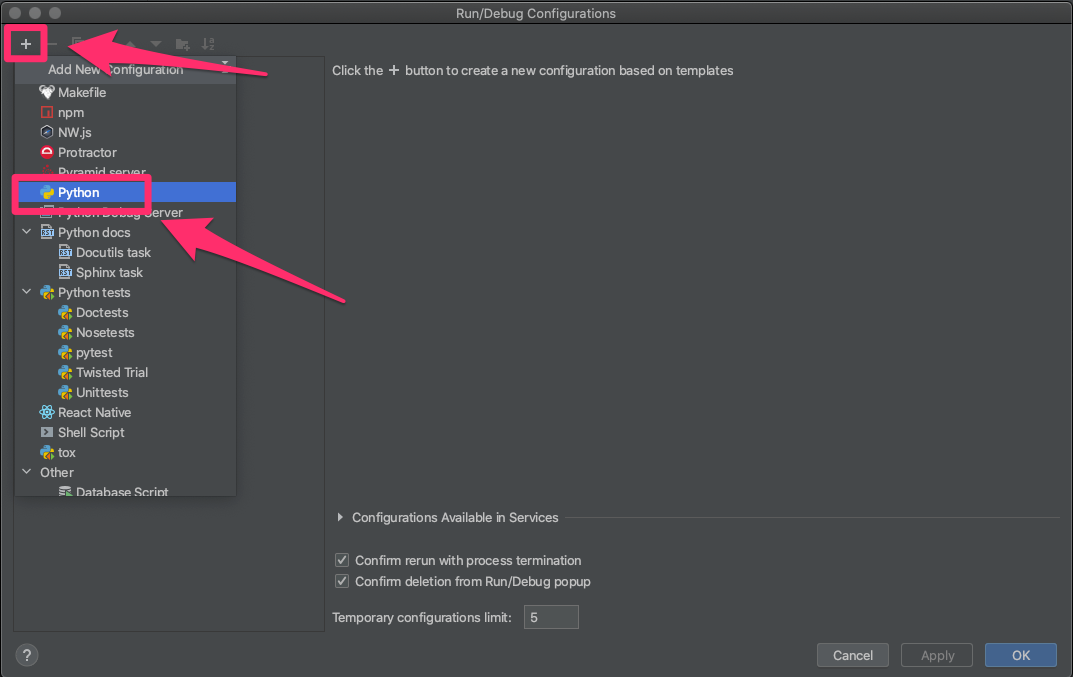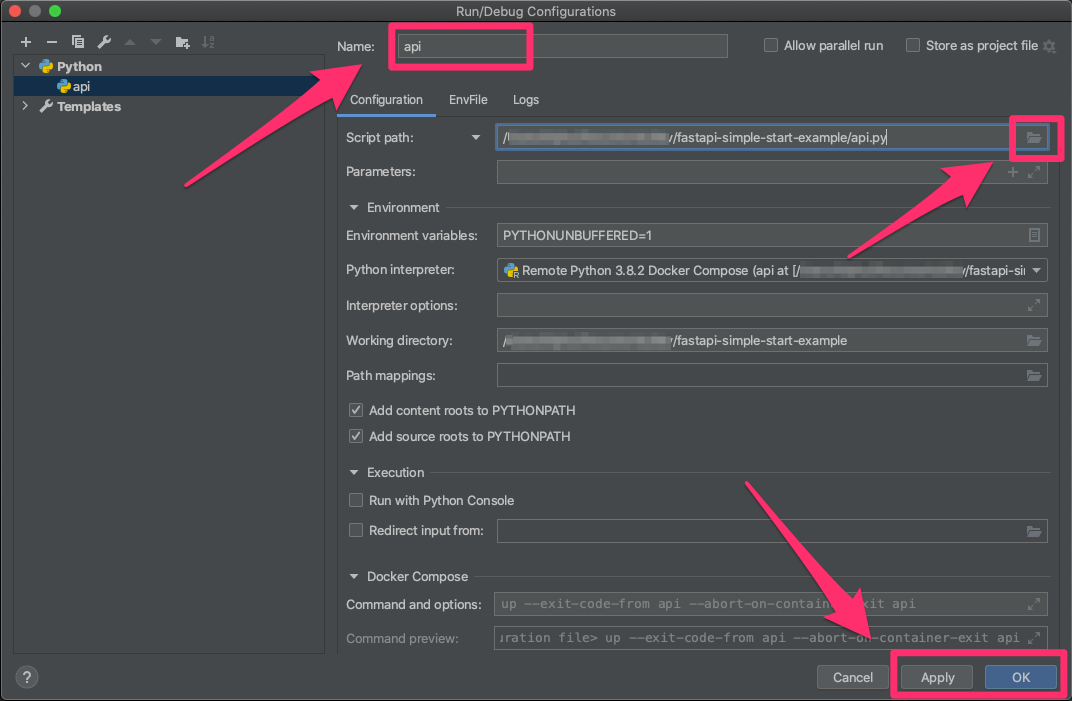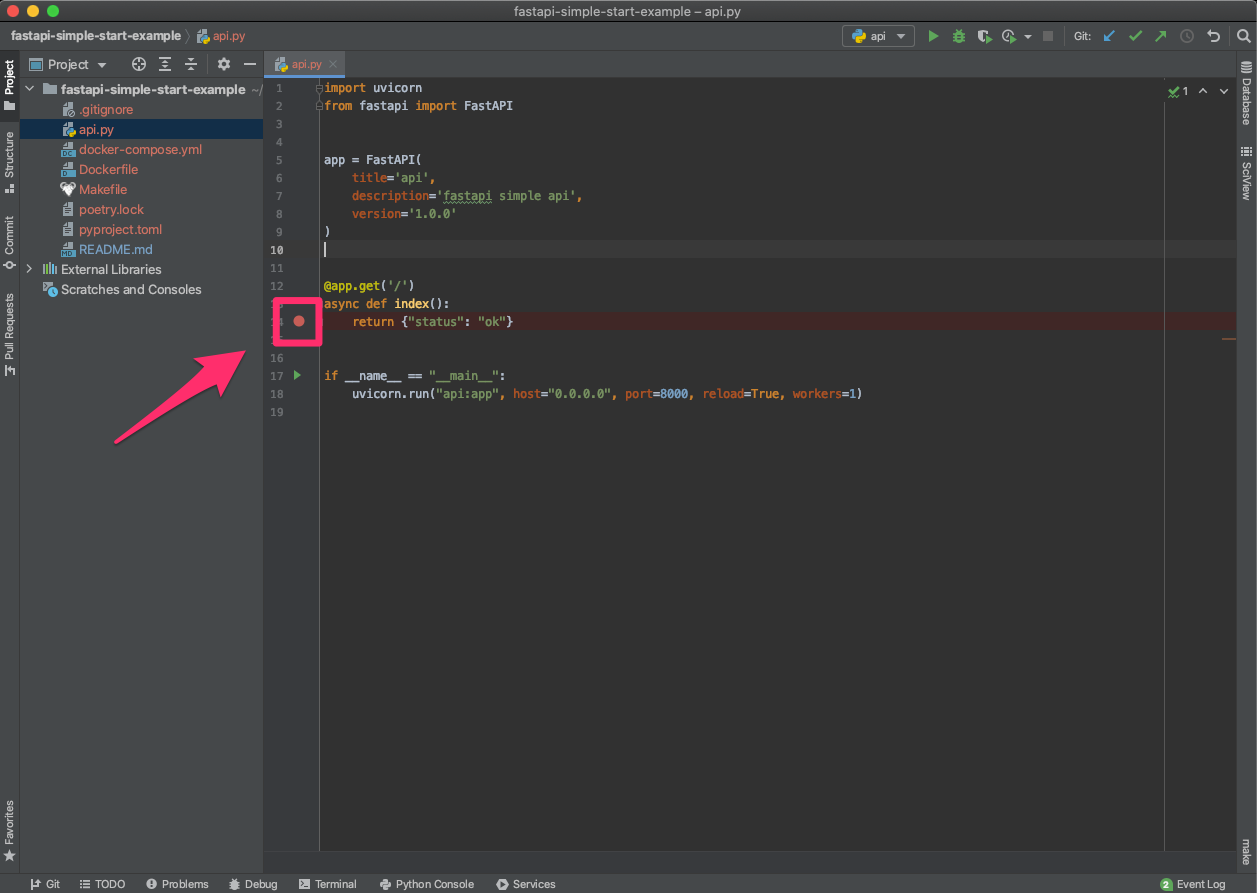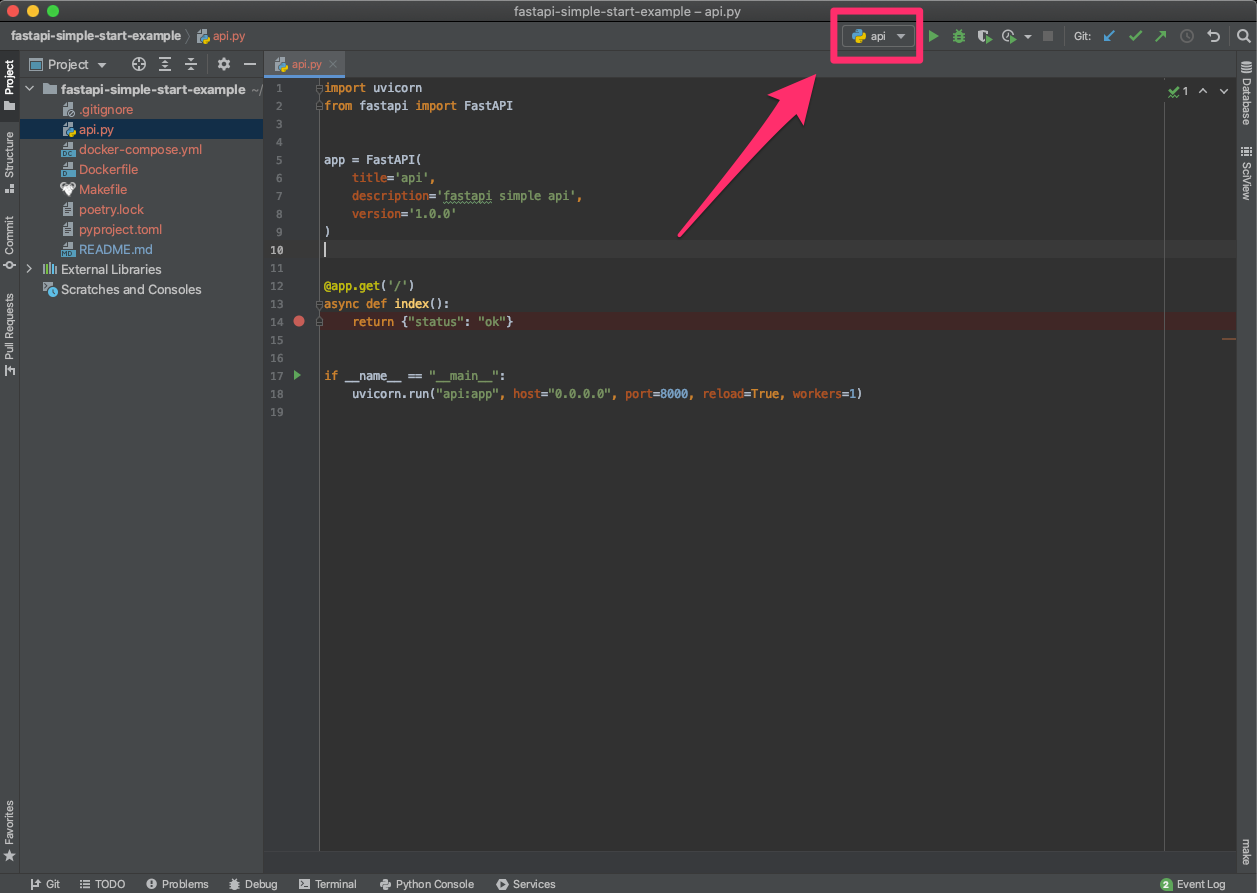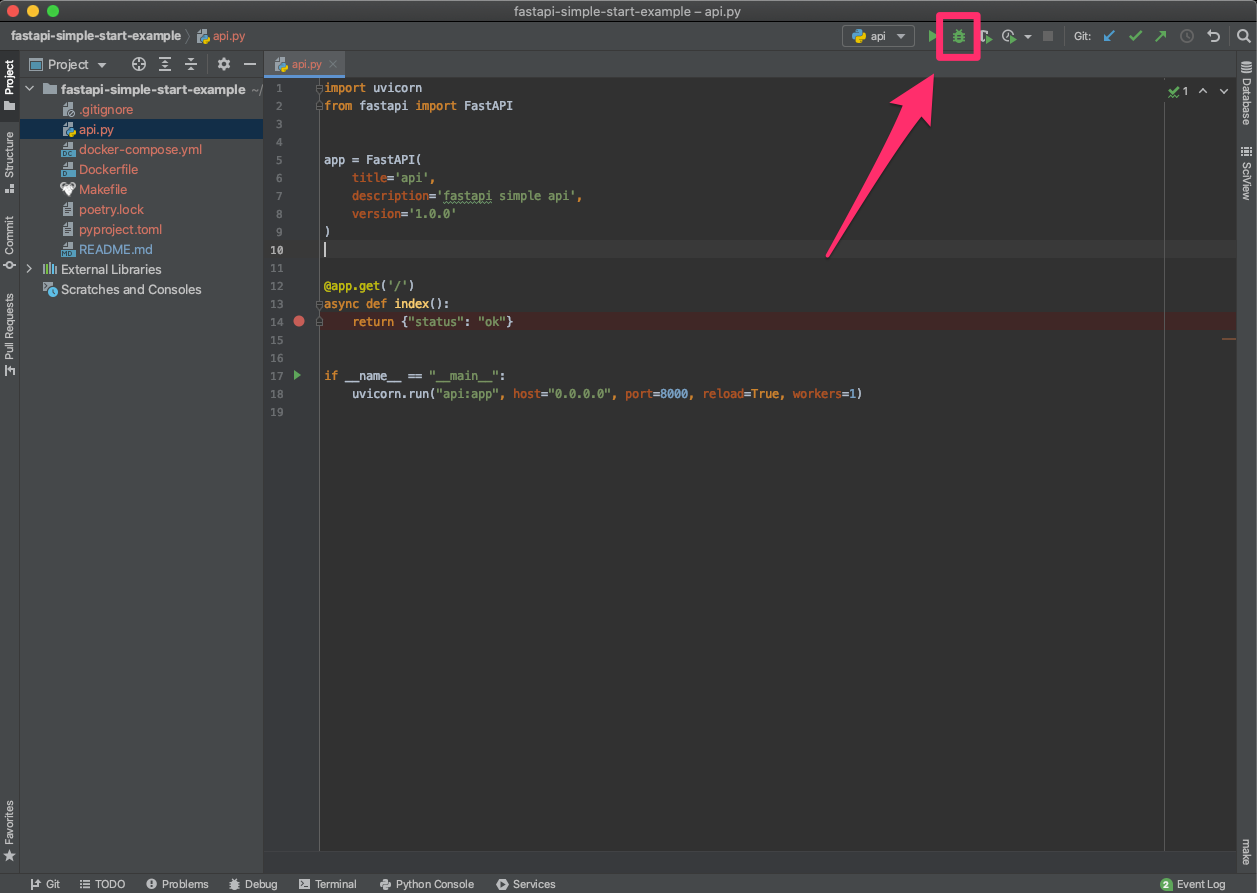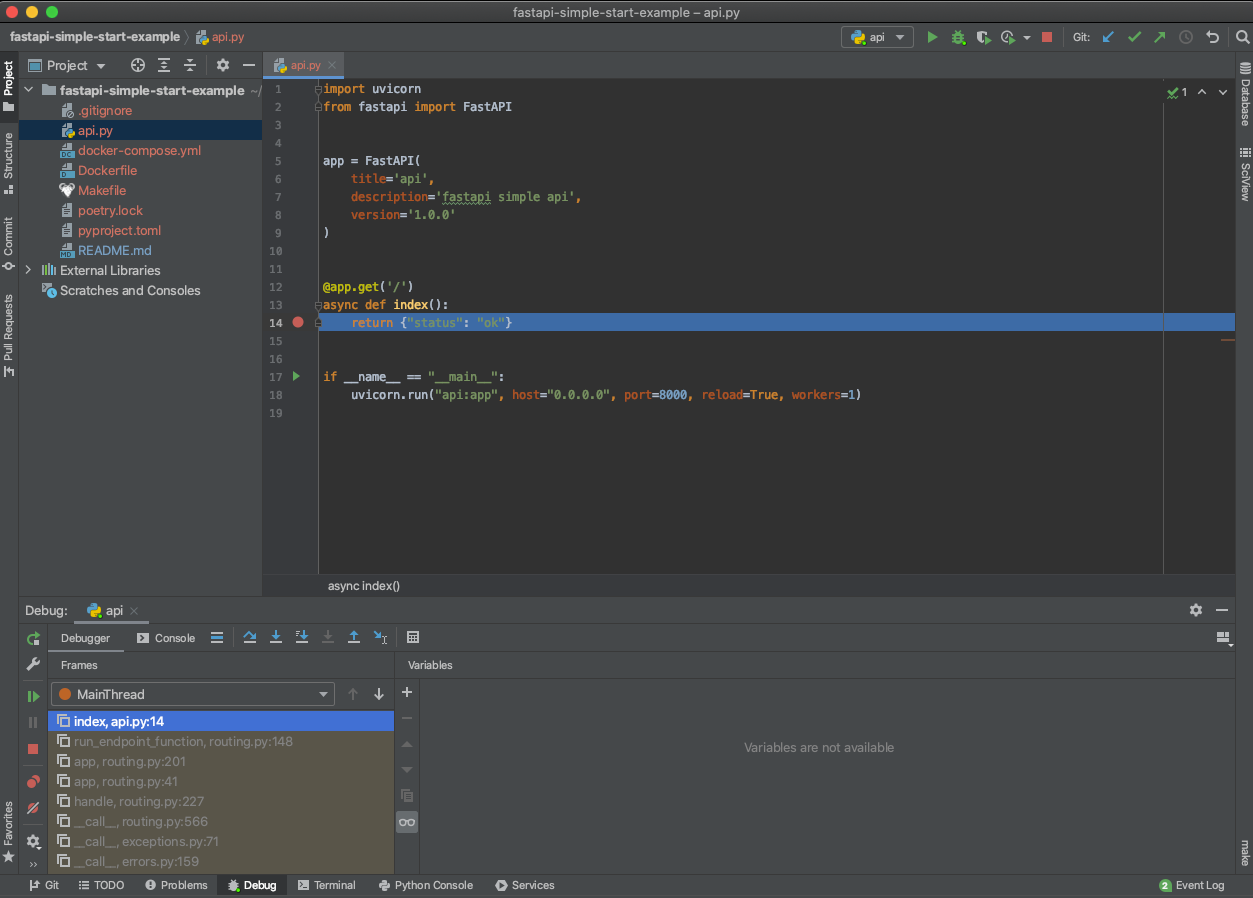環境
- Docker 20.10.5
- docker-compose 1.28.5
- PyCharm 2020.3.5 (Professional Edition)
コード
事前準備
コンテナのビルド
$ make build
起動
$ make dev
動作確認
$ $ curl localhost:8000
{"status":"ok"}
停止
$ make down
PyCharm の設定
インタプリタの設定
-
PyCharm > Preferences > Project > Python Interpreter
-
Local Pathにローカルのプロジェクトのパス、Remote Pathには Docker コンテナ内のコードを配置するパスを入力してOK
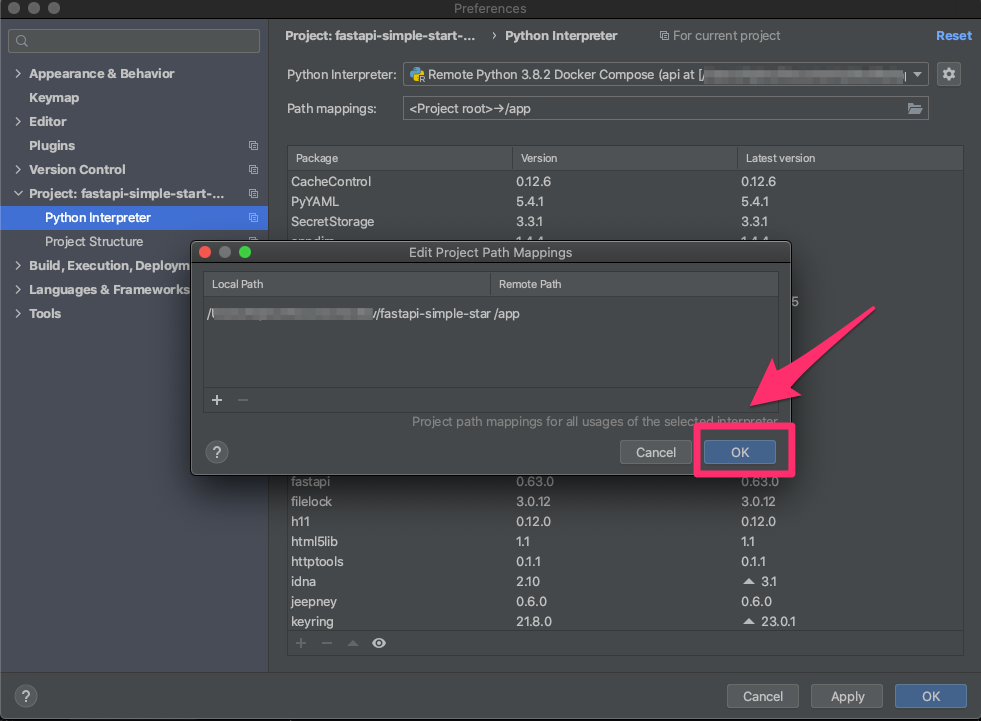
デバッグ設定
-
Run > Edit Configurations
-
Nameに適当に名前を入力。今回はapi。 -
Script pathにはローカルのエントリーポイントとなるファイルのパスを入力。 -
Working directoryはローカルのプロジェクトルートを入力。