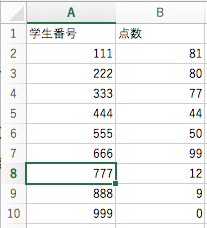Pandasについて
PandasはPythonのデータ分析用ライブラリです。
インストールは pip install pandas
csvファイルの読み込み
sample.py
import pandas as pd
xxx = pd.read_csv('sample.csv') #xxxは適当な変数
print (xxx) # 全カラムの出力
サンプル
sample.csv内で一番高い点数をとった学生番号を出力したい場合
sample2.py
import pandas as pd
filename = pd.read_csv('sample.csv',encoding="SHIFT-JIS")#もしくはUTF-8
listA = []
listB = []
listA = filename['学生番号']
listB = filename['点数']
max=0
leng = len(listA)
for n in range(leng):
if listB[n]>max:
max=listB[n]
num = n
print ('最高得点をとった学生番号は'+str(listA[num]))
まとめ
Pandasを使うと簡単にcsvなどのエクセルファイルを読み込めるので便利です。これからpythonを使ってデータ分析をしてみたいという方は使ってみてはいかがでしょうか。