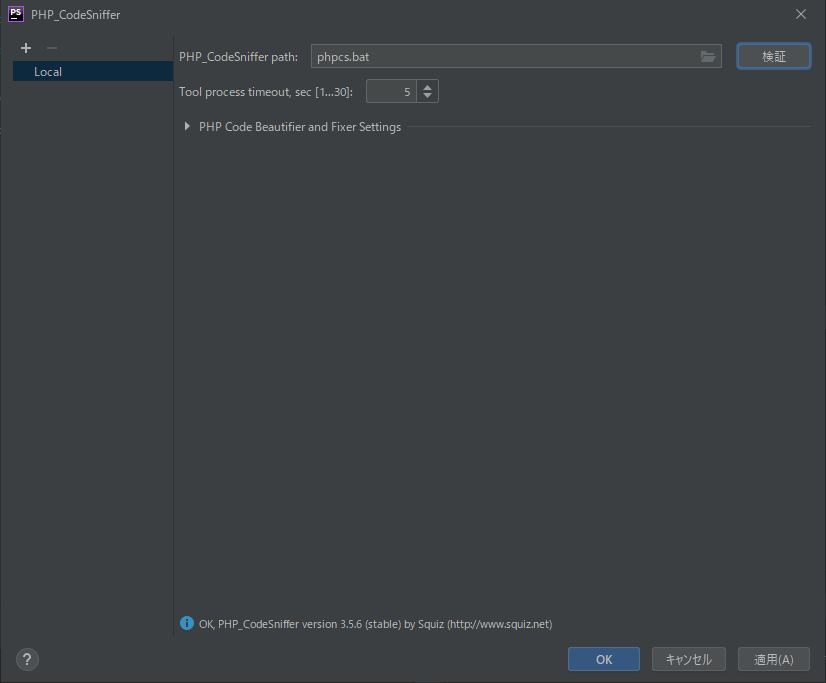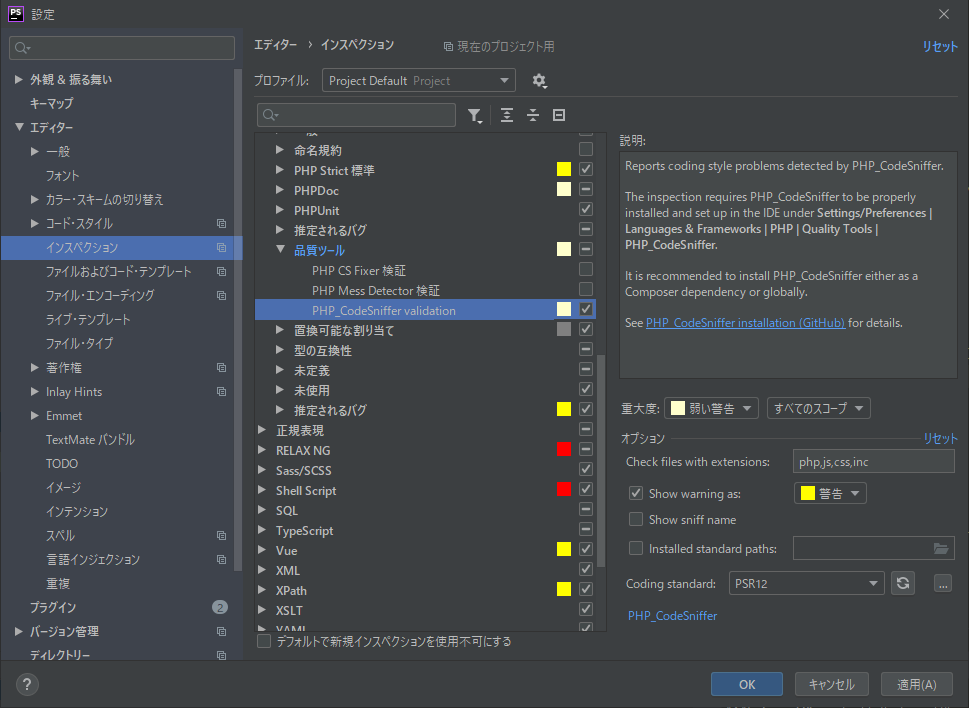目的
PhpStormでPSR-12に準拠したコーディング規約のチェックを行いたい。
前提条件
- Windows環境
- PHP導入済(XAMPP)
- Composer導入済
設定手順
ComposerでCodeSnifferをインストール
$ composer global require squizlabs/php_codesniffer
# インストールができたらバージョン情報を表示して動作するか確認
$ phpcs --version
PHP_CodeSniffer version 〇.〇.〇 (stable) by Squiz (http://www.squiz.net)
PhpStomの設定を変更
-
PhpStomの[ファイル] -> [設定] を開く
-
[言語 & フレームワーク] -> [PHP] -> [品質ツール] -> [PHP_CodeSniffer]を開く。

-
[...]ボタンをクリックし、[PHP_CodeSniffer path] にphpcs.batと入力。
-
[検証]ボタンを押して
OK, PHP_CodeSniffer version 〇.〇.〇 (stable) by Squiz (http://www.squiz.net)
と出るか確認。
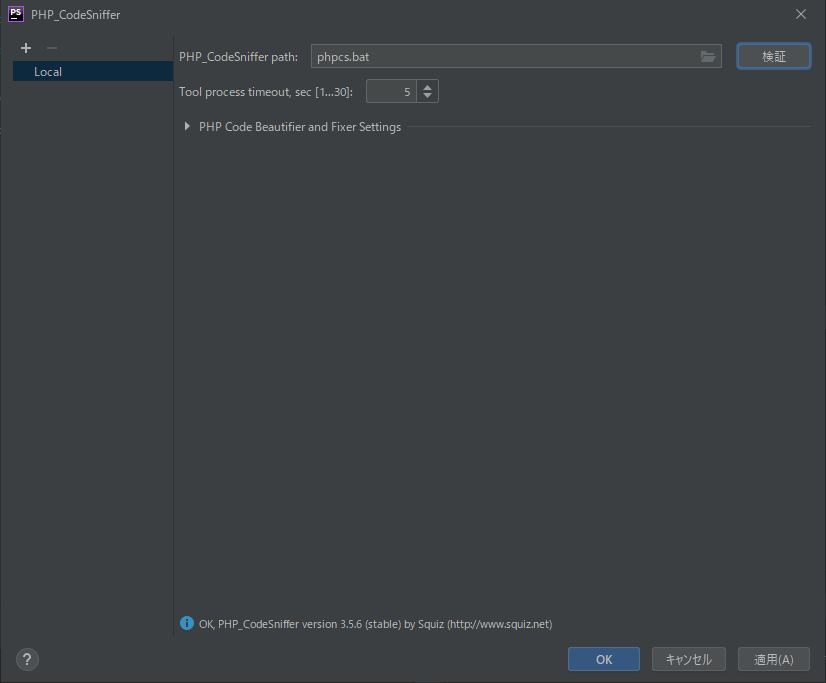
-
[エディター] -> [インスペクション] -> [品質ツール] -> [PHP_CodeSniffer validation]を開く。
-
[Coding standard]に「PSR12」を選択する。
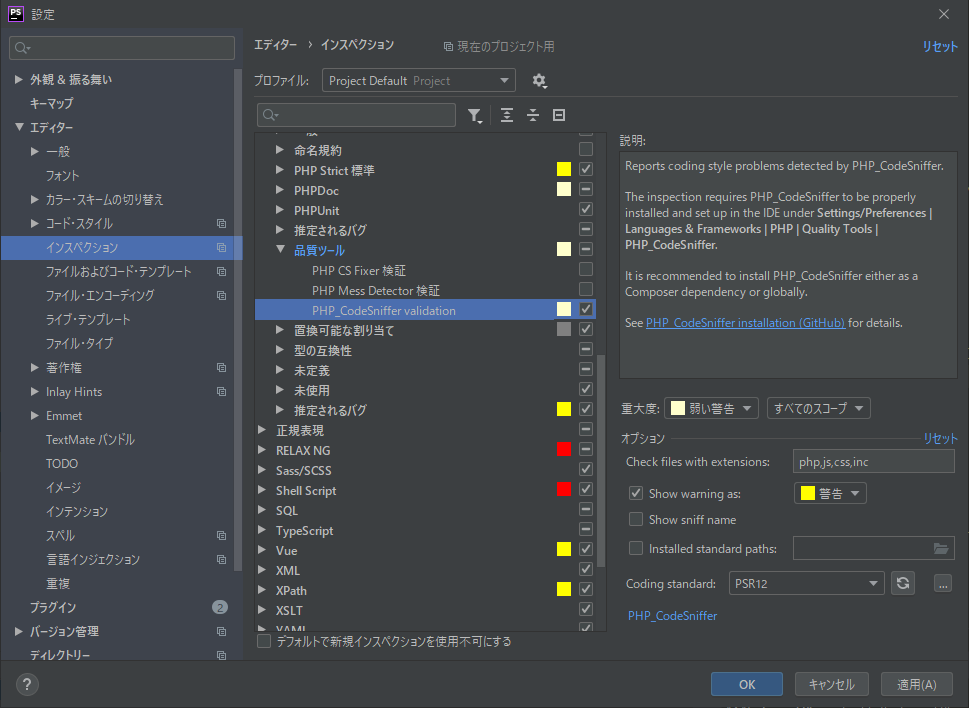
-
[OK]ボタンを押して完了