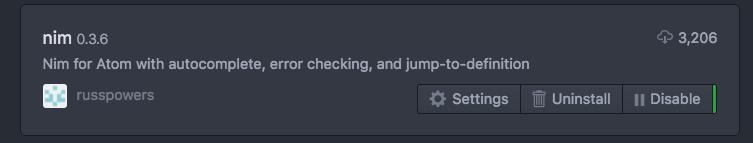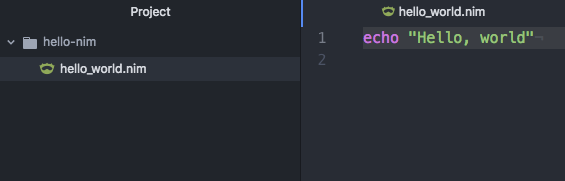やりたいこと
Nimで遊んでみようと思ったので、AtomでNimを書けるようにする。
結論
もう少し詳しく(経緯とか)
NimのGithub Wikiを見ると、Atomのサポートについて書かれていました。
https://github.com/nim-lang/Nim/wiki/editor-support
リンク先を見てみると、NimbleとNimsuggestをインストールする必要があると書いてあります。
https://github.com/russpowers/nim-atom
ただし、それぞれのReadmeを読んでみると、「Nimインストールしたら一緒にインストールされるよ」とのことなので、brew install nimしたら、Atomでnimのパッケージを探してインストールするだけ。
https://github.com/nim-lang/nimble
https://github.com/nim-lang/nimsuggest
Hello Worldしてみた
hello_world.nimを任意の場所に作って
echo "Hello, world"
-r(実行)オプションを付けてコンパイルするだけ。
$ nim c -r hello_world.nim
Hint: used config file '/usr/local/Cellar/nim/0.17.2/nim/config/nim.cfg' [Conf]
Hint: system [Processing]
Hint: hello_world [Processing]
CC: hello_world
CC: stdlib_system
Hint: [Link]
Hint: operation successful (10984 lines compiled; 0.863 sec total; 17.938MiB peakmem; Debug Build) [SuccessX]
Hint: /Users/username/work/study/hello-nim/hello_world [Exec]
Hello, world
Atomの画面上ではこんな感じです。
アイコンの色がいい感じで好きです。(ミルククラウン?ただの王冠?)