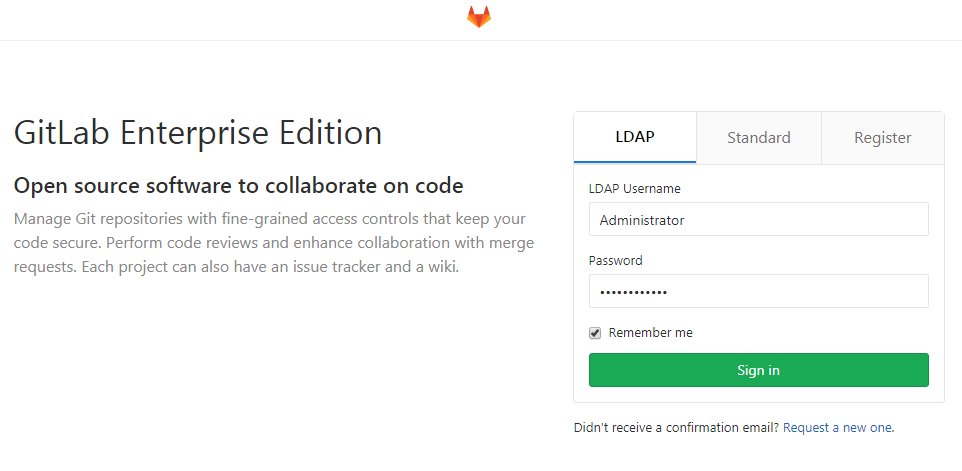概要
社内のGitlabが古いので最新のGitLabEnterpriseEditionを検証しました
LDAP連携で手こずったところがあるので共有します
GitLabは現時点最新のVer10
LDAPはAWS Directory Service の SimpleAD
OSはCentOS7
インストール
一応インストール方法載せておきます
OSの設定などは省きます
# sudo EXTERNAL_URL="http://gitlab.example.com" yum install -y gitlab-ee
コンフィグ
動いた例をそのまま記載。設定不要な箇所はあるはずなのでそこは注意して下さい。
# vim /etc/gitlab/gitlab.rb
gitlab_rails['ldap_enabled'] = true ※有効にする
### ! **remember to close this block with 'EOS' below**
gitlab_rails['ldap_servers'] = YAML.load <<-EOS
main:
label: 'LDAP' ※デフォルト
host: 10.0.0.209 ※SimpleADでいうとDNSアドレスの値です
port: 389 ※デフォルト
uid: 'sAMAccountName' ※デフォルト
bind_dn: 'CN=Administrator,CN=Users,DC=hoge,DC=fuga,DC=net' ※AD接続ユーザdistinguishedName。とりあえずAD上のAdministoratorにした
password: 'passsword_hoge' ※AD上のAdministoratorのパスワード
encryption: 'plain' # "start_tls" or "simple_tls" or "plain" ※デフォルト
verify_certificates: true ※デフォルト
ca_file: '' ※デフォルト
ssl_version: '' ※デフォルト
active_directory: true ※有効にする
allow_username_or_email_login: true ※デフォルト
block_auto_created_users: false ※デフォルト
base: 'DC=hoge,DC=fuga,DC=net' ※ユーザ検索ルート。不要らしいが一応設定した
user_filter: '' ※デフォルト
# attributes:
# username: ['uid', 'userid', 'sAMAccountName']
# email: ['mail', 'email', 'userPrincipalName']
# name: 'cn'
# first_name: 'givenName'
## last_name: 'sn'
## EE only
group_base: '' ※デフォルト
admin_group: '' ※デフォルト
sync_ssh_keys: false ※デフォルト
# secondary: # 'secondary' is the GitLab 'provider ID' of second LDAP server
# label: 'LDAP'
# host: '_your_ldap_server'
# port: 389
# uid: 'sAMAccountName'
# bind_dn: '_the_full_dn_of_the_user_you_will_bind_with'
# password: '_the_password_of_the_bind_user'
# encryption: 'plain' # "start_tls" or "simple_tls" or "plain"
# verify_certificates: true
# ca_file: ''
# ssl_version: ''
# active_directory: true
# allow_username_or_email_login: false
# block_auto_created_users: false
# base: ''
# user_filter: ''
# attributes:
# username: ['uid', 'userid', 'sAMAccountName']
# email: ['mail', 'email', 'userPrincipalName']
# name: 'cn'
# first_name: 'givenName'
# last_name: 'sn'
# ## EE only
# group_base: ''
# admin_group: ''
# sync_ssh_keys: false
EOS
設定を有効
# gitlab-ctl reconfigure
注意
ここが躓いたところ。いくら
# gitlab-ctl restart
を実行したところで有効にならなかった。やはり公式のマニュアルを確認するのが一番ですね~
公式マニュアルLDAP連携
https://docs.gitlab.com/omnibus/settings/ldap.html#setting-up-ldap-sign-in