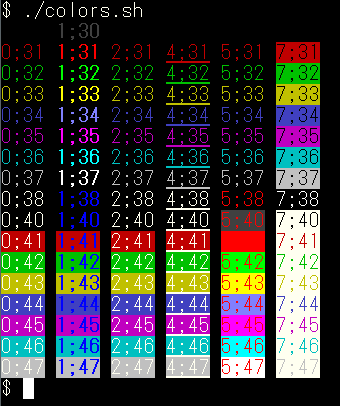シェルで使用できる色の一覧を表示するスクリプト。LS_COLORとかの参考用。
colors.sh
# !/bin/bash
# reference: man console_codes
for i in `seq 30 38` `seq 40 47` ; do
for j in 0 1 2 4 5 7 ; do
printf "\033[${j};${i}m"
printf "${j};${i}"
printf "\033[0;39;49m" # set default
printf " "
done
printf "\n"
done
実行結果
ESC, [, パラメータ, mの順番で標準出力に制御コードを出力すれば色を変更できる。パラメータを複数指定する場合は;で区切る。デフォルトの色に戻す場合はパラメータを0;39;49とすればよい。
※ESCを出力する場合はprintfコマンドでエスケープシーケンスを使い\033を表示する。
制御コードの詳細はman console_codesで確認できる。