Windows Terminal V1.0 正式版がリリースされた
Windows Terminal 1.0正式版が、ようやくリリースされた。
Windows10 1903 以上であれば Microsoft Store からインストールもできるので、さっそく使ってみた。
最初に起動するのをコマンドプロンプトにしたかった
設定ファイル settings.json を開き、コマンドプロンプトを起動するように変更した。
(デフォルトは PowerShell が起動する)
"defaultProfile": "{61c54bbd-c2c6-5271-96e7-009a87ff44bf}",
コマンドプロンプトに変更した
"defaultProfile": "{0caa0dad-35be-5f56-a8ff-afceeeaa6101}",
フォントとサイズを変更
フォントは MS ゴシックでフォントサイズが14が使いやすいので変更した。
PowerShellでも共通の設定としたかったので、共通個所に追記することにした
"defaults":
{
// Put settings here that you want to apply to all profiles.
"fontFace": "MS Gothic",
"fontSize": 14
コマンドで起動
Windowsの設定で、コマンド起動するように設定されていたので、wt.exeを実行。コマンドプロンプトが起動してきた。これで、2つの画面横並びにできた。
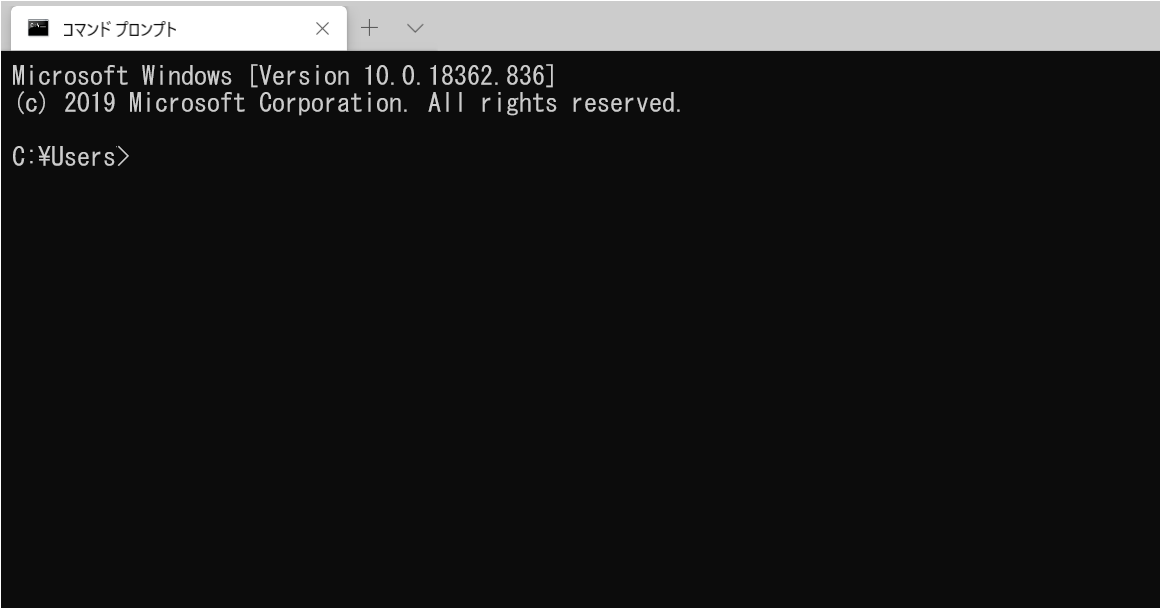
上下または左右に2つにペインを分割
上にコマンドプロンプト、下にPowerShellを同時に開きたい場合は、以下のコマンドを入れると1つのタブで上下で画面が表示される
wt.exe new-tab -p "cmd" ; split-pane -H -p "Windows PowerShell"
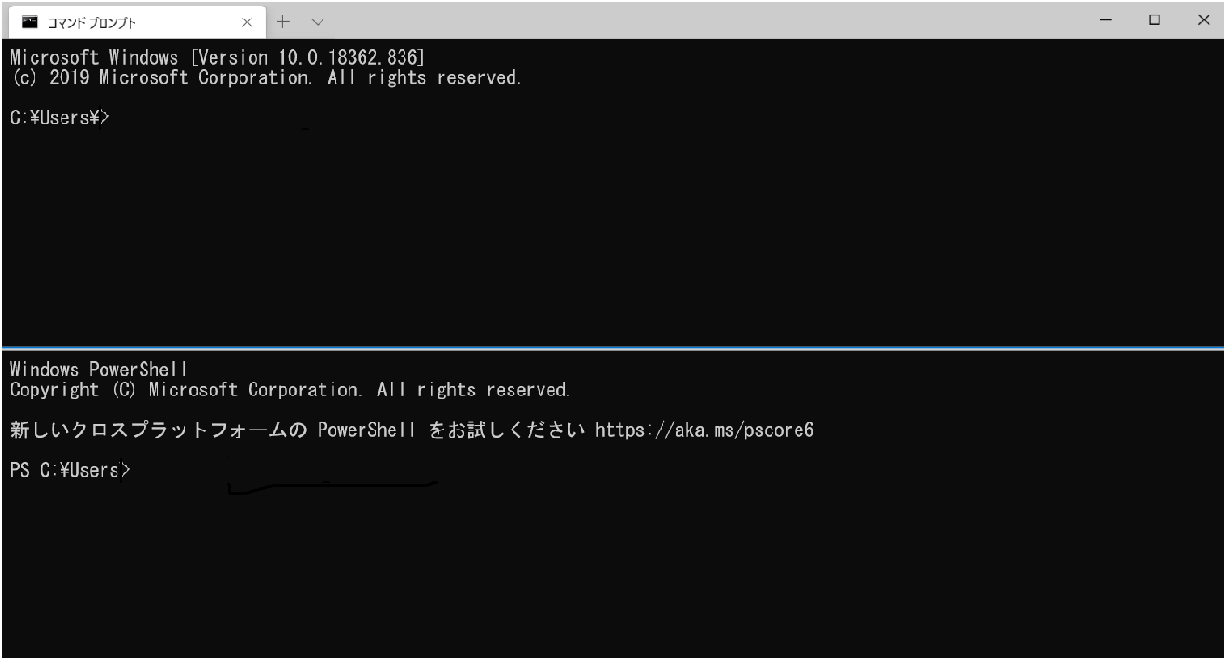
左右にするとき
引数の中で-Hを外せば、左右で分割表示にできた
wt.exe new-tab -p "cmd" ; split-pane -p "Windows PowerShell"
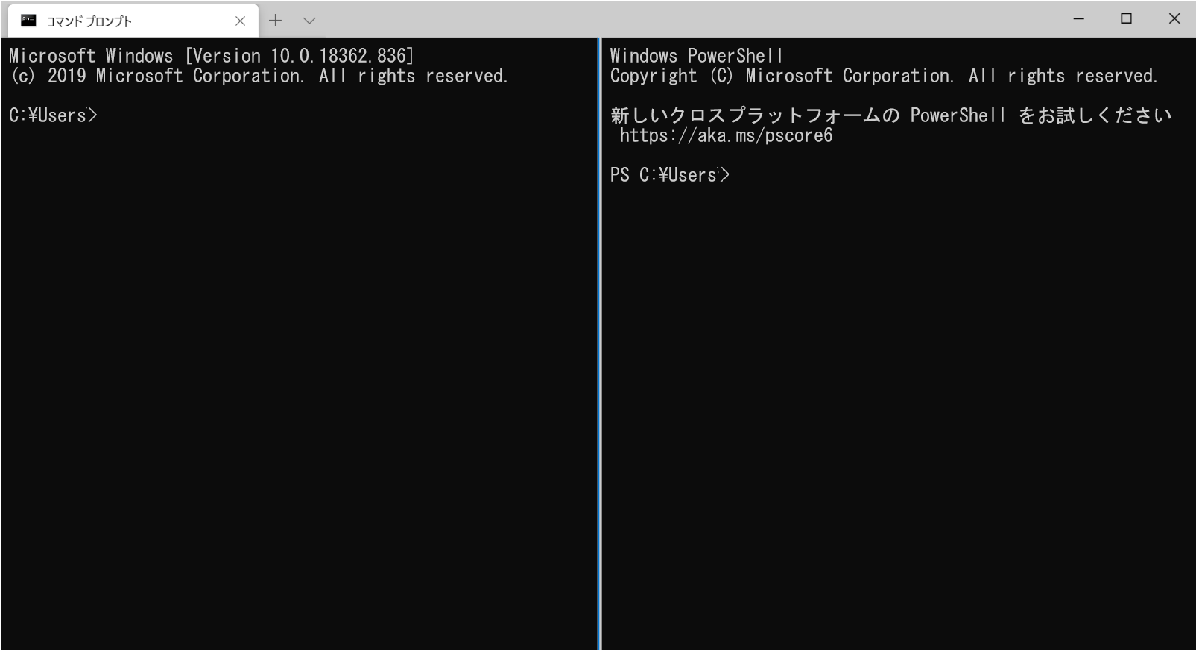
プロセスはコード 9009 で終了??
はじめに適当なコマンドを打った後、Exitで抜けようとしたら、[プロセスはコード 9009 で終了しました]とエラーコードが表示された。
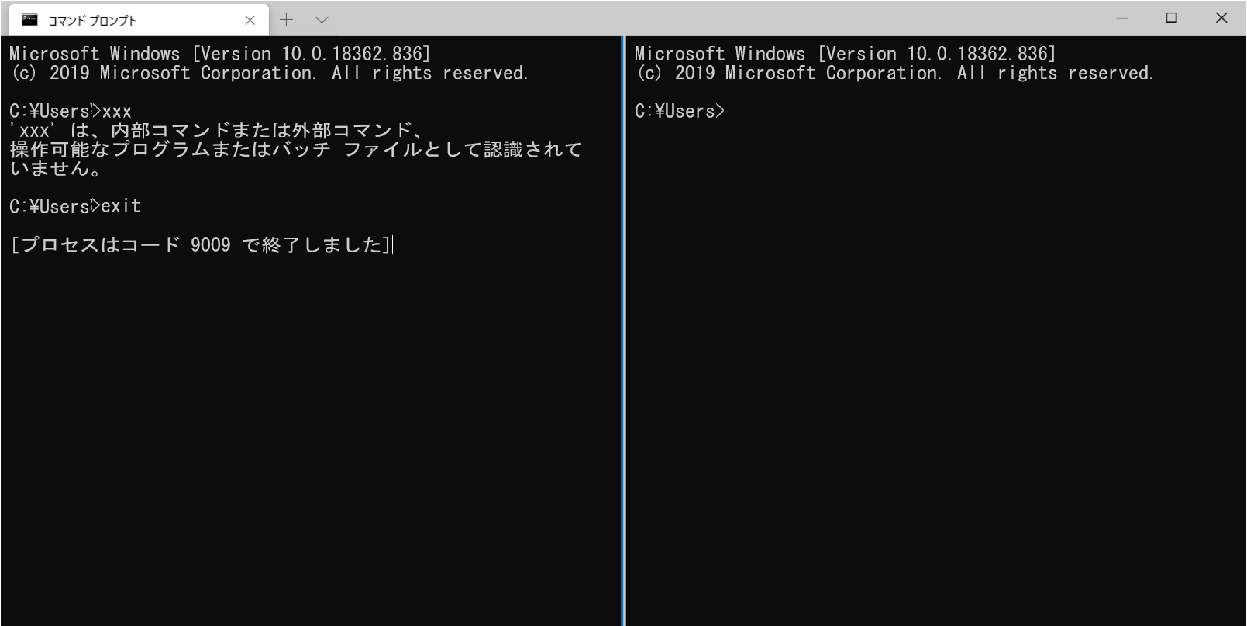
Hungupしているのか、exitと抜けようとしても入力を受け付けない
このエラーが出ないときは、普通に左側のほうだけウィンドウが閉じるんだけどなぁ。
何分割までできるのか
暇なので、5分割までやってみた、5つはやりすぎた感。
wt.exe new-tab -p "cmd" ; split-pane -p "cmd" ; split-pane -p "cmd"; split-pane -p "cmd"; split-pane -p "cmd"
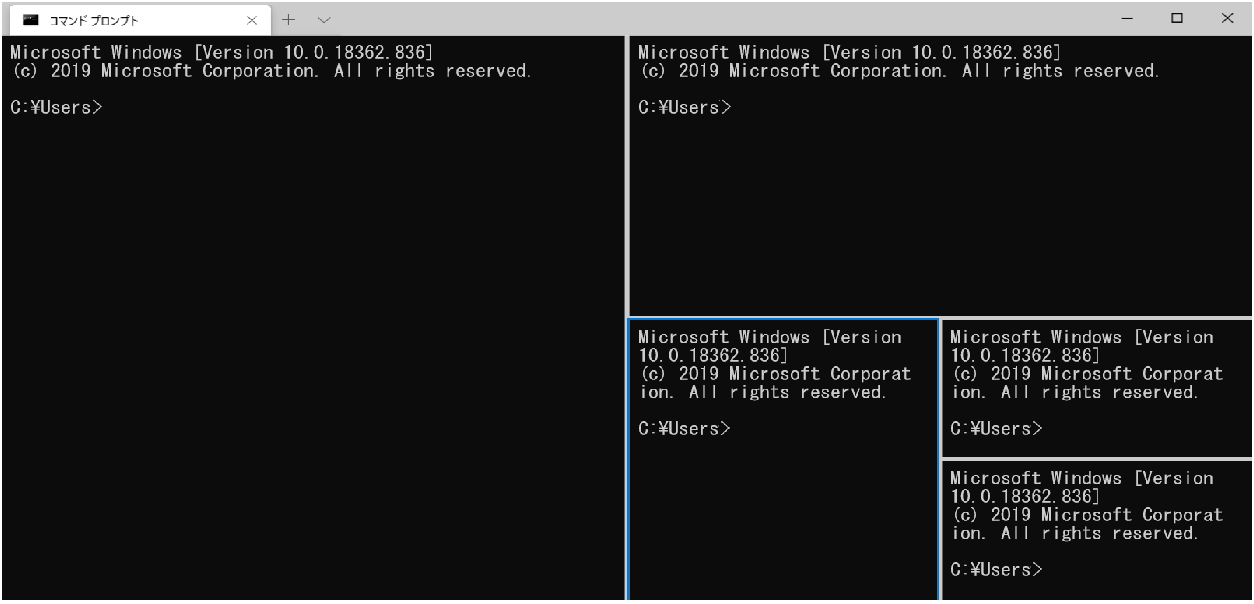
ペインの移動をキーボードで行うには
[Alt]キーを押しながら、矢印キーを押すと目的のペインに移動できる。
ただ、アクティブなペインを示す青枠がかなり細いので、切り替わったペインが一瞬どっちなのか、見失うことも。。
ペインの大きさを変更する
変更したいペインをアクティブにして、[Alt]+[Shuft]のまま矢印キーでペインサイズを変更できる