Excel VBAで、Outlookの予定を追加してみた
Outlookで予定表を入れるとき、Outlookの予定の入力画面が多機能すぎるので、入力時に間違えることが多い。単にシンプルにExcelで前回の入力も保存できたりするので、VBAでつくってみた。
新規で予定を作成する
Excelのセルに、あらかじめ次のシートを準備しておく
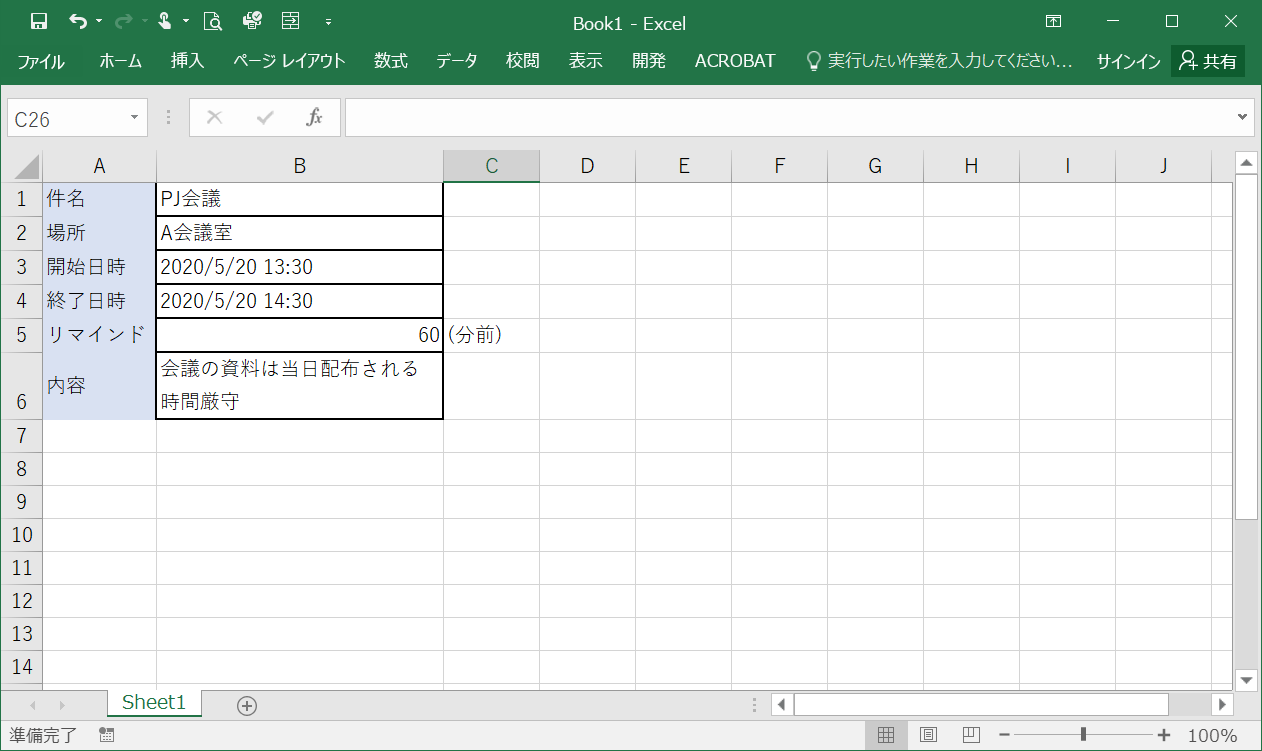
このB1~B5に入力されたデータをOutlookの予定として新規登録するようにした
新規でOutlookの予定を登録するマクロ
Sub 予定の作成()
Dim objOL As Object
Dim objApp As Object
Dim strSubject As String
Dim strStart As String
Dim strEnd As String
Dim strLocation As String
Dim lngRemind As Long
Dim strBody As String
Dim olAppointmentItem As Integer
olAppointmentItem = 1
Set objOL = CreateObject("Outlook.Application")
strSubject = Sheet1.Range("B1")
strLocation = Sheet1.Range("B2")
strStart = Sheet1.Range("B3")
strEnd = Sheet1.Range("B4")
lngRemind = Sheet1.Range("B5")
strBody = Sheet1.Range("B6")
Set objApp = objOL.CreateItem(olAppointmentItem)
With objApp
.Subject = strSubject
.Location = strLocation
.Start = strStart
.End = strEnd
.Body = strBody
.ReminderMinutesBeforeStart = lngRemind
.ReminderSet = True
.Save
End With
Set objApp = Nothing
Set objOL = Nothing
End Sub
つづきは
定期的な予定の登録、なんぞこれから作ってみようと思います。