Excel VBAでリモート会議に使用するExcelシートで、説明している行を強調表示してみた
Excelでいま説明しているところを、キーボードやマウスで移動して、見ている人に今どこを説明しているかを示すためのマクロを試しに作成。
ここでは、セルA~C列に入力されているタイトルをクリックした行だけ赤いボールド文字で表示するようにしてみた。
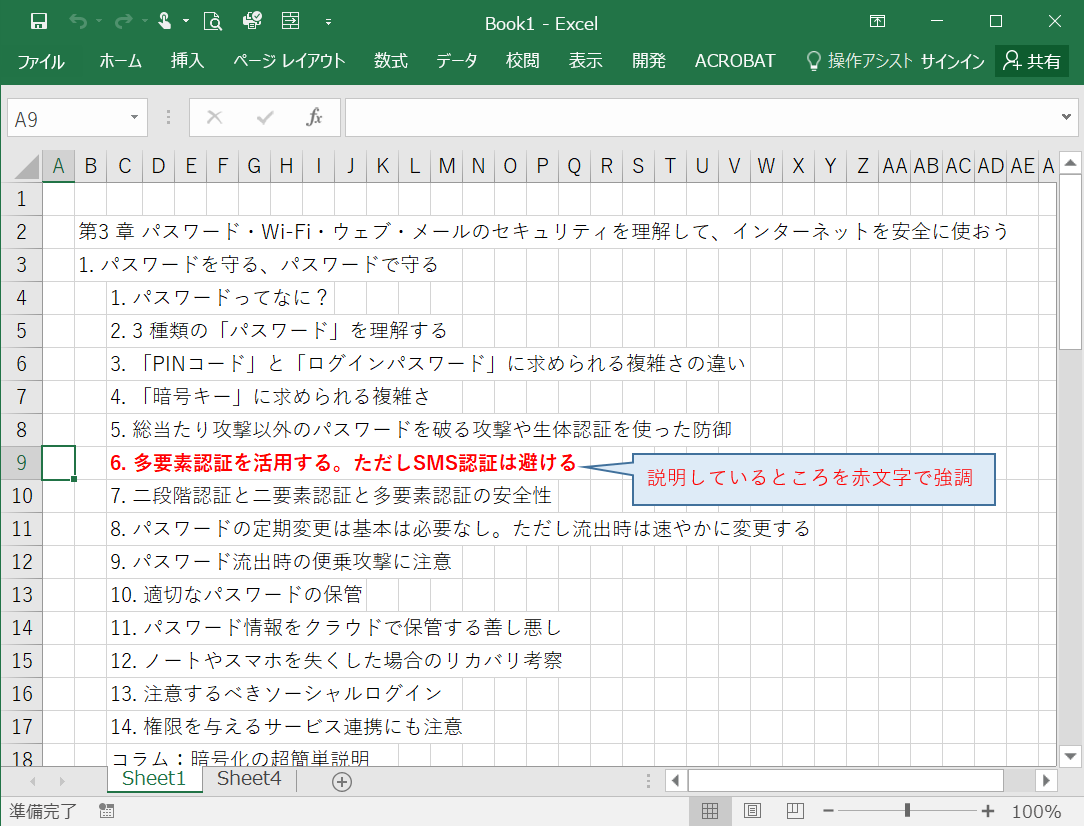
Dim maeCurRow
Private Sub Worksheet_SelectionChange(ByVal Target As Range)
If IsEmpty(maeCurRow) Then maeCurRow = 1
With Range("$A$" & Target.Row & ":$C$" & Target.Row).Font
.Bold = True
.Color = -16776961
End With
If maeCurRow <> Target.Row Then
maeRange = "$A$" & maeCurRow & ":$C$" & maeCurRow
With Range(maeRange).Font
.ColorIndex = xlAutomatic
.Bold = False
End With
End If
maeCurRow = Target.Row
End Sub