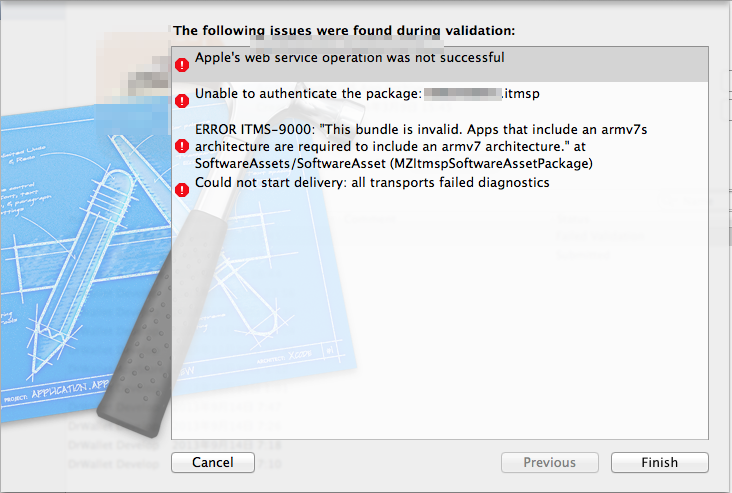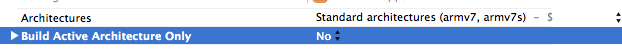Apple's web service operation was not successful
Unable to authenticate the package: XXXXXXXXXX.itmsp
ERROR ITMS-9000: "This bundle is invalid. Apps that include an armv7s architecture are required to include armv7 architecture." at SoftwareAssets/SoftwareAsset (MZItmspSoftwareAssetPackage)
Could not start delivery: all transports failed diagnostics
もうなにこれ!!!
しかも、他のパソコンでArchiveするとサブミットに成功したりするので、原因が良くわかりません。
Stackoverflowに解決策がありました
Oh I got it, what you only need to do is to disconnect your device (remove the cable connection between your device and system).
Now archive it and validate. You are good to go I believe. :)
ios7 - IOS Application loader shows bundle error - Stack Overflow
iPhoneをパソコンから抜いて、それからArchiveしてください。その後サブミットすると成功します。
もっと根本的な解決
そもそもの問題はArchiveビルド時にarmv7アーキテクチャが含まれていないことでした。
そこで設定を見てみると…。
- プロジェクトをクリック→TARGETS→Build Settings→Build Active Architecture Only
が YES になっていました。
DevelopビルドとReleaseビルドでターゲットを分けている開発者の方も多いと思いますが、Developビルドだけでなく、ReleaseビルドでもBuild Active Architecture OnlyがYESになってました。
このプロパティにYESをセットすると、今アクティブ(つないでいるiPhone)のアーキテクチャしかビルドされないため(複数のアーキテクチャにビルドすると指定していても)、ビルドが高速になり、デバッグ時は非常に助かります。
しかしながら、今回はRelease向けの設定でもこのプロパティがYESになっていたため、armv7向けのビルドがされず、エラーとなってしまいました。
64bit向けにもビルドしよう!ということで、arm64を含めていても、デバッグ機が32bitの場合で、下記のプロパティがYESになっている場合は64bit向けにはビルドされないので注意してください。
まとめ
設定はちゃんとしよう。