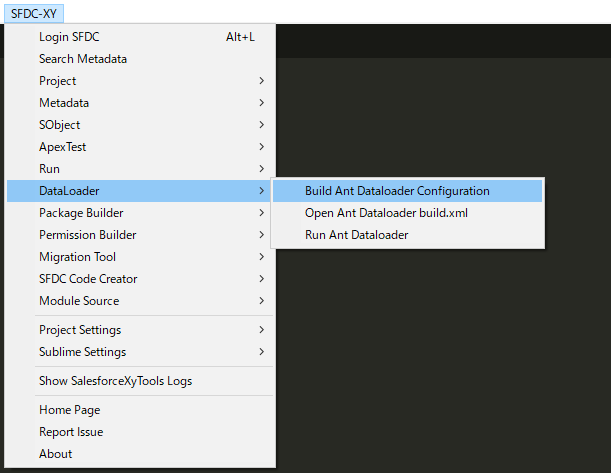Page Link
Auto config salesforce ant-dataloader and Backup Sobject Data
Topic
- Use SalesforceXytoolsForSublime To Config Dataloader and backup sfdc sobject data.
- Auto config dataloader.
- Backup salesforce sobject data.
Environment
- Set up your
javaandantenvironment. - You must install
javaandantbefore useant dataloader. - You not need to Install the
dataloader. - Make sure you can login your sfdc. Test it : SFDC-XY > Login SFDC
Tips : You not need to Install the dataloader, Salesforcexytools integrates with dataloader.
Auto Config Dataloader
Open Sublime-Menu : SFDC-XY > Dataloader > Build Ant Dataloader Configuration
Select Your Sobjects and Select Start To Config, example:
You can find AntDataloader in ./sfdc-xy/AntDataloader Folder.
Run AntDataloader
Ant command
cd ./sfdc-xy/AntDataloader
ant
Run in sublime
Dataloader > Run Ant Dataloader
The data will be export to /sfdc-xy/AntDataloader/Export_YYYYMMDD_HHmm
config your soql
Open ./sfdc-xy/AntDataloader/build.xml
Add your export task, you can export sfdc sobject data easily.
<target name="start_export">
<!-- <export file="{FILE_NAME}" object="{SOBJECT_NAME}" soql="{SOQL}"/> -->
<export file="Blog__c" object="Blog__c" soql="SELECT Id , Name , Title__c, Body__c FROM Blog__c"/>
<export file="Log__c" object="Log__c" soql="SELECT Id , Name, Body__c FROM Log__c"/>
</target>
Tips: Config the
build.xmland copyAnt Dataloaderto anywhere, and add your schedule job to export sfdc data.
Schedule Task , Auto Backup sfdc sobject data.
copy ./sfdc-xy/AntDataloader To any folder. and schedule task.