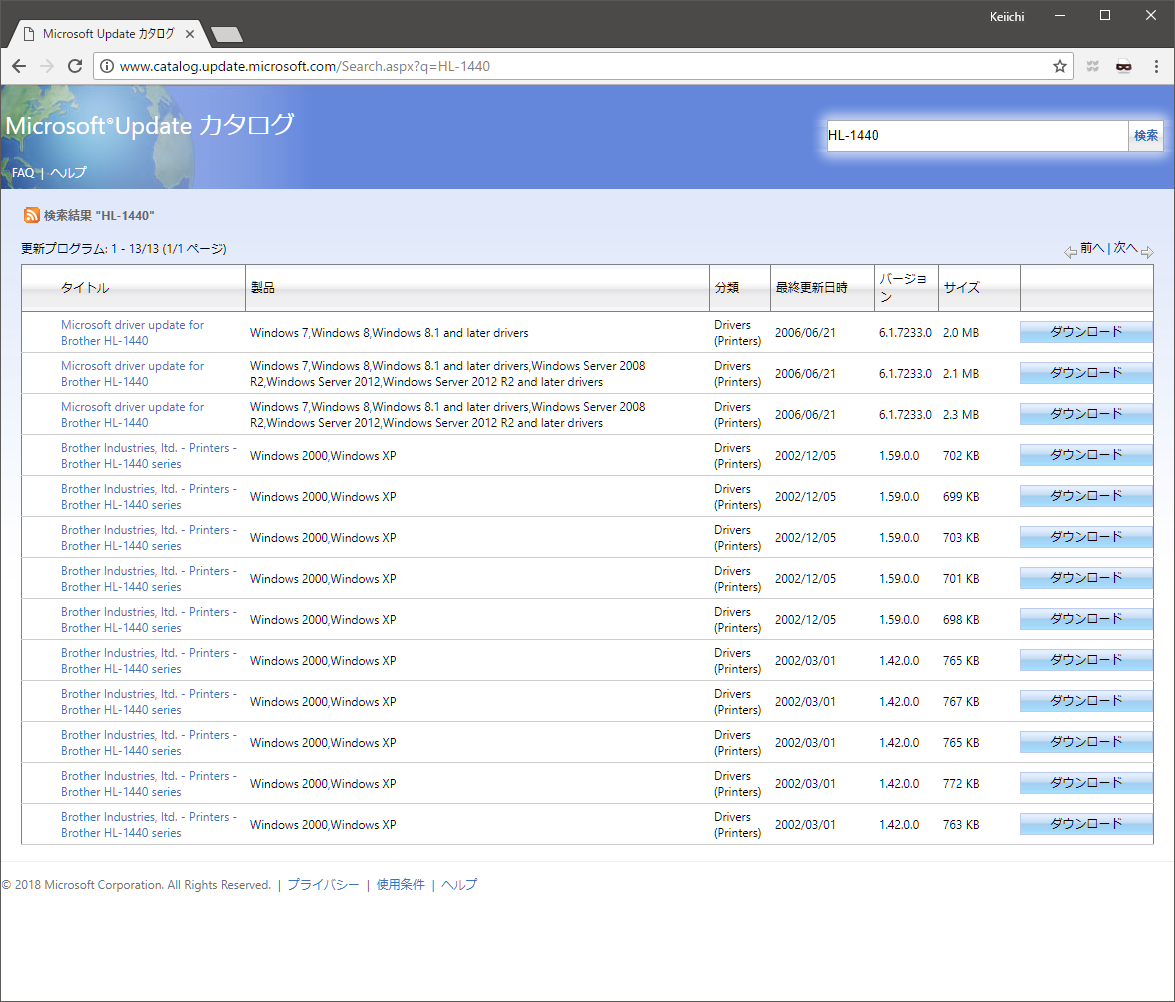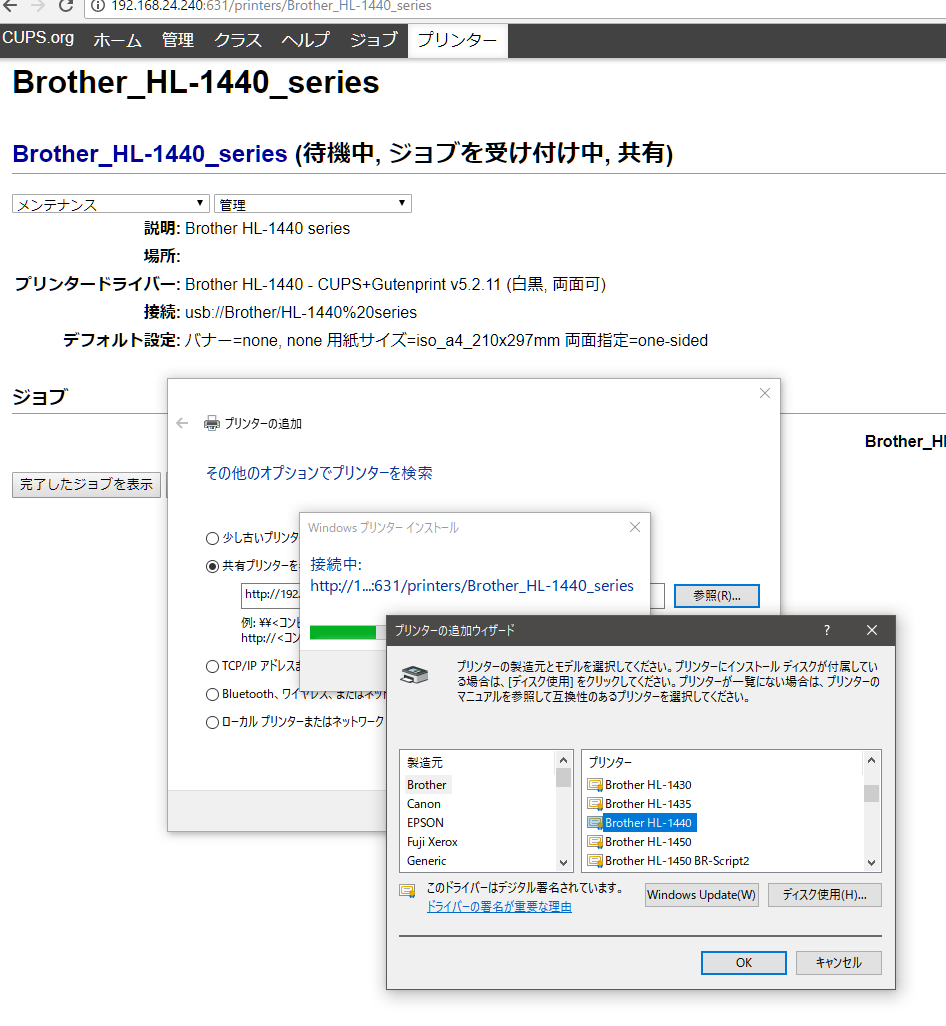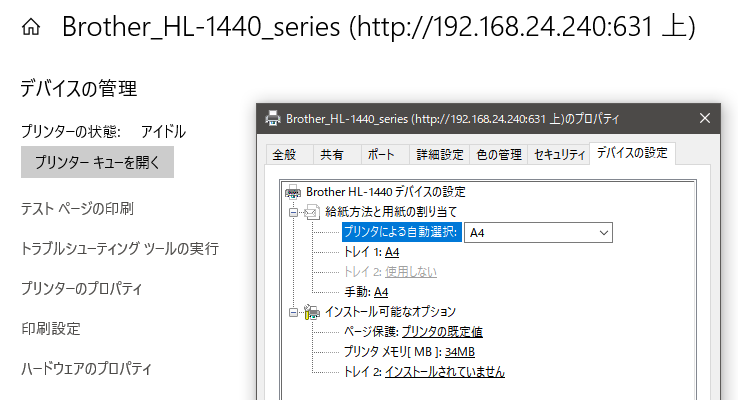Windows10で、cups使ってハマりましたとさ
Raspberry piをプリントサーバにしてみたのだけれど、ふっるいプリンタだったので、メーカーサイトに、、、
標準ドライバーは、OSに同梱されていたり Windows update より入手できるドライバーで、基本的な機能をサポートしています。
とか書いてありまして、、、。
んで、Windowsには、プリンタドライバ入って無くて、どーやらWindows Update経由で、ぽい感じ。
一度直接PCにプリンタを繋げばWindows Update経由でドライバ入るのですが、重苦しいレーザープリンタも、でっかいパソコンも、移動したく無いわけで・・・。
ちなみにcupsは、/etc/cups/cupsd.confの「Listen」からlocalhostを外し、「Location」に「Allow from all」をくっつけて、設定用ユーザーを「lpadmin」グループに突っ込めば動きます。
Windows Update カタログで検索だ!
割と頑張って探したのですが、ドライバ単体では落ちていませんでした。
が、答えは簡単でした。
「Windows Update カタログ」で製品型番(の一部)を検索すればOKな感じです。
例えば、こんな感じに。
なんで同じのが沢山出てくるのん?、ってこれ、アーキテクチャ別に並んでるだけでした。
Windows10の場合、上の3つをダウンロードすればOKです。
cabファイルを解凍すると、それぞれ「i386」「AMD64」「ia64」用のディレクトリを含んだinfファイルがゲットできます。
あとは、プリンタ検索時に、「ディスク使用」から、お使いのアーキテクチャーなcabファイルを解凍したディレクトリを指定すればOKです!。