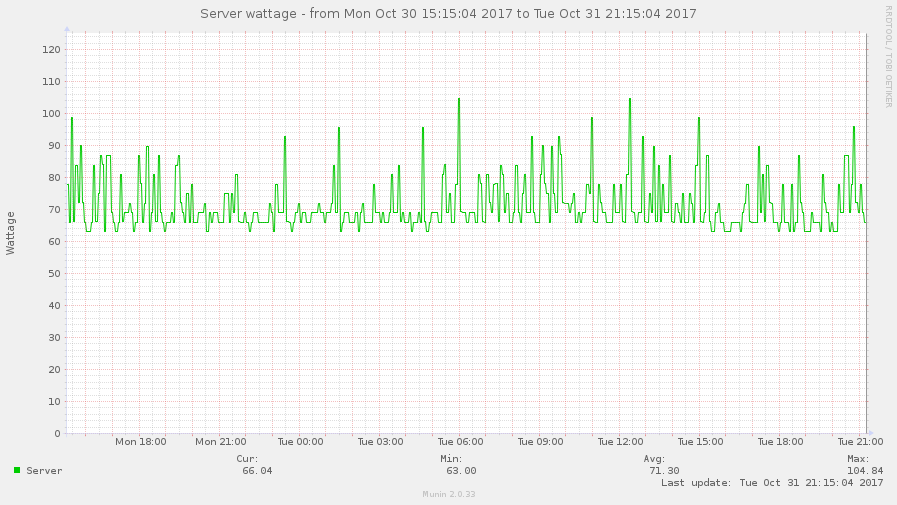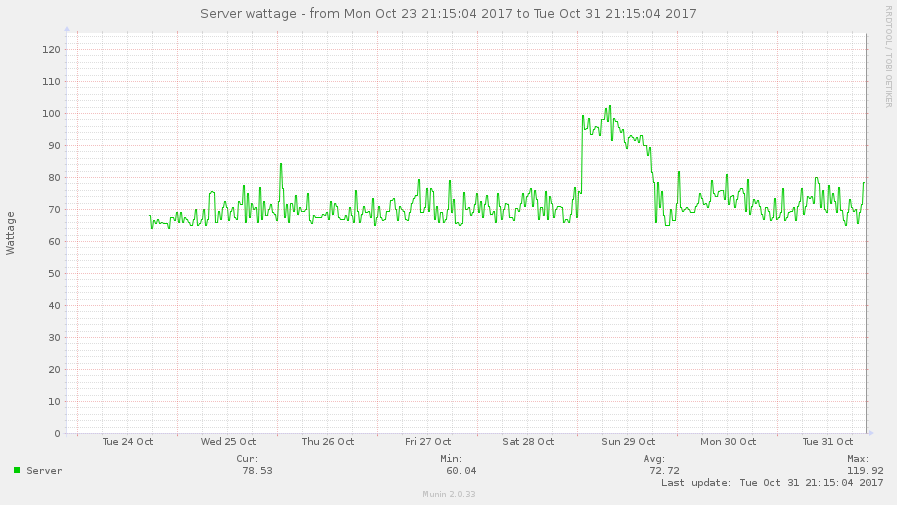UPSのセットアップ
環境は下記の通り。muninは既に動いているものがあるという前提で進める
sh-4.3# cat /etc/redhat-release
Fedora release 25 (Twenty Five)
sh-4.3# uname -a
Linux tndl.net 4.11.3-202.fc25.x86_64 #1 SMP Mon Jun 5 16:38:21 UTC 2017 x86_64 x86_64 x86_64 GNU/Linux
sh-4.3# rpm -qa | grep munin
munin-common-2.0.33-1.fc25.noarch
munin-nginx-2.0.33-1.fc25.noarch
munin-2.0.33-1.fc25.noarch
munin-node-2.0.33-1.fc25.noarch
マニュアルに従って下記の順番で設置を行う
3については、付属する日本語マニュアルには載っていないため、CPJ500用のダウンロードページから英語マニュアルとrpmファイルをダウンロードして、インストールを行う
- 8時間以上の充電
- UPSのコンセントへPC(Server)を接続
- 管理用ツールのインストール
- USBケーブルの接続
セットアップが正常に完了していれば、pwrstatコマンドでUPSの状態を取得できる
sh-4.3# pwrstat -status
The UPS information shows as following:
Properties:
Model Name................... CPJ500
Rating Voltage............... 100 V
Rating Power................. 300 Watt(500 VA)
Current UPS status:
State........................ Normal
Power Supply by.............. Utility Power
Utility Voltage.............. 100 V
Output Voltage............... 100 V
Battery Capacity............. 100 %
Remaining Runtime............ 27 min.
Load......................... 93 Watt(31 %)
Line Interaction............. None
Test Result.................. Unknown
Last Power Event............. Blackout at 2017/10/23 02:13:16
Muninでのグラフ化
pwrstatで見た感じLoadの消費電力くらいしかグラフ化するものがないので、それ用にテキトーにスクリプトを仕立てる
[wattage]
user root
# !/bin/bash
if [ "$1" = "autoconf" ]; then
echo yes
exit 0
fi
if [ "$1" = "config" ]; then
echo 'graph_title Server wattage'
echo 'graph_args --base 1000 -l 0'
echo 'graph_vlabel Wattage'
echo 'graph_scale no'
echo 'graph_category sensors'
echo 'wattage.label Server'
print_warning wattage
print_critical wattage
echo 'graph_info Server wattage'
echo 'wattage.info /sbin/pwrstat'
# Last, if run with the "config"-parameter, quit here (don't
# display any data)
exit 0
fi
echo -n "wattage.value "
pwrstat -status | grep Load | cut -d' ' -f2
/etc/munin/plugins/wattageは実行できるよう実行権限を付与しておく
sh-4.3# chmod +x /etc/munin/plugins/wattage
sh-4.3# ls -la /etc/munin/plugins/wattage
-rwxr-xr-x 1 root root 578 10月 31 21:11 /etc/munin/plugins/wattage
munin-nodeを念のためリロードしておく
sh-4.3# systemctl restart munin-node.service
うまく行けば下記のようなグラフが生成される
_Sun 29 Oct_の消費電力の上がりは、mdadmのcheckによるもの。HDDがぶん回ると30Wほど消費電力が高くなるのがよく分かる
余談
UPSを購入後のテスト以降特に出番が無かったと思ったが、先日の台風の際に長時間停電していたようで、ログを見たところそれ以前にも何度か瞬断的なUPSの出番があったようだ
sh-4.3# cat /var/log/pwrstatd.log
2017/07/21 16:29:14 PM Daemon startups.
2017/07/21 16:30:26 PM Communication is established.
2017/07/21 16:34:57 PM Utility failed.
2017/07/21 16:35:07 PM Battery capacity is low.
2017/07/21 16:35:07 PM The UPS will be turned off at 10 min., 0 sec. later.
2017/07/21 16:35:07 PM Begin to shutdown PC immediately!
2017/07/21 16:37:01 PM Daemon startups.
2017/07/21 16:37:03 PM Communication is established.
2017/07/21 16:48:55 PM Daemon startups.
2017/07/21 17:25:17 PM Daemon stops its service.
2017/07/21 17:33:08 PM Daemon startups.
2017/07/21 17:33:10 PM Communication is established.
2017/07/21 17:47:09 PM Daemon stops its service.
2017/07/21 17:47:09 PM Daemon startups.
2017/07/21 17:47:09 PM Communication is established.
2017/07/21 17:49:24 PM Utility failed.
2017/07/21 17:49:32 PM Utility restored.
2017/08/19 16:16:10 PM Utility failed.
2017/08/19 16:16:27 PM Utility restored.
2017/08/19 16:16:33 PM Utility failed.
2017/08/19 16:16:36 PM Utility restored.
2017/08/19 16:23:13 PM Utility failed.
2017/08/19 16:23:33 PM Utility restored.
2017/08/19 16:27:31 PM Utility failed.
2017/08/19 16:27:52 PM Utility restored.
2017/08/19 16:27:55 PM Utility failed.
2017/08/19 16:27:58 PM Utility restored.
2017/08/19 16:44:34 PM Daemon stops its service.
2017/08/19 16:45:42 PM Daemon startups.
2017/08/19 16:45:44 PM Communication is established.
2017/10/23 02:13:16 AM Utility failed.
2017/10/23 02:14:17 AM The UPS will be turned off at 10 min., 0 sec. later.
2017/10/23 02:14:17 AM Begin to shutdown PC immediately!
2017/10/24 16:52:04 PM Daemon startups.
2017/10/24 16:52:05 PM Communication is established.
_7/21_が導入日
_8/19_に何度か瞬断かUSBの接続不良でもあった?
_10/23_が台風による停電