環境
Mac OS Catalina 10.15.7
Docker 20.10.6
Laravel Sailとは
Laravelが公式に提供しているDocker開発環境。
Laravelの開発環境を簡易に構築可能。
PHP、ビルトインWebサーバー、MySQL、キャッシュ向けミドルウェアのRedis、
簡易メールサーバーのMailhog、Selenium、Nodeなどを含む。
Dockerをインストール
インストール済みなので省略
Laravel Sailをダウンロード
好きなところに、ダウンロード先のディレクトリを作成
$ mkdir laravel_docker
curlコマンドを利用して、Laravel Sailをダウンロード
$ curl -s https://laravel.build/sample | bash
途中、パスワードを求められるので、端末のパスワードを入力
Application ready! Build something amazing.
Sail scaffolding installed successfully.
Please provide your password so we can make some final adjustments to your application's permissions.
Password:
下記のメッセージが出ればダウンロード完了
Thank you! We hope you build something incredible. Dive in with: cd sample && ./vendor/bin/sail up
Laravel Sail
ダウンロードしたディレクトリに移動して、起動する
$ cd sample
$ ./vendor/bin/sail up -d
Docker Compose is now in the Docker CLI, try `docker compose up`
Creating network "sample_sail" with driver "bridge"
Creating sample_redis_1 ... done
Creating sample_selenium_1 ... done
Creating sample_mysql_1 ... done
Creating sample_meilisearch_1 ... done
Creating sample_mailhog_1 ... done
Creating sample_laravel.test_1 ... done
http://localhost/
にアクセスして、下記が表示されればOK
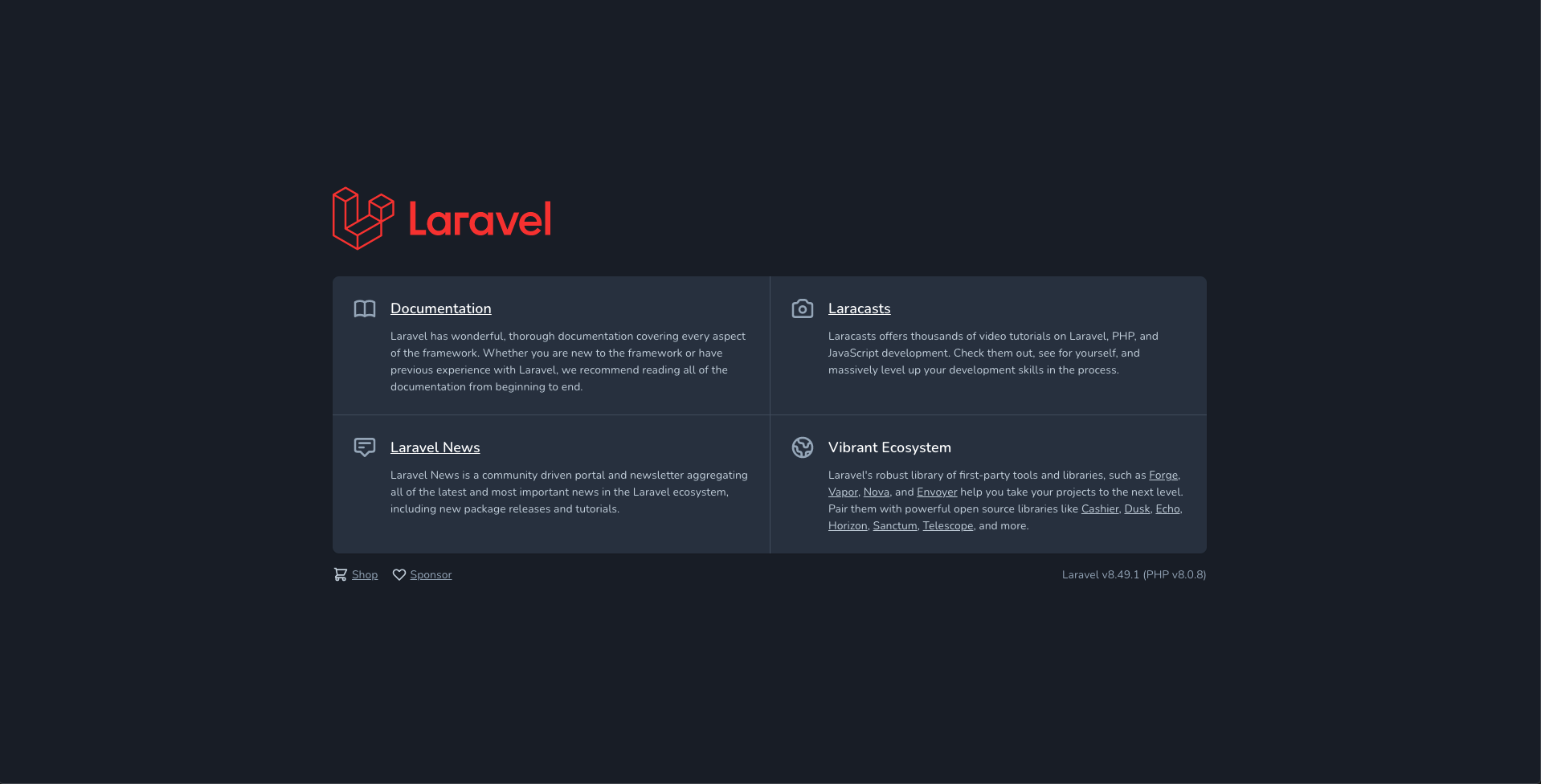
エイリアス登録
コマンドを打つのは面倒なので、エイリアス登録しておくと便利
$ cd $HOME
$ vim ~/.zshrc
~/.zshrc
alias sail="./vendor/bin/sail"
ターミナルを再起動するか、下記コマンドで変更を反映
source ~/.zshrc
コンテナ起動
コンテナを起動
$ sail up
コンテナをバックグラウンドで起動
$ sail up -d
コンテナ接続
$ sail shell
sail@09ba62631a2f:/var/www/html$
実行中のコンテナ一覧
$ sail ps
Name Command State Ports
----------------------------------------------------------------------------------------------------------------------------------------------------------
sample_laravel.test_1 start-container Up 0.0.0.0:80->80/tcp,:::80->80/tcp, 8000/tcp
sample_mailhog_1 MailHog Up 0.0.0.0:1025->1025/tcp,:::1025->1025/tcp, 0.0.0.0:8025->8025/tcp,:::8025->8025/tcp
sample_meilisearch_1 tini -- /bin/sh -c ./meili ... Up (healthy) 0.0.0.0:7700->7700/tcp,:::7700->7700/tcp
sample_mysql_1 docker-entrypoint.sh mysqld Up (healthy) 0.0.0.0:3306->3306/tcp,:::3306->3306/tcp, 33060/tcp
sample_redis_1 docker-entrypoint.sh redis ... Up (healthy) 0.0.0.0:6379->6379/tcp,:::6379->6379/tcp
sample_selenium_1 /opt/bin/entry_point.sh Up 4444/tcp
MySQLへ接続
$ sail mysql
Welcome to the MySQL monitor. Commands end with ; or \g.
Your MySQL connection id is 13
Server version: 8.0.25 MySQL Community Server - GPL
Copyright (c) 2000, 2021, Oracle and/or its affiliates.
Oracle is a registered trademark of Oracle Corporation and/or its
affiliates. Other names may be trademarks of their respective
owners.
Type 'help;' or '\h' for help. Type '\c' to clear the current input statement.
mysql>
コンテナ終了
$ sail down
参考
PHPフレームワーク Laravel Webアプリケーション開発