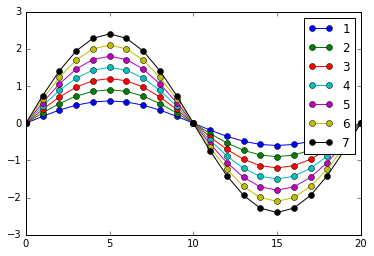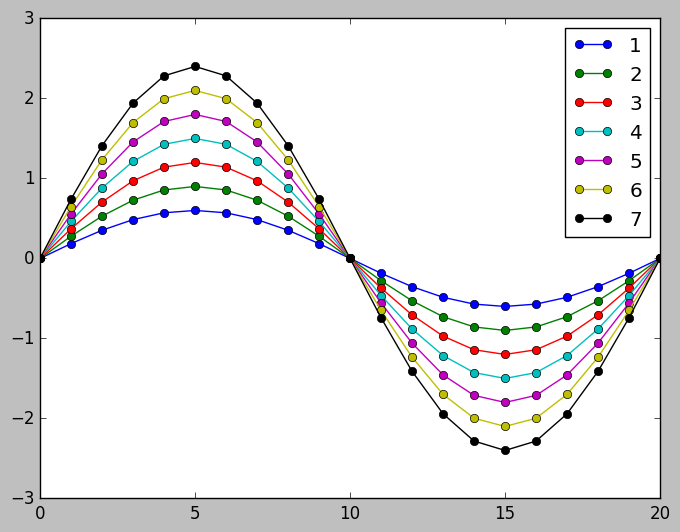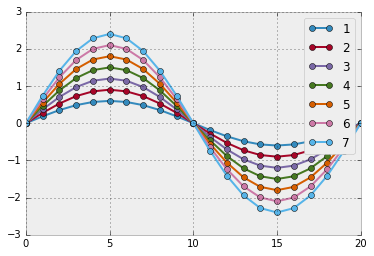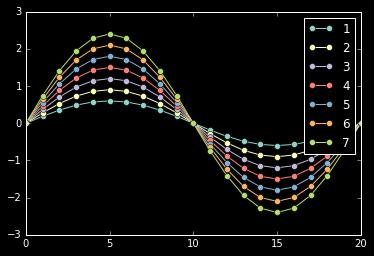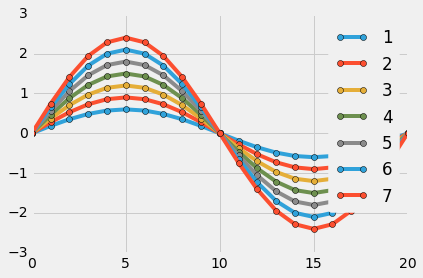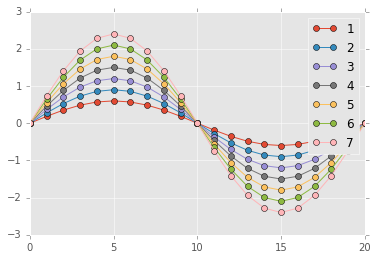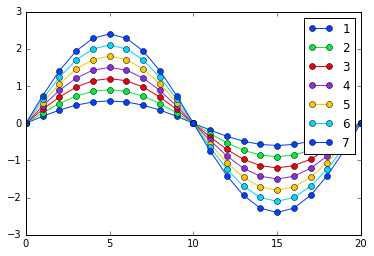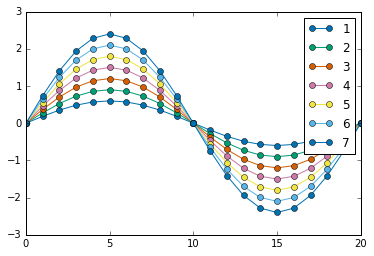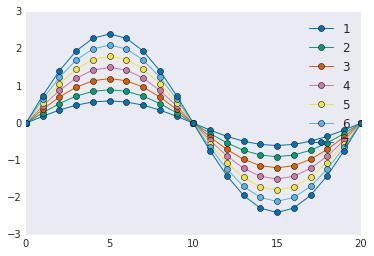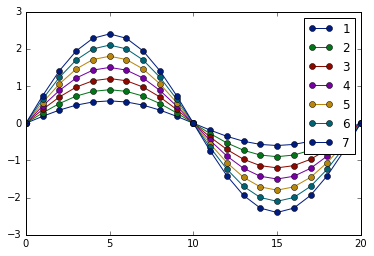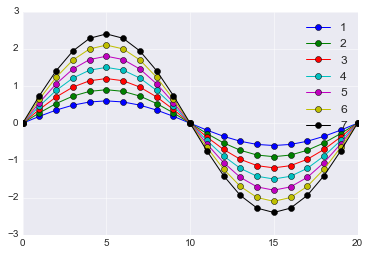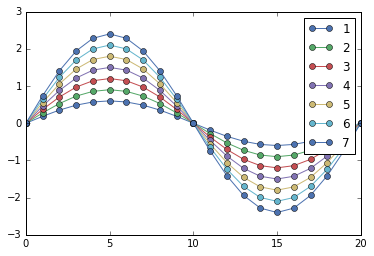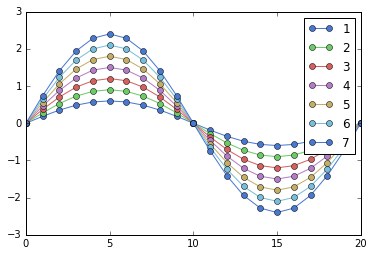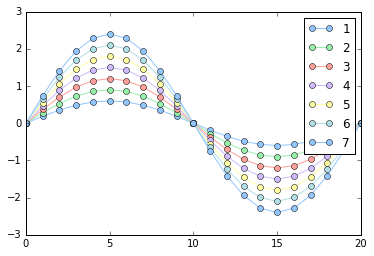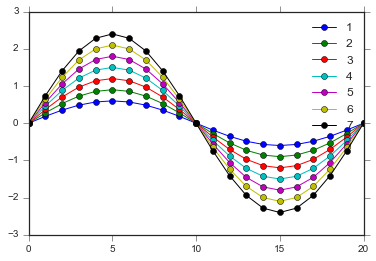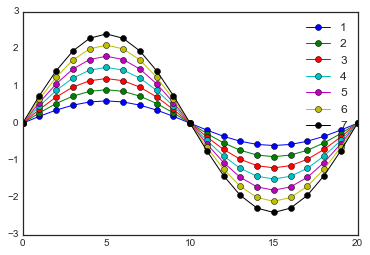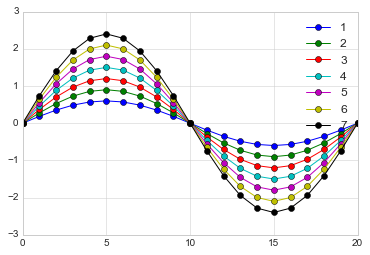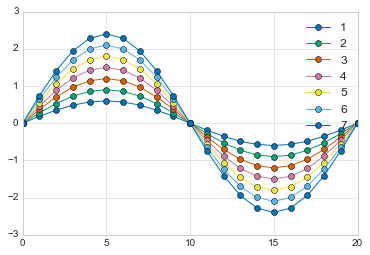Matplotlibでかっこいいプロットにしたい
seabornのプロットはかっこいい。毎回インポートするのめんどくさいなと思っていたのですが、seabornをインポートせずにseabornのスタイルを使うことができることに気づいた。(もしかすると当たり前?)
もちろん、あらかじめseabornをインストールしておく必要はある。
どんなプロットができるか、メモ。
どんなスタイルがあるか確認
matplotlib/mpl-data/stylelibというフォルダに入っているxxx.mplstyleがスタイルファイル。もちろん自分で作ることもできる。結局、どのスタイルも一長一短なので、自分で作って置いておくのが一番いいかもね。
中身の例:dark_background.mplstyle
Set black background default line colors to white.
lines.color: white
patch.edgecolor: white
text.color: white
axes.facecolor: black
axes.edgecolor: white
axes.labelcolor: white
axes.prop_cycle: cycler('color', ['8dd3c7', 'feffb3', 'bfbbd9', 'fa8174', '81b1d2', 'fdb462', 'b3de69', 'bc82bd', 'ccebc4', 'ffed6f'])
xtick.color: white
ytick.color: white
grid.color: white
figure.facecolor: black
figure.edgecolor: black
savefig.facecolor: black
savefig.edgecolor: black
ベースにしたいスタイルを選んで、自分でちょこちょこいじるのが良さそう。
Examples
import numpy as np
import matplotlib.pyplot as plt
%matplotlib inline
def testplot():
x=np.arange(21)
for i in range(2,9):
y=i*0.3*np.sin(np.pi/10*x)
plt.plot(x,y,'o-',label=str(i-1))
plt.legend()
plt.show()
#### ここにしたの呪文を入れるplt.style.use()####
testplot()
デフォルト
plt.style.use('default')
なぜかデフォルトと違い、困惑。そして、plt.style.use('classic')と同じ結果。
plt.style.use('bmh')
plt.style.use('dark_background')
plt.style.use('fivethirtyeight')
plt.style.use('ggplot')
plt.style.use('grayscale')
ここまでがおそらくもともとmatplotlibに入ってるスタイル。
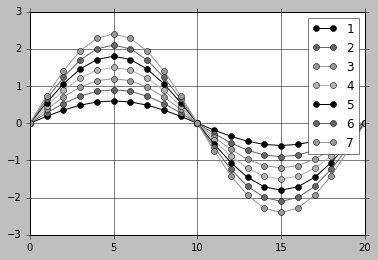
plt.style.use('seaborn-bright')
plt.style.use('seaborn-colorblind')
plt.style.use('seaborn-dark')
plt.style.use('seaborn-dark-palette')
plt.style.use('seaborn-darkgrid')
plt.style.use('seaborn-deep')
plt.style.use('seaborn-muted')
plt.style.use('seaborn-pastel')
plt.style.use('seaborn-ticks')
plt.style.use('seaborn-white')
plt.style.use('seaborn-whitegrid')
組み合わせて使うことも!
plt.style.use('seaborn-colorblind')
plt.style.use('seaborn-whitegrid')
サイズ変更系のスタイル
枠の線がなくなっていますね。こちらの方が好み。
そして、サイズに合わせて文字なども大きくなるので、解像度を上げたい時には便利そうです。
サイズを変更したい場合には、サイズ変更系のスタイルを最初に宣言するのが良さそうです。
seaborn-paper<seaborn-notebook<seaborn-talk<seaborn-poster
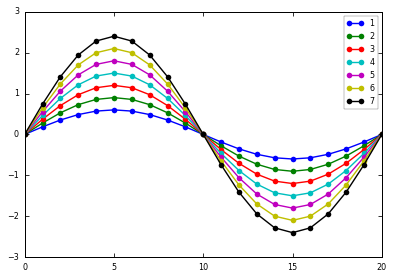
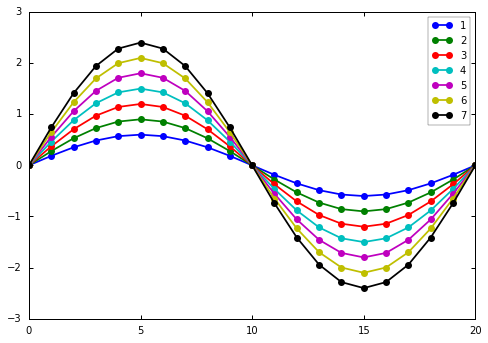
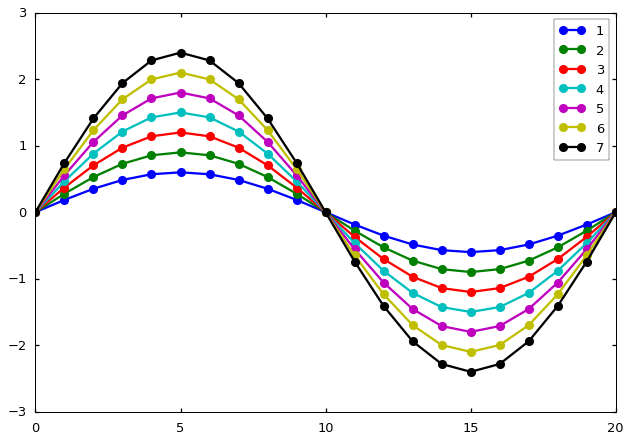
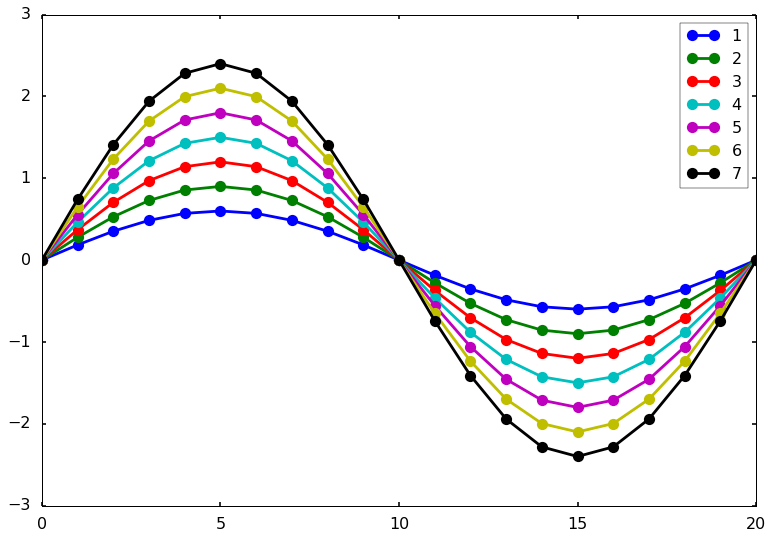
最後に
ほかのオススメスタイルもあれば是非教えてください!