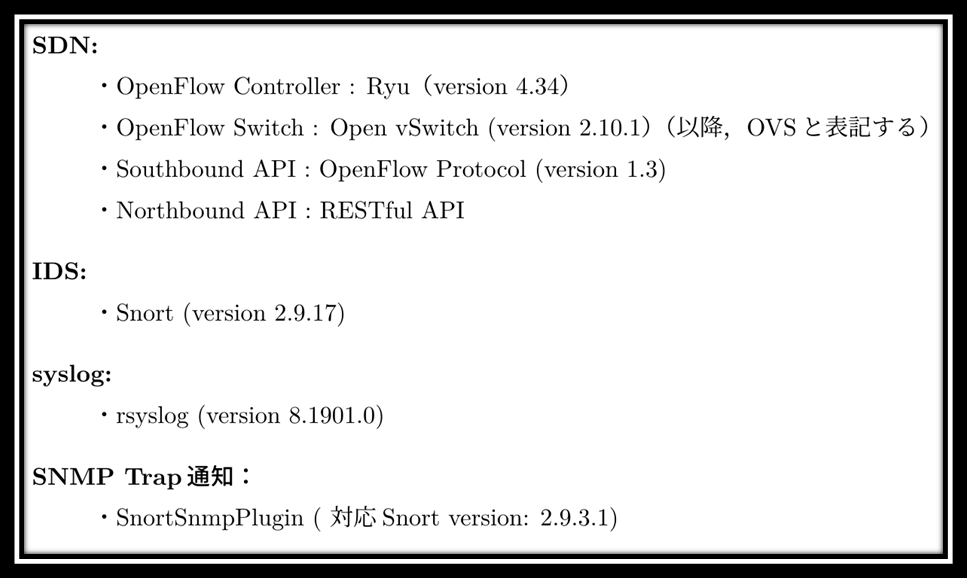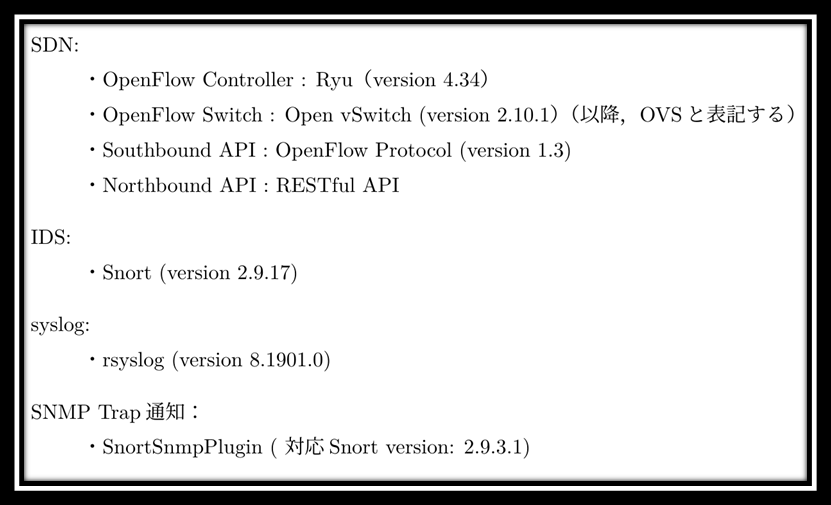Latex の description 環境について
description環境についてここで説明されています。簡単に言うと、見出し(ラベル)付きで箇条書きの文章が書けるものです。
例:
\begin{description}
\item[SDN:]\mbox{}\\
・OpenFlow Controller : Ryu(version 4.34)\\
・OpenFlow Switch : Open vSwitch (version 2.10.1)(以降,OVSと表記する)\\
・Southbound API : OpenFlow Protocol (version 1.3)\\
・Northbound API : RESTful API
\item[IDS:]\mbox{}\\
・Snort (version 2.9.17)
\item[syslog:]\mbox{}\\
・rsyslog (version 8.1901.0)
\item[SNMP Trap通知:]\mbox{}\\
・SnortSnmpPlugin ( 対応Snort version: 2.9.3.1)
\end{description}
ラベルの先頭に\rmをつける
ラベルの先頭に\rmをつけることで「太文字にしない」ことが可能らしいです。
\begin{description}
\item[\rm SDN:]\mbox{}\\
・OpenFlow Controller : Ryu(version 4.34)\\
・OpenFlow Switch : Open vSwitch (version 2.10.1)(以降,OVSと表記する)\\
・Southbound API : OpenFlow Protocol (version 1.3)\\
・Northbound API : RESTful API
\item[\rm IDS:]\mbox{}\\
・Snort (version 2.9.17)
\item[\rm syslog:]\mbox{}\\
・rsyslog (version 8.1901.0)
\item[\rm SNMP Trap通知:]\mbox{}\\
・SnortSnmpPlugin ( 対応Snort version: 2.9.3.1)
\end{description}