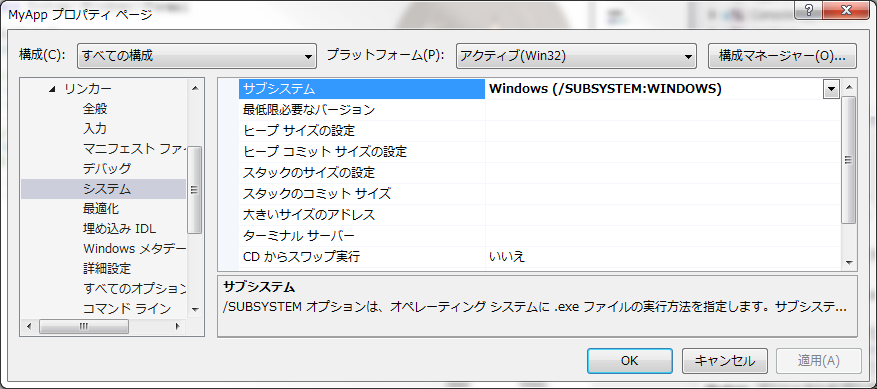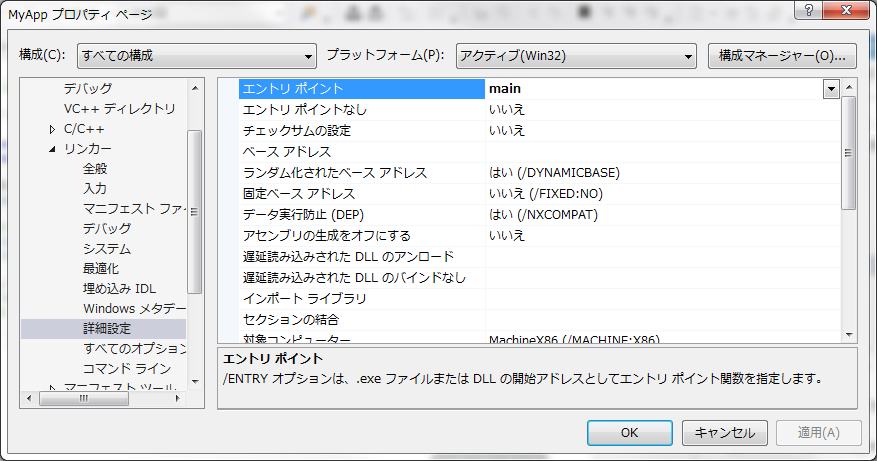1. ソリューションに「空のプロジェクト」を起こす
ソリューションのコンテキスト・メニュー: 追加/新しいプロジェクト から
Visual C++/CLR/空のCLRプロジェクト を選択する。
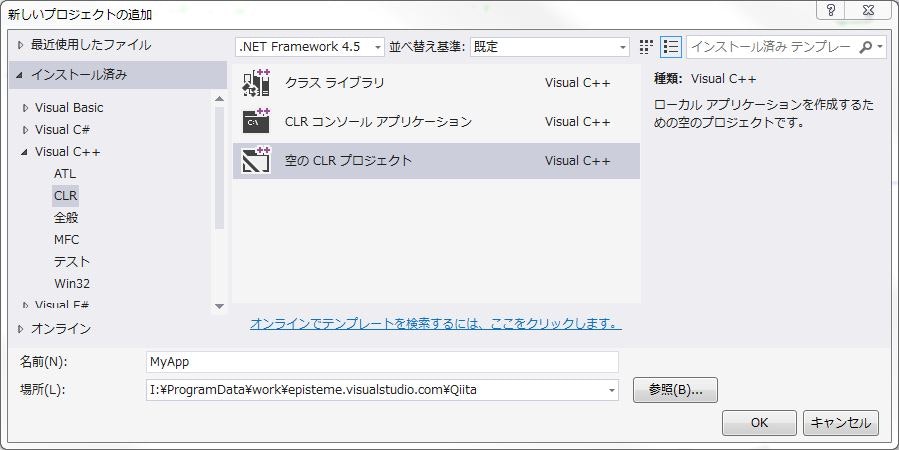
2. Main-Form を追加する
生成されたプロジェクトのコンテキスト・メニュー: 追加/新しい項目 から
UI/Windows フォーム を選択する。
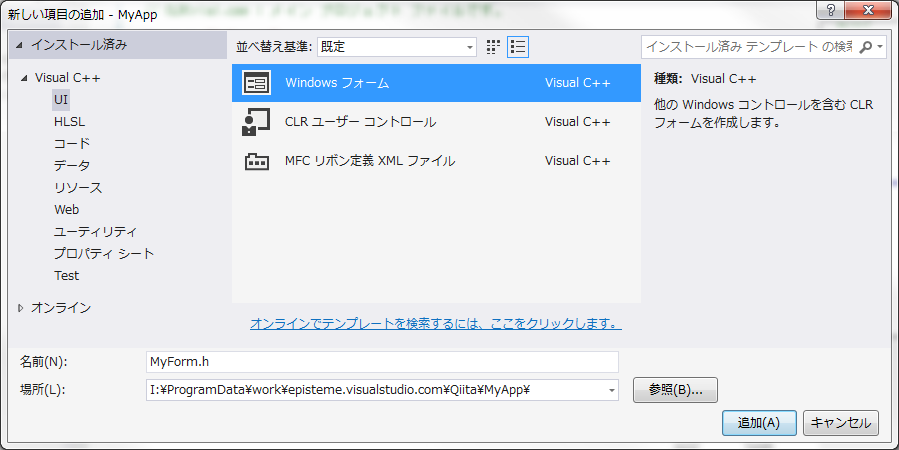
3. main() を追加する
生成されたプロジェクトのコンテキスト・メニュー: 追加/新しい項目 から
コード/C++ファイル(.cpp) を選択し、以下のコードを書く。
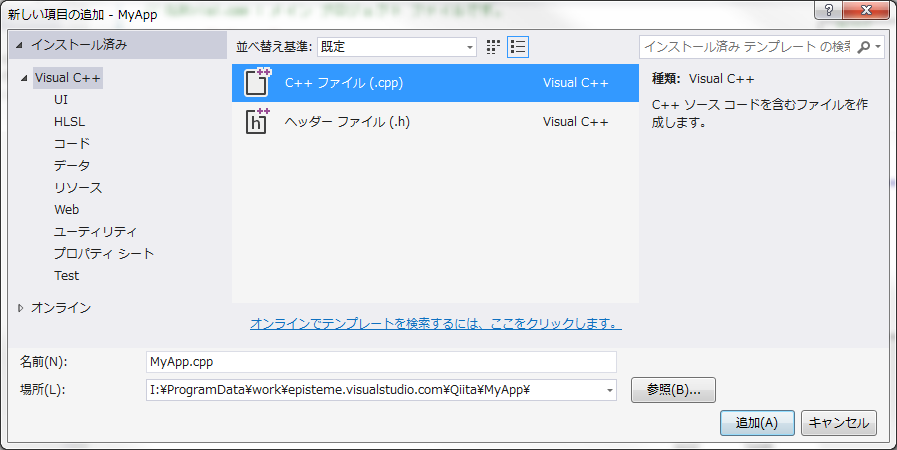
# include "MyForm.h" // [2]で付けたForm名.h
using namespace System;
using namespace System::Windows::Forms;
[STAThreadAttribute]
int main(array<String^>^ args) {
Application::EnableVisualStyles();
Application::SetCompatibleTextRenderingDefault(false);
// gcnew [1]で付けたプロジェクト名::[2]で付けたForm名()
Application::Run(gcnew MyApp::MyForm());
return 0;
}
4. プロジェクト・プロパティを変更する
プロジェクト・プロパティ: 構成プロパティ/リンカー/システム/サブシステム
を Windows (/SUBSYSTEM:WINDOWS) にする。