【Gitの登録】
1. ユーザー名を登録
$ git config --global user.name <username>
2. メールアドレスを登録
$ git config --global user.email <emailaddress>
3. 登録内容を確認
$ git config --global --list
【ローカルにプロジェクトファイル作成(Linuxの場合)】
Ubuntu上で実行する
1.ディレクトリを作成する場所まで移動
$ cd /var/www/html
2.テストディレクトリ作成
$ mkdr test
3.テストファイルを作成
$ sudo git init
【リモートリポジトリに上げたい新規ファイルを作成】
- テストディレクトリに新規ファイルを作成
$ sudo touch test.txt - 現在のリポジトリ内のステータス状況を確認
$ git status - testファイルをステージングに追加
$ sudo git add hello.txt - ステージングにあるtestファイルをローカルリポジトリに追加
git commit -m 'first commit'
【リモートリポジトリを作成】
1.Githubにログイン
2.管理画面よりリモートリポジトリを作成
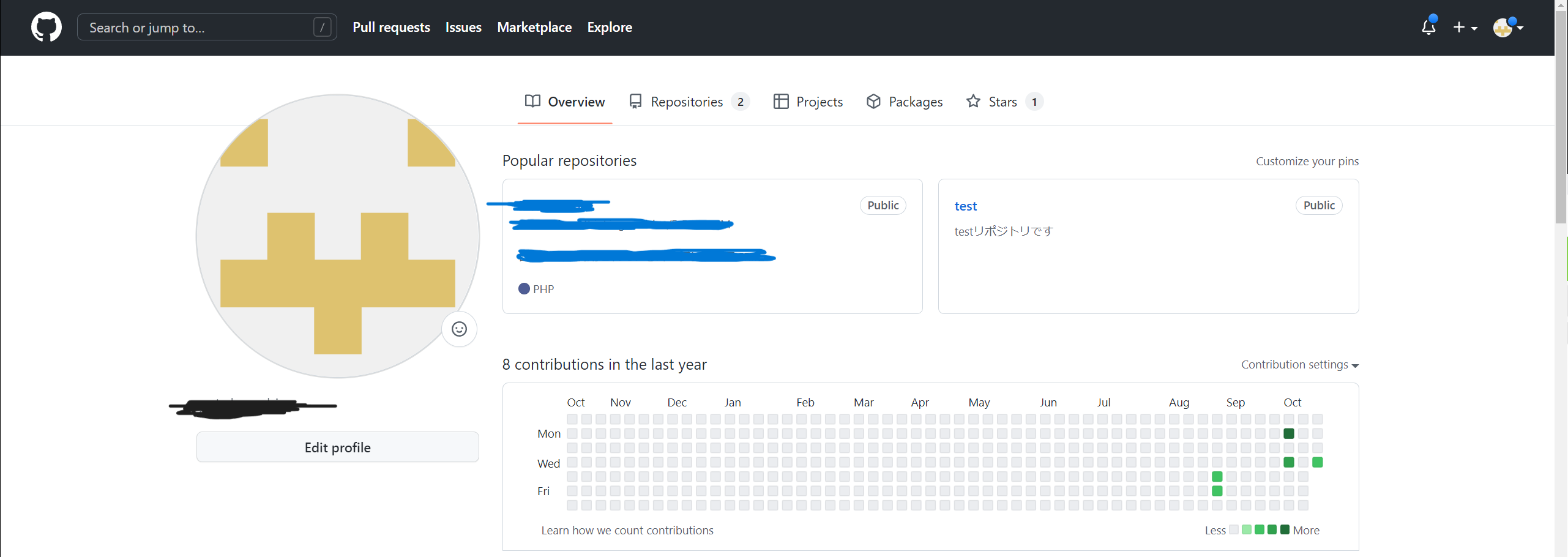
右上の「+」ボタンを押下し、「New repository」よりリモートリポジトリを新規作成
リポジトリ名(Repository name)をtest、説明(Description)を「テストです。」とし、「Create repository」ボタンを押下すとリモートリポジトリが出来上がる。
【リモートリポジトリに接続する】
1.Gitとリモートリポジトリを紐づける
$ git remote add test(リモートリポジトリ名) git@github.com:[ここにはアカウント名が入ります]/test.git(リモートリポジトリURL)
※リモートリポジトリURLはリモートリポジトリ作成時に表示されています。

2.ブランチ名をmainに変更する(しなくてもよい)
sudo git branch -M main
2. ローカルリポジトリの内容をリモートリポジトリにPush
$ git push test main