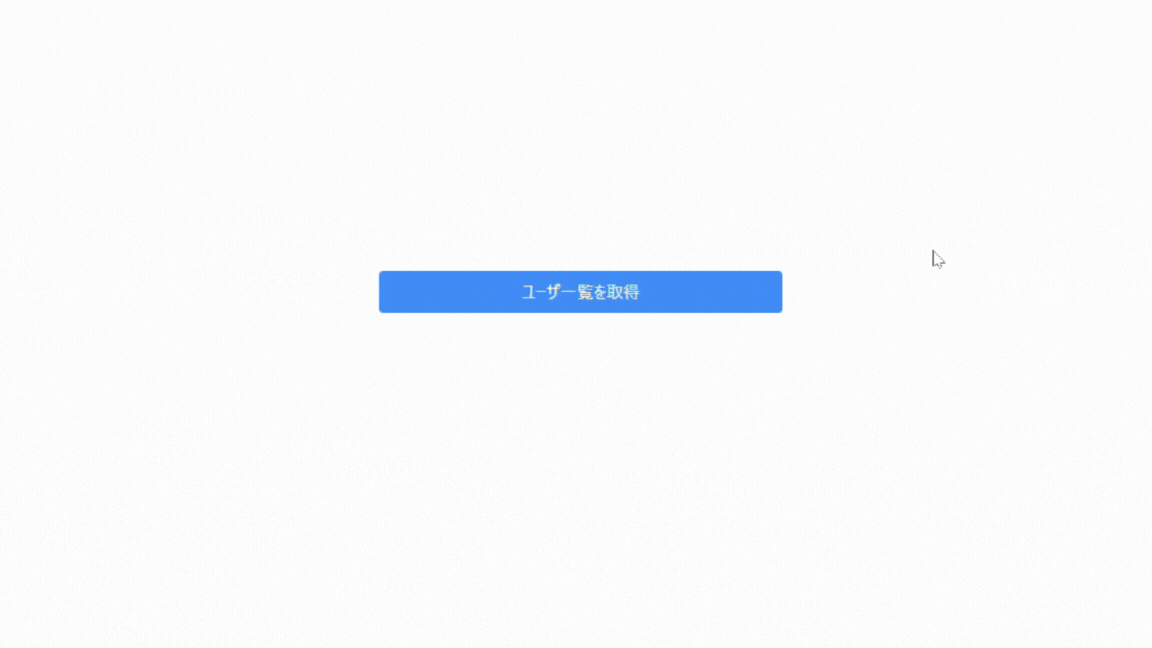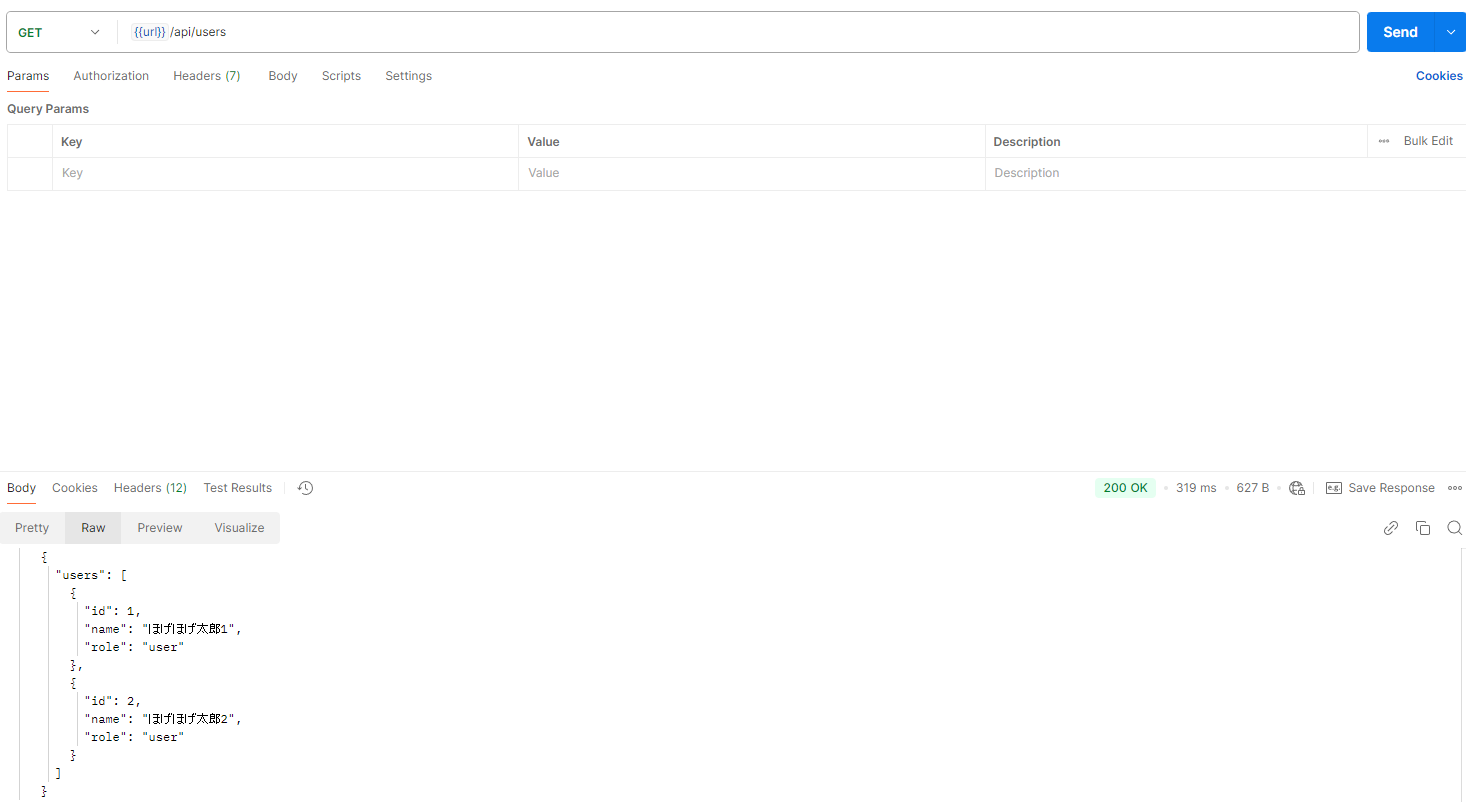はじめに
フロントエンド開発において、バックエンドAPIの開発待ちの状態になることもあると思います。そんなときには、Postmanのモックサーバー機能活用できそうです。本記事では、Postmanのモックサーバー機能を使って簡単にAPIをモックとして作成し、Reactで作ったフロントのUIからコールする処理を実装していきます。
環境
- React:18.3.1
- Vite:6.0.1
- tailwindcss:3.4.15
- Postman Mock Server
本記事で書かない事
- Tailwind CSSの設定手順
- Vite、React の環境構築
ゴール
Postman Mock Serverを作成しフロントからコールしてレスポンスを取得できることを確認する。
作成するUIイメージは次の通りです。
1. Postmanでモックサーバーを作成する
簡単なユーザー情報を返すAPIを想定したモックサーバーを作成します。
1. 左側メニューの「Mock Servers」→「Create Mock Server」をクリック
2. 以下の情報を入力:
- Method: GET
- URL: /api/users
{
"users": [
{
"id": 1,
"name": "ほげほげ太郎1",
"role": "user"
},
{
"id": 2,
"name": "ほげほげ太郎2",
"role": "user"
}
]
}
3. 「Next」→「Create Mock Server」をクリック
4. 生成されたモックサーバーのURLをコピーしておきます。
モックサーバーの動作確認
試しにPostmanからコールしていみます。
Mock servers > 作成したモックAPI > View collection Docs > Openrequest からコールしてみると、レスポンスが想定通り返ってくることを確認できました。
{
"users": [
{
"id": 1,
"name": "ほげほげ太郎1",
"role": "user"
},
{
"id": 2,
"name": "ほげほげ太郎2",
"role": "user"
}
]
}
フロント部分の作成
次に、モックサーバーから取得したデータを表示するフロント部分をReactで実装します。
import { useState } from 'react'
interface User {
id: number
name: string
role: string
}
function App() {
const [users, setUsers] = useState<User[]>([])
const [loading, setLoading] = useState(false)
const handleClick = async () => {
setLoading(true)
try {
const response = await fetch('対象のAPI')
const data = await response.json()
setUsers(data.users)
} catch (error) {
console.error('Error:', error)
}
setLoading(false)
}
return (
<div className="min-h-screen flex items-center justify-center">
<div className="p-8 w-full max-w-md">
<button
onClick={handleClick}
disabled={loading}
className="w-full bg-blue-500 text-white px-4 py-2 rounded disabled:bg-gray-400"
>
{loading ? 'Loading...' : 'ユーザ一覧を取得'}
</button>
<div className="mt-4 space-y-4">
{users.map(user => (
<div key={user.id} className="p-4 border rounded">
<div className="font-bold">{user.name}</div>
<div className="text-gray-600">{user.role}</div>
</div>
))}
</div>
</div>
</div>
)
}
export default App
モックAPIをコールしてみる
実装したアプリケーションを起動し、実際にモックサーバーからデータを取得してみます。
npm run dev
ユーザ一覧を取得 を押下するとPostman のモックサーバで作成しておいた2つのユーザデータを取得できている事を画面上で確認できました。