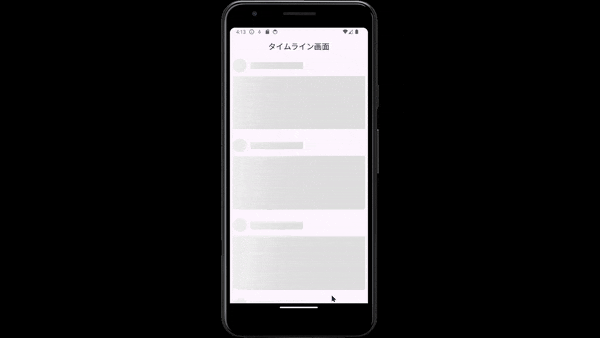はじめに
APIからのレスポンスを待っている際やその他データを取得している最中にはユーザの待機時間が発生します。コンテンツを読み込み中である事を視覚的に表示させるUIとしてスケルトンUIがあります。
本記事ではshimmerパッケージを使用してスケルトンUIを実装してみます。
作るもの
SNSのタイムラインを読み込む際をイメージしてスケルトンUIを作成してみます。
環境
- Flutter 3.22.1
- shimmer 3.0.0
パッケージのインストール
shimmerパッケージをインストールします。
flutter pub add shimmer
ソース
SNSのタイムラインの画面をイメージして、スケルトンUIを作成してみます。
Shimmer.fromColors Widgetを使用して、スケルトンUIの要素を表示します。各要素では、baseColorで元となるスケルトンUIの背景色を指定し、highlightColorでハイライトされる際の色を設定します。また、スケルトンUIのアニメーション速度はperiodプロパティで調整します。
main.dart
import 'package:flutter/material.dart';
import 'package:shimmer/shimmer.dart';
void main() => runApp(MyApp());
class MyApp extends StatelessWidget {
@override
Widget build(BuildContext context) {
return MaterialApp(
home: TimelineSkeletonScreen(),
debugShowCheckedModeBanner: false,
);
}
}
class TimelineSkeletonScreen extends StatelessWidget {
@override
Widget build(BuildContext context) {
return Scaffold(
appBar: AppBar(
title: const Text('タイムライン画面'),
centerTitle: true,
),
body: ListView.builder(
itemCount: 10,
itemBuilder: (context, index) {
return Padding(
padding: const EdgeInsets.all(8.0),
child: Shimmer.fromColors(
baseColor: Colors.grey.shade300, // Shimmerエフェクトの元となる色
highlightColor: Colors.grey.shade100, // Shimmerエフェクトのハイライト部分の色
period: const Duration(seconds: 2), // エフェクトの速度を調整
child: Column(
crossAxisAlignment: CrossAxisAlignment.start,
children: [
Row(
children: [
const CircleAvatar(
radius: 20,
backgroundColor: Colors.white,
),
const SizedBox(width: 10),
Container(
width: 150,
height: 20,
color: Colors.white,
),
],
),
const SizedBox(height: 10),
Container(
width: double.infinity,
height: 150,
color: Colors.white,
),
const SizedBox(height: 10),
],
),
),
);
},
),
);
}
}
実行結果
デバッグして確認すると、以下のようにスケルトンUIが表示されます。
参考