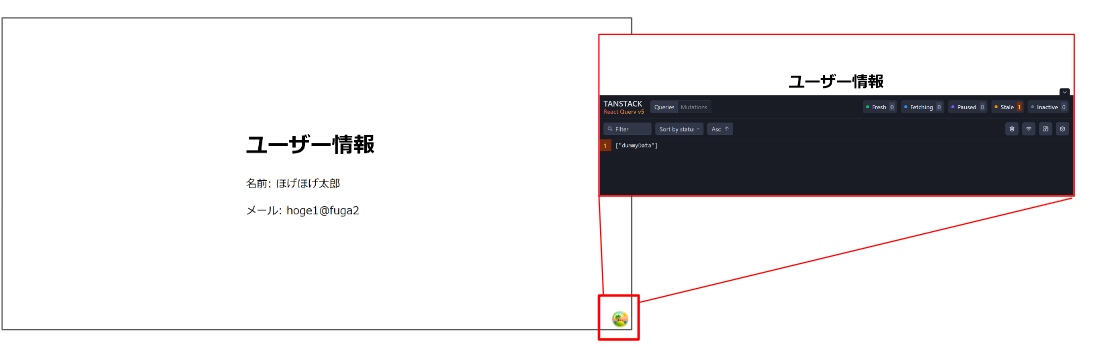はじめに
本記事ではreact-queryを使用して非同期処理中のステータスを取得し、画面の表示内容を切り替える方法を実装していきます。
ゴール
react-queryを使用して非同期処理中のステータス(isLoading、isFetching)を取得し、各ステータスに応じて画面の表示内容を切り替える。
React Query のインストール
npm install @tanstack/react-query
API からデータを取得して表示する
以下のスクリプトでは、 react-query を使用し疑似的なAPIコールに2秒かかるような処理を作成します。
APIコール中の非同期処理ステータス(isLoading や isFetching)を取得し、ステータスに応じて画面の表示内容を切り替えます。
import { useQuery } from '@tanstack/react-query';
type UserData = {
name: string;
email: string;
}
// 疑似的にAPIコールを再現(2秒待つ)
const fetchData = async (): Promise<UserData> => {
return new Promise((resolve) => {
setTimeout(() => {
resolve({
name: 'ほげほげ太郎',
email: 'hoge1@fuga2'
});
}, 2000);
});
};
const App: React.FC = () => {
const { data, isLoading, isFetching } = useQuery<UserData, Error>({
queryKey: ['dummyData'],
queryFn: fetchData,
});
// クエリの状態を確認
console.log('Query State:', {
data, // 取得したデータ
isLoading, // 初回ローディング中
isFetching, // データ取得中か(再取得含む)
});
// 初回取得
if (isLoading) {
return <div>データを取得中です...</div>;
}
// データの取得
if (isFetching) {
return <div>データを更新中です...</div>;
}
return (
<div>
<h1>ユーザー情報</h1>
{data && (
<div>
<p>名前: {data.name}</p>
<p>メール: {data.email}</p>
</div>
)}
</div>
);
};
export default App;
main.tsx
ルートでQueryClientProviderを設定します。
import { StrictMode } from 'react'
import { createRoot } from 'react-dom/client'
import { QueryClient, QueryClientProvider } from '@tanstack/react-query'
import './App.css'
import App from './App.tsx'
const queryClient = new QueryClient()
const rootElement = document.getElementById('root')
createRoot(rootElement as HTMLElement).render(
<StrictMode>
<QueryClientProvider client={queryClient}>
<App />
</QueryClientProvider>
</StrictMode>,
)
useQuery には isLoading や isFetching 以外にも、fetchStatus や error などさまざまなステータスが用意されています。詳細は下記のドキュメントの通りです。
https://tanstack.com/query/latest/docs/framework/react/reference/useQuery
動作の確認
初回ロードディング時
{
data: undefined,
error: null,
isLoading: true,
isFetching: true,
isError: false
}
初回ロードディング完了後
{
data: { name: 'ほげほげ太郎', email: 'hoge@example.com' },
error: null,
isLoading: false,
isFetching: false,
isError: false
}
別タブから戻ってきた時の再フェッチ中
{
data: {
name: 'ほげほげ太郎',
email: 'hoge1@fuga2'
},
error: null,
isLoading: false,
isError: false,
isFetching: true
}
再フェッチ後の処理
{
data: {
name: 'ほげほげ太郎',
email: 'hoge1@fuga2'
},
error: null,
isLoading: false,
isError: false,
isFetching: false
}
React Query DevTools を使用したモニタリング
React Query DevToolsを使用することで、クエリ情報を確認できます。
import { ReactQueryDevtools } from '@tanstack/react-query-devtools'
const App: React.FC = () => {
return (
<>
{/* 既存のコンポーネント */}
{import.meta.env.DEV && <ReactQueryDevtools initialIsOpen={false} />}
</>
);
};
initialIsOpen={false} だとデフォルトでDevToolsパネルは閉じた状態で表示されます。
右下のアイコンを押下すると、パネルが表示されます。
https://www.npmjs.com/package/@tanstack/react-query-devtools
参考