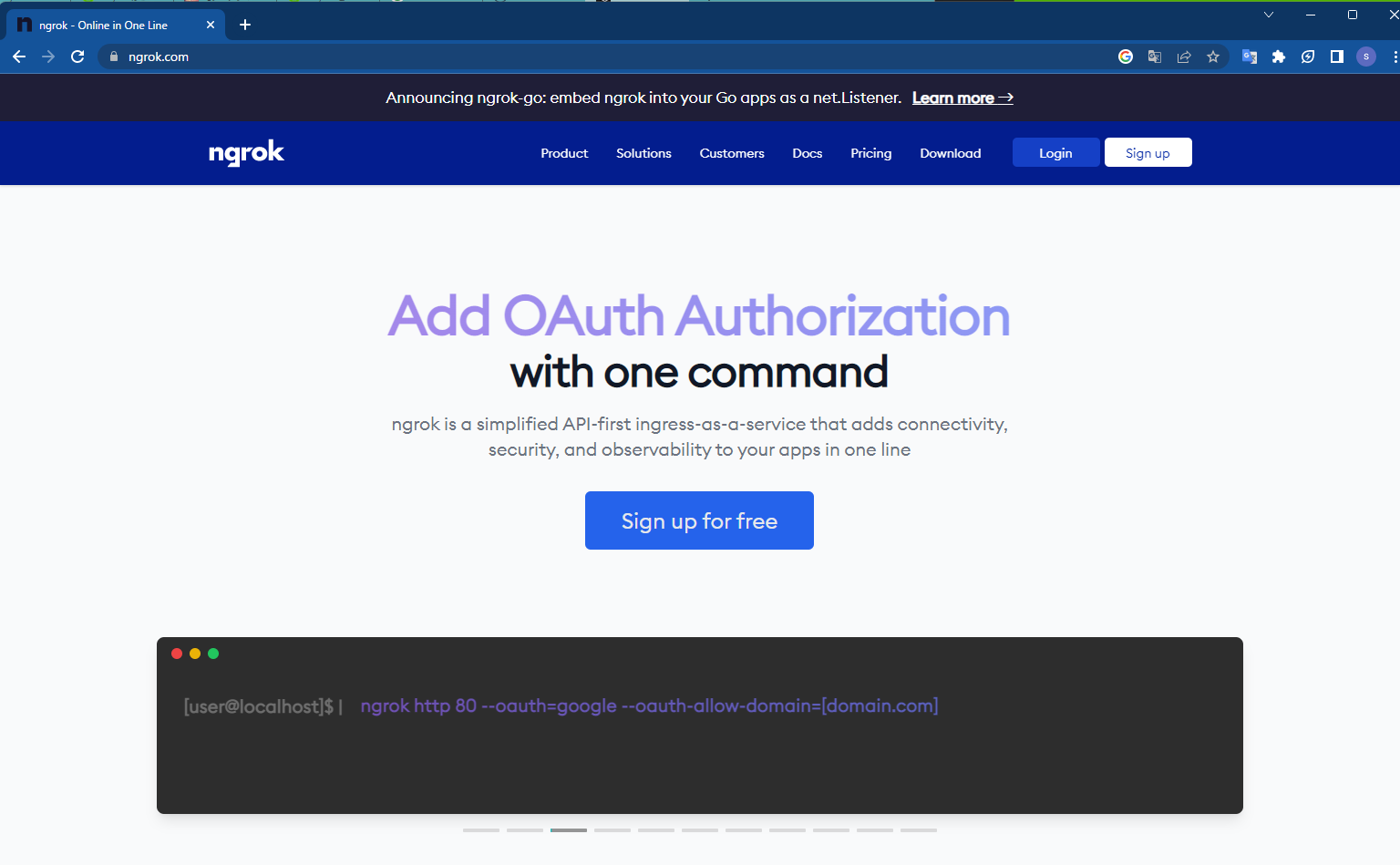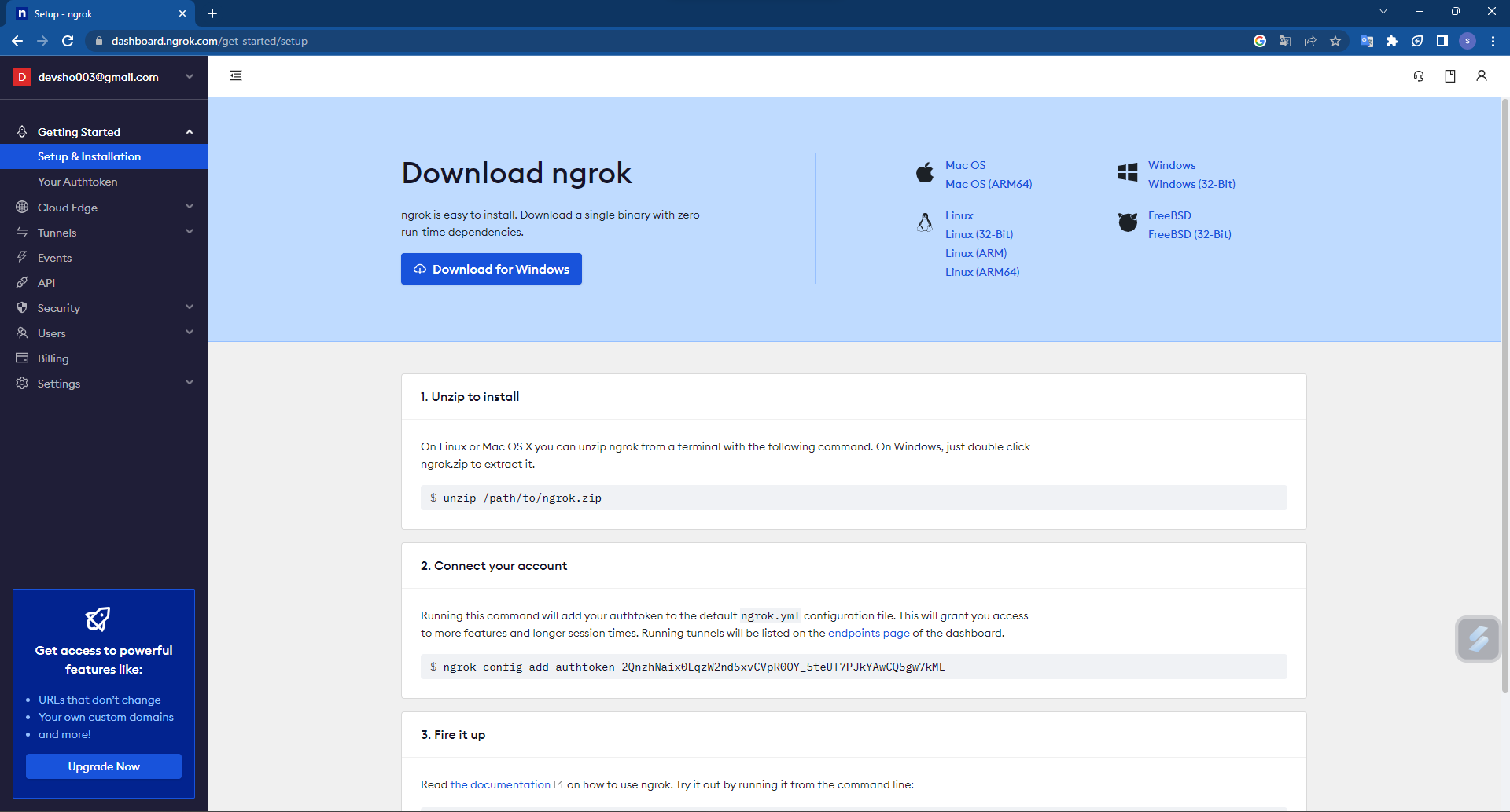目的
NAT配下に置いてあるサーバー上でreveal.js等を動かしていると、公開したくなる場合が存在する。そんな時はngrokを使う事で簡単に公開する事が出来る
ngrok
ngrokのインストール
以下サイトにアクセス
ubuntu側セットアップ
ngrokのダウンロード
wget https://bin.equinox.io/c/bNyj1mQVY4c/ngrok-v3-stable-linux-amd64.tgz
ngrokのインストール
解凍
tar -xzvf ngrok-v3-stable-linux-amd64.tgz
Pathの確認
tmcit@ubuntu-17:~$ echo $PATH
/usr/local/sbin:/usr/local/bin:/usr/sbin:/usr/bin:/sbin:/bin:/usr/games:/usr/local/games:/snap/bin
cp ngrok /usr/local/bin
ngrokの認証を通す
ngrok config add-authtoken XXXXXXXXXXXXTOKENXXXXXXXXXXXXXx
ngrokを起動する
ngrok http 8080
ngrokコマンドリファレンス
リージョン指定
ngrok http 5500 --region jp
パスワードを設定
ngrok http 5500 --basic-auth ユーザー名:8文字以上のパスワード