AWS CLIの操作が得意では無いので、備忘として残しておきます。
なお、すべてのコマンドが知りたい場合は公式資料を見るのが一番確実です。
AWS CLIコマンドの基本
AWS CLIコマンドの基本形は以下です。
[options]には大体サービス名の略称が入ります。
aws [options] <command> <subcommand> [<subcommand> ...] [parameters]
パラメータストアで言うとSystems Managerが対象のサービスなので、optionsはssmになります。
公式ドキュメントでもoptionsは確認できるので、以下の画像の部分を参考にしてみてください。
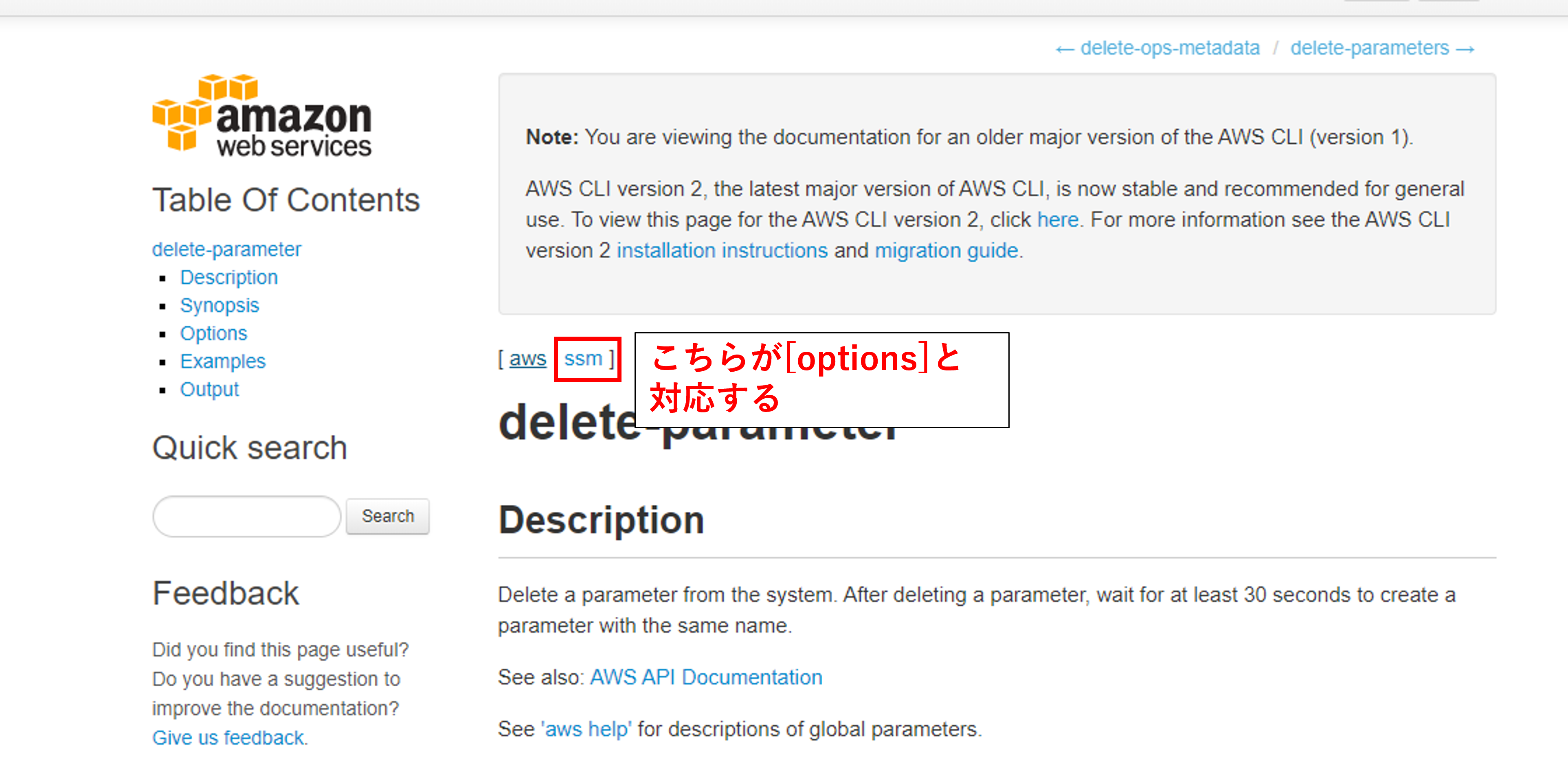
https://docs.aws.amazon.com/cli/latest/reference/ssm/delete-parameter.html
DELETEコマンド
aws ssm delete-parameter --name "parameter-name"
複数のAWSアカウントを管理している場合、profileパラメータにprofile名を入れる。
aws ssm delete-parameter --name "parameter-name" --profile "profile-name"
GETコマンド
aws ssm get-parameter --name "parameter-name"