background
appiumを使ってテスト自動化をするときに、必ずcapabilisitesの設定が発生する。
そして、毎回ググって必須項目等を調べていたw
それが面倒なのでよく使うCapability Nameをまとめた
appium inspectorでデバイスに接続するときの、設定項目
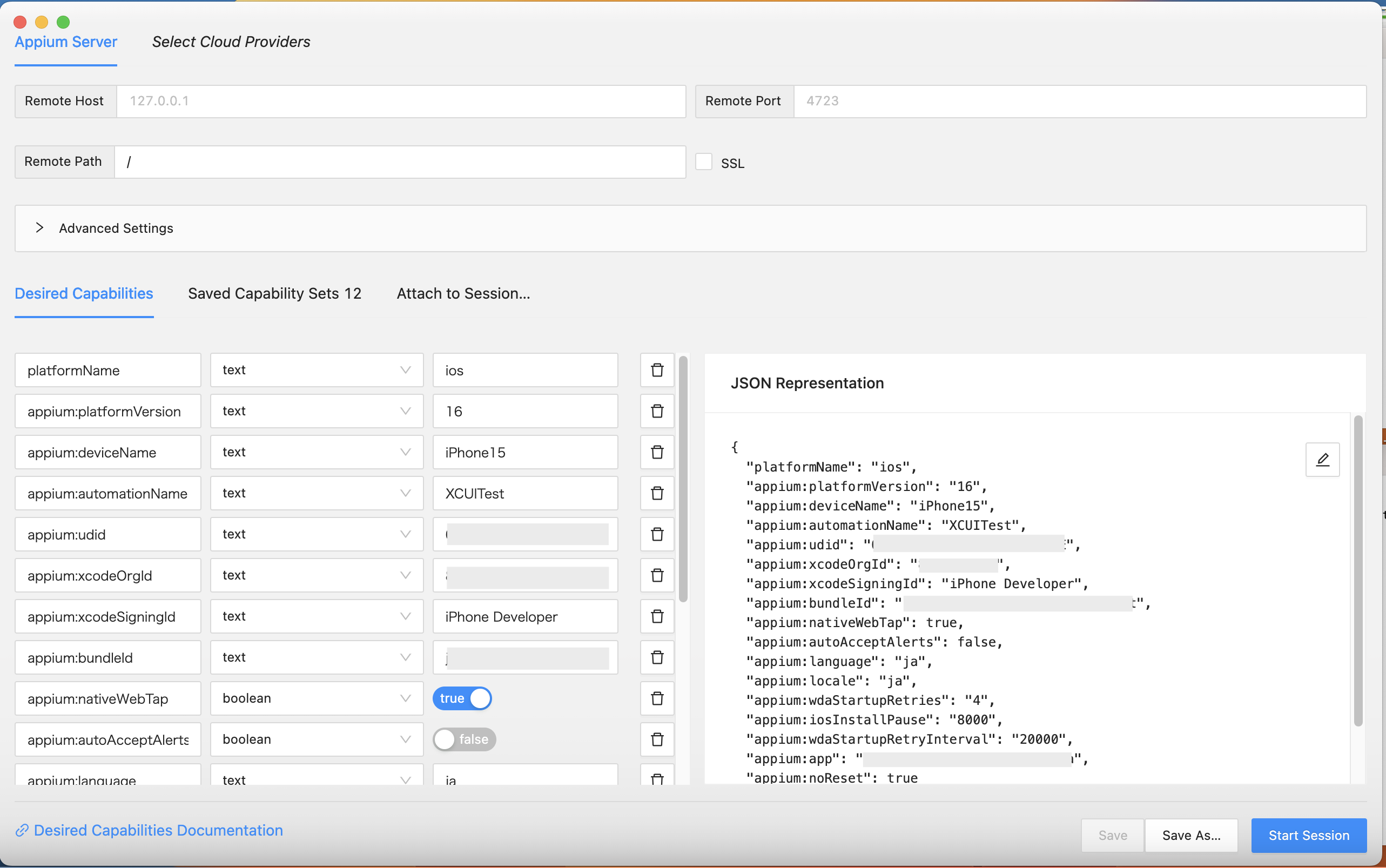
capabilities detail
https://appium.io/docs/en/2.1/guides/caps/
iOS編
| Capability Name | mean | example |
|---|---|---|
| platformName | The type of platform | ios |
| platformVersion | The version of a platform | 16 |
| deviceName | The name of a particular device | iPhone15 |
| automationName | The name of the Appium driver | XCUITest |
| udid | device id | XXXXX-XXXXXX |
| bundleId | The name of the Application | jp.co.xxxx.xxx |
| app | ipa path to install | ~/app/xxxx.ipa |
| wdaStartupRetries | Number of times to try to build and launch WebDriverAgent | 4 |
| wdaStartupRetryInterval | Time, in ms, to wait between tries to build and launch WebDriverAgent | 20000 |
| iosInstallPause | Time in milliseconds to pause between installing the application and starting WebDriverAgent | 8000 |
| nativeWebTap | Enable native, non-javascript-based taps being in web context mode | true |
| autoAcceptAlerts | Accept all iOS alerts automatically if they pop up | false |
| noReset | Prevents the device to be reset before the session startup if set to true | true |
| autoGrantPermissions | Accept all Grant Permissions | true |
udidはFinderで調べることができる
bundleIdはcfgutil(Apple Configurator2 に付属)で調べることができる
Android編
| Capability Name | mean | example |
|---|---|---|
| platformName | The type of platform | android |
| platformVersion | The version of a platform | 12 |
| deviceName | The name of a particular device | XPERIA5 |
| automationName | The name of the Appium driver | UiAutomator2 |
| udid | device id | XXXXX-XXXXXX |
| bundleId | The name of the Application | jp.co.xxxx.xxx |
| noReset | Prevents the device to be reset before the session startup if set to true | true |
| autoGrantPermissions | Accept all Grant Permissions | true |
udidはadbで調べることができる
bundleIdはadbで調べることができる
adb shell pm list packages