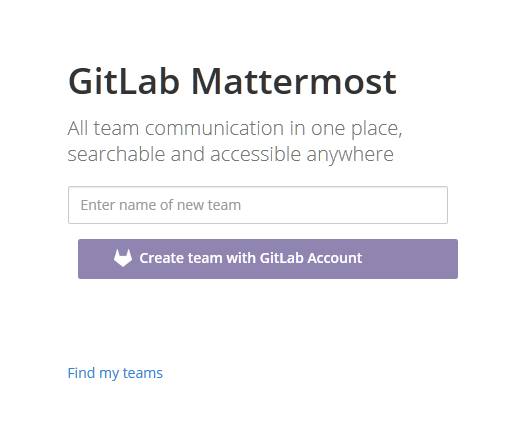GitLab Mattermost
Mattermostはオンプレミスでも利用可能なオープンソースのSlackクローンです。
GitLab 7.14のOmnibus packageからMattermostが含まれるようになりました。
GitLabの認証システムを使用できるため、LDAP認証などをMattermostで使えるようになります。
環境
- Ubuntu 14.04
- GitLab CE 8.3 Omnibus package
- URL
- GitLab http://gitlab.yourdomain
- Mattermost http://gitlab.yourdomain:9999
インストール
GitLabのダウンロードページを参考に、Omnibus packageをインストールします。
Mattermostもインストールされますが、デフォルトでは無効化されています。
設定
GitLabとMattermostの設定は/etc/gitlab/gitlab.rbに書きます。
GitLabの設定
external_urlにGitLabのアドレスを指定します。
ここを設定しないと、MattermostでGitLabのSSOが使えません。
# /etc/gitlab/gitlab.rb
external_url 'http://gitlab.yourdomain'
Mattermostの設定
GitLab MattermostのDocumentを参考にMattermostを有効化します。
上のリンクでは、1つのサーバー環境でGitLabとMattermostを運用する場合はそれぞれにドメインを用意するよう書かれていますが、同じドメインで別のポートを指定することもできるため、今回はそちらを使用します。
# /etc/gitlab/gitlab.rb
mattermost_external_url 'http://gitlab.yourdomain:9999'
設定が完了したら、sudo gitlab-ctl reconfigureを2回実行します。
http://gitlab.yourdomain:9999 を開いてMattermostのページが表示されたらとりあえずの設定は完了です。